filmov
tv
How to pay Home Credit using GCASH...

Показать описание
A Step by Step process in paying Home Credit using GCASH App.
1. Log in to your Gcash app
2. Click Bills
3. Type Home Credit on the search bar or view all categories, scroll down and look for home credit
4. Type Amount
5. Type your contract number that you can find in the red small card given to you.
6. Type your mobile number either the one that link in your home credit or your other cp number.
7. Type ypur email (optional)
8. Click Next
9. Click No, just pay bill
10. Click Confirm (Successfully paid your Home Credit )
Please like, comment, share and subscribe. Thank you in advance and God Bless us all.
@chonskiesaxor3091
1. Log in to your Gcash app
2. Click Bills
3. Type Home Credit on the search bar or view all categories, scroll down and look for home credit
4. Type Amount
5. Type your contract number that you can find in the red small card given to you.
6. Type your mobile number either the one that link in your home credit or your other cp number.
7. Type ypur email (optional)
8. Click Next
9. Click No, just pay bill
10. Click Confirm (Successfully paid your Home Credit )
Please like, comment, share and subscribe. Thank you in advance and God Bless us all.
@chonskiesaxor3091
 0:02:53
0:02:53
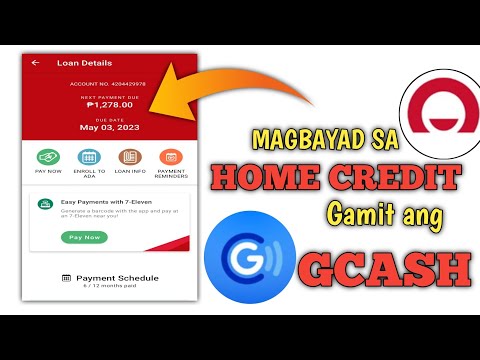 0:03:56
0:03:56
 0:02:41
0:02:41
 0:00:31
0:00:31
 0:02:20
0:02:20
 0:02:52
0:02:52
 0:00:42
0:00:42
 0:02:35
0:02:35
 0:01:12
0:01:12
 0:02:51
0:02:51
 0:00:57
0:00:57
 0:01:40
0:01:40
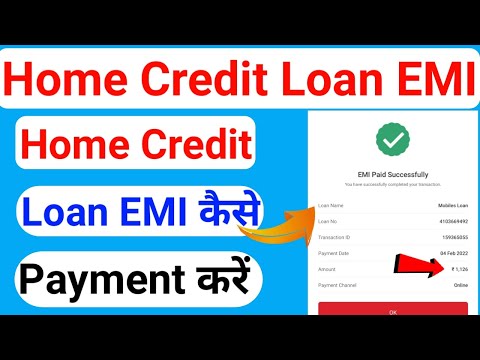 0:04:56
0:04:56
 0:01:59
0:01:59
 0:11:53
0:11:53
 0:01:37
0:01:37
 0:00:30
0:00:30
 0:03:47
0:03:47
 0:01:35
0:01:35
 0:00:26
0:00:26
 0:06:31
0:06:31
 0:01:16
0:01:16
 0:01:52
0:01:52
 0:01:42
0:01:42