filmov
tv
How to Change the Keyboard on Your Android Device

Показать описание
Link to the Written Procedure/Downloads for this Video:
To start this off, let's begin with one of the first things I do when getting a new Android device --the keyboard. It's the fastest way for me to get a sense of familiarity and it is the first thing that annoys me about a lot of manufacturer's custom interfaces (just like how you've come to learn the layout of the keyboard for most computers, I've come to get used to a specific way I want my Android keyboard. Thanks, conditioning!).
If you type "keyboard" into the Play Store, you'll be presented with a lot of interesting options for replacements. There's ones that allow you to swipe the keys to form words, ones with unconventional keys with multiple letters per key that guess the letter you actually want, ones in crazy colors and styles, and most have a lot more customization options than the one your manufacturer thought you'd like.
Swapping out the keyboard is a lot like downloading any other app; find the keyboard you want from the Play Store and install it. The difference is that you need to set it up after downloading it. And although some will walk you through this process when you install the keyboard, not all do so it's probably best to know how to do it manually regardless. Here's how:
So it has occurred to me that a lot of people don't realize the extent of how much you can customize on an Android device. From the home screen launcher to the theme to the phone dialer, messaging, email app, the list is endless. It's one of the beauties of Android --total freedom to replace what you don't like with a developer's better attempt. I think this warrants a small series of videos here on the site (if not a PSA blasted across the country).
To start this off, let's start with one of the first things I do when getting a new Android device --the keyboard. Here's how to replace whatever keyboard your manufacturer put on the device with any of the plethora of other ones in the Play Store (and there are a LOT).
Check out our site for more videos, tips, tricks, and more!
Check out our YouTube Channel!
If you like getting the most out of your tech, you should definitely subscribe to TheUnlockr. Just saying.
Connect with us on our social networks to chat, get behind the scenes photos, and shots of tech we're excited about as we travel:
To start this off, let's begin with one of the first things I do when getting a new Android device --the keyboard. It's the fastest way for me to get a sense of familiarity and it is the first thing that annoys me about a lot of manufacturer's custom interfaces (just like how you've come to learn the layout of the keyboard for most computers, I've come to get used to a specific way I want my Android keyboard. Thanks, conditioning!).
If you type "keyboard" into the Play Store, you'll be presented with a lot of interesting options for replacements. There's ones that allow you to swipe the keys to form words, ones with unconventional keys with multiple letters per key that guess the letter you actually want, ones in crazy colors and styles, and most have a lot more customization options than the one your manufacturer thought you'd like.
Swapping out the keyboard is a lot like downloading any other app; find the keyboard you want from the Play Store and install it. The difference is that you need to set it up after downloading it. And although some will walk you through this process when you install the keyboard, not all do so it's probably best to know how to do it manually regardless. Here's how:
So it has occurred to me that a lot of people don't realize the extent of how much you can customize on an Android device. From the home screen launcher to the theme to the phone dialer, messaging, email app, the list is endless. It's one of the beauties of Android --total freedom to replace what you don't like with a developer's better attempt. I think this warrants a small series of videos here on the site (if not a PSA blasted across the country).
To start this off, let's start with one of the first things I do when getting a new Android device --the keyboard. Here's how to replace whatever keyboard your manufacturer put on the device with any of the plethora of other ones in the Play Store (and there are a LOT).
Check out our site for more videos, tips, tricks, and more!
Check out our YouTube Channel!
If you like getting the most out of your tech, you should definitely subscribe to TheUnlockr. Just saying.
Connect with us on our social networks to chat, get behind the scenes photos, and shots of tech we're excited about as we travel:
Комментарии
 0:00:12
0:00:12
 0:00:11
0:00:11
 0:00:38
0:00:38
 0:00:19
0:00:19
 0:04:33
0:04:33
 0:00:22
0:00:22
 0:02:22
0:02:22
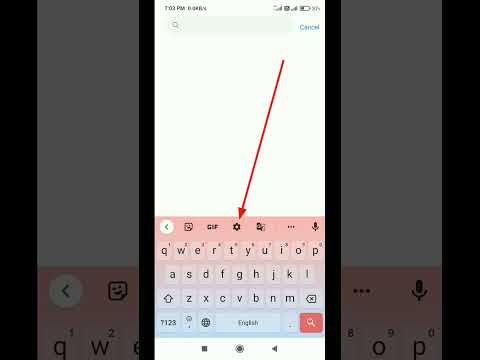 0:00:14
0:00:14
 0:02:23
0:02:23
 0:02:56
0:02:56
 0:00:44
0:00:44
 0:00:15
0:00:15
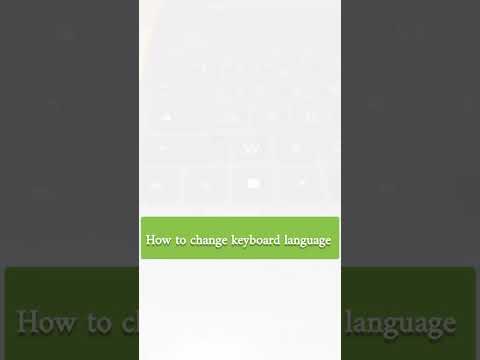 0:00:13
0:00:13
 0:00:20
0:00:20
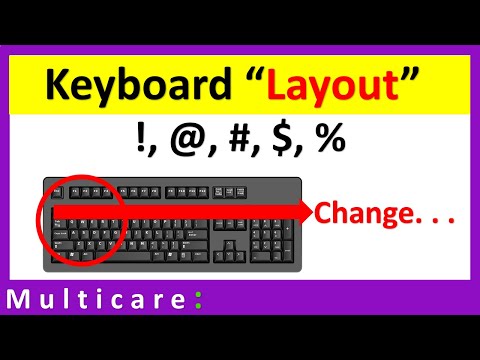 0:03:59
0:03:59
 0:00:15
0:00:15
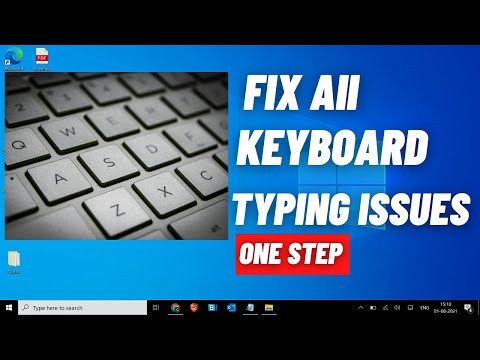 0:01:42
0:01:42
 0:00:29
0:00:29
 0:00:17
0:00:17
 0:00:13
0:00:13
 0:00:16
0:00:16
 0:00:06
0:00:06
 0:00:12
0:00:12
 0:00:18
0:00:18