filmov
tv
Primavera p6 Planning Engineer Training | Full Course | #ProjectPlanningControl

Показать описание
Project Planning Engineer Training using Primavera P6 - Course Outline
Module 1: Introduction to Project Planning
1.1 Overview of Project Management
Importance of Project Planning in Engineering
Role of a Project Planning Engineer
1.2 Introduction to Primavera P6
What is Primavera P6?
Features and Benefits of Primavera P6
Primavera P6 Interface Overview
Module 2: Project Setup and Navigation
2.1 Creating a New Project
Setting Up Project Details
Defining Project Calendars
2.2 Navigating the Primavera P6 Interface
Understanding Toolbars and Menus
Customizing Layouts and Views
Working with Activity Views and Gantt Charts
Module 3: Work Breakdown Structure (WBS)
3.1 Understanding WBS
Importance of WBS in Project Planning
Structuring a Project Using WBS
3.2 Creating and Modifying WBS in Primavera P6
Building a WBS Hierarchy
Assigning Activities to WBS Elements
Module 4: Activity and Resource Management
4.1 Defining and Creating Activities
Types of Activities
Creating, Modifying, and Deleting Activities
Assigning Codes and Descriptions to Activities
4.2 Resource Management
Types of Resources: Labor, Material, Equipment
Creating and Assigning Resources to Activities
Resource Calendars and Availability
Module 5: Scheduling and Critical Path Method (CPM)
5.1 Scheduling Concepts
Understanding the Critical Path Method (CPM)
Setting Up Scheduling Options in Primavera P6
5.2 Creating a Project Schedule
Assigning Durations and Constraints
Linking Activities (Predecessors and Successors)
Running and Analyzing the Schedule
5.3 Identifying and Managing the Critical Path
Analyzing Float and Critical Path
Schedule Compression Techniques
Module 6: Baselines and Progress Tracking
6.1 Creating and Managing Baselines
Importance of Baselines in Project Management
Creating and Assigning Baselines in Primavera P6
6.2 Tracking Project Progress
Updating Activities and Progress
Comparing Current Schedule vs. Baseline
Analyzing Variances and Impacts on Project
Module 7: Resource Optimization and Leveling
7.1 Resource Allocation and Overallocation
Understanding Resource Allocation Issues
Techniques for Resolving Overallocation
7.2 Resource Leveling
Automatic vs. Manual Resource Leveling
Analyzing Resource Usage and Histograms
Module 8: Reporting and Analysis
8.1 Generating Project Reports
Types of Reports Available in Primavera P6
Customizing and Filtering Reports
Exporting and Printing Reports
8.2 Earned Value Management (EVM)
Introduction to EVM Concepts
Calculating and Analyzing EVM Metrics in Primavera P6
Module 9: Advanced Topics
9.1 Managing Multiple Projects
Setting Up and Managing Multiple Projects
Global and Project-Specific Data
9.2 Advanced Scheduling Techniques
Using Lags and Leads in Scheduling
Advanced Constraint Management
9.3 Project Risk Management
Identifying and Managing Risks
Incorporating Risk Analysis in Primavera P6
Module 10: Case Studies and Practical Application
10.1 Real-World Case Studies
Analyzing and Discussing Industry-Specific Case Studies
Best Practices for Project Planning Engineers
10.2 Hands-On Project Simulation
Building a Project Plan from Start to Finish
Applying Course Concepts in a Realistic Scenario
Module 11: Course Review and Certification
11.1 Review of Key Concepts
Recap of Major Topics Covered in the Course
Addressing Common Challenges and FAQs
11.2 Certification Exam Preparation
Sample Questions and Practice Exams
Tips for Successful Certification
11.3 Course Completion and Certification
Final Assessment
Issuance of Completion Certificate
Enroll Now : +92 336 9257657 (WhatsApp )
Module 1: Introduction to Project Planning
1.1 Overview of Project Management
Importance of Project Planning in Engineering
Role of a Project Planning Engineer
1.2 Introduction to Primavera P6
What is Primavera P6?
Features and Benefits of Primavera P6
Primavera P6 Interface Overview
Module 2: Project Setup and Navigation
2.1 Creating a New Project
Setting Up Project Details
Defining Project Calendars
2.2 Navigating the Primavera P6 Interface
Understanding Toolbars and Menus
Customizing Layouts and Views
Working with Activity Views and Gantt Charts
Module 3: Work Breakdown Structure (WBS)
3.1 Understanding WBS
Importance of WBS in Project Planning
Structuring a Project Using WBS
3.2 Creating and Modifying WBS in Primavera P6
Building a WBS Hierarchy
Assigning Activities to WBS Elements
Module 4: Activity and Resource Management
4.1 Defining and Creating Activities
Types of Activities
Creating, Modifying, and Deleting Activities
Assigning Codes and Descriptions to Activities
4.2 Resource Management
Types of Resources: Labor, Material, Equipment
Creating and Assigning Resources to Activities
Resource Calendars and Availability
Module 5: Scheduling and Critical Path Method (CPM)
5.1 Scheduling Concepts
Understanding the Critical Path Method (CPM)
Setting Up Scheduling Options in Primavera P6
5.2 Creating a Project Schedule
Assigning Durations and Constraints
Linking Activities (Predecessors and Successors)
Running and Analyzing the Schedule
5.3 Identifying and Managing the Critical Path
Analyzing Float and Critical Path
Schedule Compression Techniques
Module 6: Baselines and Progress Tracking
6.1 Creating and Managing Baselines
Importance of Baselines in Project Management
Creating and Assigning Baselines in Primavera P6
6.2 Tracking Project Progress
Updating Activities and Progress
Comparing Current Schedule vs. Baseline
Analyzing Variances and Impacts on Project
Module 7: Resource Optimization and Leveling
7.1 Resource Allocation and Overallocation
Understanding Resource Allocation Issues
Techniques for Resolving Overallocation
7.2 Resource Leveling
Automatic vs. Manual Resource Leveling
Analyzing Resource Usage and Histograms
Module 8: Reporting and Analysis
8.1 Generating Project Reports
Types of Reports Available in Primavera P6
Customizing and Filtering Reports
Exporting and Printing Reports
8.2 Earned Value Management (EVM)
Introduction to EVM Concepts
Calculating and Analyzing EVM Metrics in Primavera P6
Module 9: Advanced Topics
9.1 Managing Multiple Projects
Setting Up and Managing Multiple Projects
Global and Project-Specific Data
9.2 Advanced Scheduling Techniques
Using Lags and Leads in Scheduling
Advanced Constraint Management
9.3 Project Risk Management
Identifying and Managing Risks
Incorporating Risk Analysis in Primavera P6
Module 10: Case Studies and Practical Application
10.1 Real-World Case Studies
Analyzing and Discussing Industry-Specific Case Studies
Best Practices for Project Planning Engineers
10.2 Hands-On Project Simulation
Building a Project Plan from Start to Finish
Applying Course Concepts in a Realistic Scenario
Module 11: Course Review and Certification
11.1 Review of Key Concepts
Recap of Major Topics Covered in the Course
Addressing Common Challenges and FAQs
11.2 Certification Exam Preparation
Sample Questions and Practice Exams
Tips for Successful Certification
11.3 Course Completion and Certification
Final Assessment
Issuance of Completion Certificate
Enroll Now : +92 336 9257657 (WhatsApp )
Комментарии
 0:00:16
0:00:16
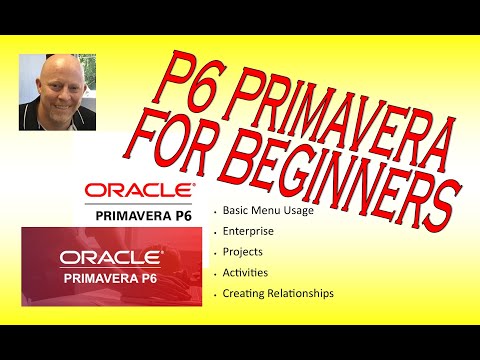 0:28:02
0:28:02
 0:06:45
0:06:45
 0:03:50
0:03:50
 0:04:26
0:04:26
 1:38:08
1:38:08
 0:15:42
0:15:42
 0:01:40
0:01:40
 0:31:41
0:31:41
 0:32:01
0:32:01
 0:16:08
0:16:08
 0:02:43
0:02:43
 0:54:00
0:54:00
 1:11:23
1:11:23
 0:17:27
0:17:27
 0:20:56
0:20:56
 0:19:47
0:19:47
 1:02:42
1:02:42
 0:04:52
0:04:52
 0:00:27
0:00:27
 0:01:23
0:01:23
 0:03:19
0:03:19
 0:07:15
0:07:15
 0:01:23
0:01:23