filmov
tv
How to Setup Jenkins on Ubuntu Instance in AWS Cloud | Configure Jenkins using 17 on Linux Instance

Показать описание
Pre-requisites:
port 8080 opened in firewall rule to access Jenkins
Connect to EC2 instance using git bash or iTerm
Steps to install Jenkins:
Perform update first
sudo apt update
Install Java 17
sudo apt install openjdk-17-jdk -y
Once install java, enter the below command
Verify Java Version
java -version
Maven Installation
Maven is a popular build tool used for building Java applications. Please click here to learn more about Maven. You can install Maven by executing below command:
sudo apt install maven -y
Jenkins Setup
Update Ubuntu package
sudo apt update
download the keys from Jenkins website
Install Jenkins
sudo apt install jenkins -y
Jenkins Installation In Windows | How To Install Jenkins On Windows 10 | Simplilearn
How To Install Jenkins on Windows 11
1. Jenkins Tutorials: How to download and install Jenkins on Windows 10/11 or Windows Server
Learn Jenkins! Complete Jenkins Course - Zero to Hero
How To install Jenkins on Windows 11
How To Install Jenkins on Mac / MacOS (2024)
2. Jenkins Tutorials: How to install Jenkins on Ubuntu 22.04
How to Setup & Install Jenkins in AWS EC2 Ubuntu Instance | DevOps
'Installing Jenkins on Ubuntu:Setup Your CI/CD Server'
How To Install Jenkins On Windows 10
How to Install Jenkins on Windows
Install Jenkins on Windows Fast Way (2024 Update!)
5. Jenkins Tutorials: How to Install and configure jenkins on AWS Amazon Linux EC2 Instance
Jenkins tutorials : Install and Setup Jenkins on Windows
How to Install Jenkins on Ubuntu 22.04
How to Install and configure Jenkins on Windows Server 2022| Install Jenkins on windows |2024 update
What Is Jenkins? | What Is Jenkins And How It Works? | Jenkins Tutorial For Beginners | Simplilearn
4. Jenkins Tutorials: How to install and configure Jenkins on RHEL/Redhat 9 | 2024
How To Configure Jenkins In Windows
How to download and install Jenkins on Windows 10/11
Jenkins Beginner Tutorial 6 - Basic Configurations
Jenkins setup on Windows OS | Create first Jenkins Job
How to Install and configure Jenkins on Ubuntu 24.04 | How to install Jenkins on Ubuntu 24.04 | 2024
CI/CD Pipeline Using Jenkins | Continuous Integration & Continuous Deployment | DevOps | Simplil...
Комментарии
 0:09:19
0:09:19
 0:09:58
0:09:58
 0:10:53
0:10:53
 1:08:28
1:08:28
 0:03:56
0:03:56
 0:08:03
0:08:03
 0:08:44
0:08:44
 0:15:52
0:15:52
 0:09:30
0:09:30
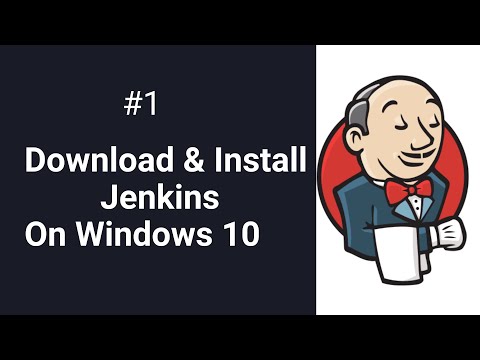 0:10:13
0:10:13
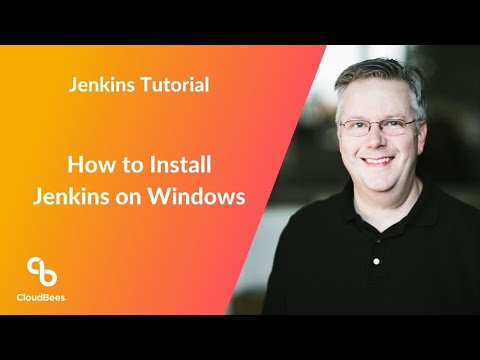 0:16:02
0:16:02
 0:04:59
0:04:59
 0:11:18
0:11:18
 0:09:35
0:09:35
 0:08:51
0:08:51
 0:08:39
0:08:39
 0:19:53
0:19:53
 0:11:36
0:11:36
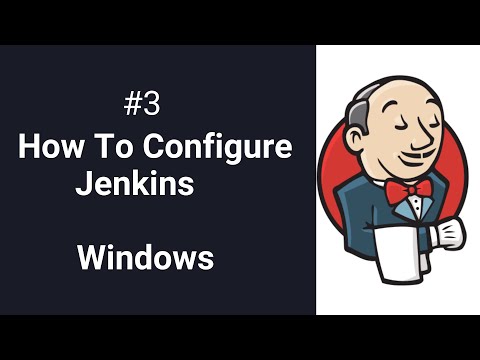 0:15:02
0:15:02
 0:05:33
0:05:33
 0:17:03
0:17:03
 0:16:20
0:16:20
 0:08:02
0:08:02
 0:26:19
0:26:19