filmov
tv
How to Dictate in Microsoft Word :Tutorial

Показать описание
If you feel tired of typing a long document in Microsoft Word, then here is a solution. You can use the dictate feature to type a Word document. Let’s see these easy steps to dictate on Microsoft Word.
1. Open your Control Panel, and then click on the Ease of Access option.
2. Click on Speech Recognition.
3. Click on the Start Speech Recognition.
4. On the Welcome screen, click on the Next button.
5. Make sure the Microphone that you are using is selected. Like here, I am using a headset Microphone.
6. Click on the Next button, and in the Set up window click again on the Next button.
7. Read something in your mic with a natural speaking voice, and you will notice a green level indicating your audio.
8. Click on the Next button, and click one more time again on the Next button.
9. Select Enable document review radio button, and click on the Next button.
10. Choose an activation mode and click on the Next button.
11. Click on the Next button two times.
12. Click on the Skip Tutorial button, and close the opened windows.
13. In your web browser, type Word in the search bar.
14. Click on the Microsoft Word link from the search result.
15. Click on the Sign in at the top right.
16. Type your email that is registered with Microsoft, and click on the Next button.
17. Enter your Microsoft password, and click on the Sign in button.
18. Click on the New blank document.
19. Online Microsoft word document will open.
20. Click on the Dictate option in the Home tab.
21. In the popup box, click on the Allow button to use your microphone.
22. Now, at the bottom, click on the Microphone icon to start the dictation in Word.
23. Start speaking or reading something on your mic, and you will notice that word has started to type automatically.
24. Click again on the Microphone icon at the bottom to stop the auto dictate and typing in the word.
Hope this was helpful. Have a good day!
Please subscribe to our channel.
Disclaimer: Content in this video is provided on an "as is" basis with no express or implied warranties whatsoever. Any reference of any third party logos, brand names, trademarks, services marks, trade names, trade dress and copyrights shall not imply any affiliation to such third parties, unless expressly specified
1. Open your Control Panel, and then click on the Ease of Access option.
2. Click on Speech Recognition.
3. Click on the Start Speech Recognition.
4. On the Welcome screen, click on the Next button.
5. Make sure the Microphone that you are using is selected. Like here, I am using a headset Microphone.
6. Click on the Next button, and in the Set up window click again on the Next button.
7. Read something in your mic with a natural speaking voice, and you will notice a green level indicating your audio.
8. Click on the Next button, and click one more time again on the Next button.
9. Select Enable document review radio button, and click on the Next button.
10. Choose an activation mode and click on the Next button.
11. Click on the Next button two times.
12. Click on the Skip Tutorial button, and close the opened windows.
13. In your web browser, type Word in the search bar.
14. Click on the Microsoft Word link from the search result.
15. Click on the Sign in at the top right.
16. Type your email that is registered with Microsoft, and click on the Next button.
17. Enter your Microsoft password, and click on the Sign in button.
18. Click on the New blank document.
19. Online Microsoft word document will open.
20. Click on the Dictate option in the Home tab.
21. In the popup box, click on the Allow button to use your microphone.
22. Now, at the bottom, click on the Microphone icon to start the dictation in Word.
23. Start speaking or reading something on your mic, and you will notice that word has started to type automatically.
24. Click again on the Microphone icon at the bottom to stop the auto dictate and typing in the word.
Hope this was helpful. Have a good day!
Please subscribe to our channel.
Disclaimer: Content in this video is provided on an "as is" basis with no express or implied warranties whatsoever. Any reference of any third party logos, brand names, trademarks, services marks, trade names, trade dress and copyrights shall not imply any affiliation to such third parties, unless expressly specified
 0:04:48
0:04:48
 0:03:47
0:03:47
 0:07:32
0:07:32
 0:00:13
0:00:13
 0:00:21
0:00:21
 0:00:22
0:00:22
 0:04:05
0:04:05
 0:02:58
0:02:58
 0:00:59
0:00:59
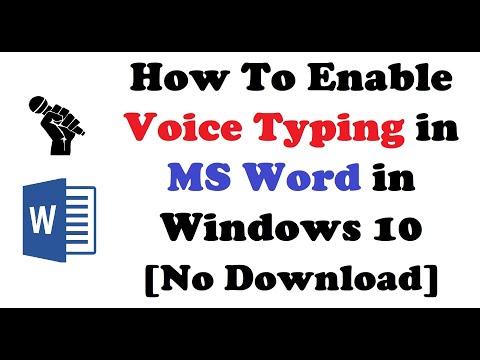 0:02:15
0:02:15
 0:01:43
0:01:43
 0:04:40
0:04:40
 0:07:10
0:07:10
 0:02:16
0:02:16
 0:01:50
0:01:50
 0:01:32
0:01:32
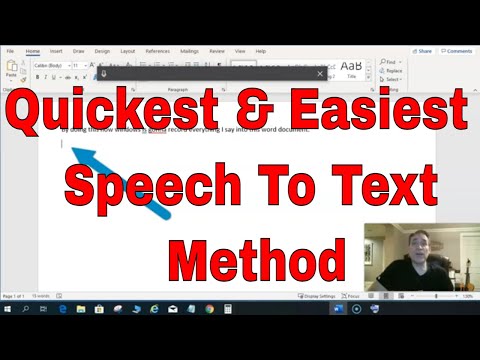 0:03:28
0:03:28
 0:02:59
0:02:59
 0:00:26
0:00:26
 0:00:23
0:00:23
 0:03:41
0:03:41
 0:00:17
0:00:17
 0:02:24
0:02:24
 0:05:51
0:05:51