filmov
tv
How To Enable CTRL+C & CTRL+V For Copying Pasting Features In Windows Command Prompt 2017

Показать описание
How To Enable CTRL+C & CTRL+V For Copying-Pasting Features In Windows Command Prompt
Step 1: You need to run command prompt as administrator.
Step 2: Just “Right Click” on top of the command prompt and go to“Properties.”
Step 3: When the properties of the command prompt open up, go to experimental tab.
Step 4: You need to check on the“Enable experimental console features (applies globally).
Step 5: Now, Check on the “Enable new Ctrl keyword shortcuts.
Once done, the command prompt will start recognizing the Ctrl key button from the keyboard.
You may have noticed that when you press Ctrl along with some other buttons, for instance you want a command to stop executing, we press Ctrl+C but it appears as ^C. This is a basic example and it must have given a idea of the what difference was there in using copy and paste in command prompt.
Once the CTRL key is enabled, you can easily use shortcuts Ctrl+C/Ctrl+V on the command prompt.
======================================================
Thanks For Watching This Video. If You Like This Video Please
DO LIKE + SHARE + COMMENT.
Step 1: You need to run command prompt as administrator.
Step 2: Just “Right Click” on top of the command prompt and go to“Properties.”
Step 3: When the properties of the command prompt open up, go to experimental tab.
Step 4: You need to check on the“Enable experimental console features (applies globally).
Step 5: Now, Check on the “Enable new Ctrl keyword shortcuts.
Once done, the command prompt will start recognizing the Ctrl key button from the keyboard.
You may have noticed that when you press Ctrl along with some other buttons, for instance you want a command to stop executing, we press Ctrl+C but it appears as ^C. This is a basic example and it must have given a idea of the what difference was there in using copy and paste in command prompt.
Once the CTRL key is enabled, you can easily use shortcuts Ctrl+C/Ctrl+V on the command prompt.
======================================================
Thanks For Watching This Video. If You Like This Video Please
DO LIKE + SHARE + COMMENT.
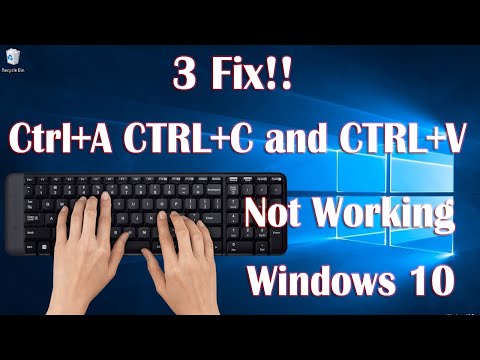 0:01:52
0:01:52
 0:02:00
0:02:00
 0:03:20
0:03:20
 0:01:49
0:01:49
 0:05:14
0:05:14
 0:02:36
0:02:36
 0:00:47
0:00:47
 0:02:10
0:02:10
 0:04:53
0:04:53
 0:02:12
0:02:12
 0:00:12
0:00:12
 0:02:46
0:02:46
 0:01:24
0:01:24
 0:01:49
0:01:49
 0:03:06
0:03:06
 0:02:02
0:02:02
 0:02:09
0:02:09
 0:03:14
0:03:14
 0:00:36
0:00:36
 0:04:11
0:04:11
 0:04:14
0:04:14
 0:02:13
0:02:13
 0:04:02
0:04:02
 0:01:50
0:01:50