filmov
tv
How to Uninstall Microsoft Edge (2023 Update)

Показать описание
Hi everyone!
════════════
════════════
I- Trick to How to disable Microsoft Edge?
Notify that this trick : Only disables Microsoft Edge, but does not uninstall it from your PC.
-go to C:\Windows\SystemApps
-loctae Microsoft.MicrosoftEdge_8wekyb3d8bbwe
-Right click on the folder and rename it with any name, like for example Microsoft.MicrosoftEdge_8wekyb3d8bbwedisabled.
If you want to re-activate Microsoft Edge again, you just have to rename the folder with its original name.
II- How do I uninstall Microsoft Edge through Windows?
Step 1 : Right-click the Windows Start menu and click Windows PowerShell (Admin).
Step 2 : Enter the following: Get-AppxPackage | Select Name, PackageFullName and then press Enter.
You should be able to see detailed information of Microsoft Edge next to "Microsoft. Microsoft Edge"
Step 3 : In order to uninstall Microsoft Edge, you will need to enter the command:
Get-AppxPackage -AllUsers PackageFullName | Remove-AppxPackage and replace the "PackageFullName" with the observed value
next to "Microsoft. Microsoft Edge” from the previous step.In this case I have to enter:
Get-AppxPackage -AllUsers Microsoft.MicrosoftEdge_44.19041.1266.0_neutral__8wekyb3d8bbwe | Remove-AppxPackage
Step 4 : When you press the Enter key, Microsoft Edge should be uninstalled.
III - if it dosen't work download this software called geek; link in discription
IIII - Stop Microsoft Edge from Reinstalling Automatically
Once the Microsoft Edge is removed from the device it can still get reinstalled with any new windows update.
The task is to stop Edge from reinstalling on the device automatically, and this can be done by using the registry editor.
Here is how you can use the registry to stop installing the Edge browser.
Step 1: Launch the registry editor by typing Regedit in the taskbar’s search box and click the registry editor option from the list.
Select run as administrator and launch the editor window.
Step 2: In the registry editor window, type the following key in the address bar to search or directly navigate to the key in the list.
HKEY_LOCAL_MACHINE\SOFTWARE\Microsoft
Step 3: Once you locate the key, right-click it to expand. Select Microsoft, right-click it to select the new option from the context menu,
and then choose the key. Name the new key as Edge update.
Step 4: In the next step, right-click the new key and again select new, followed by selecting Dword (32-bit) from the menu.
Step 5: Name the new Dword value as DoNotUpdateToEdgeWithChromium. Now open the new Dword value and set it to 1.
Click ok to apply and save changes.
#edge #edgethemesong #edgereturns #edgerunners #edgeofseventeen #edgeoftomorrow #edgereturnsroyalrumble2020 #edgerunnersost #edgerunnerssong #edgebroodentrance #edgeofglory #edgeandlita #edgeentrance #edgerunnersending #edgeofseventeenstevienicks #edgeoftomorrowtrailer #edgevsfinnbalor #edgevsdominikmysterio #edgewwe #edgeand #edgeandbethphoenix #edgeandchristian #edgeandbethphoenixvsjudgementday #edgeandkurtanglefunnysegment #edgeandchristiantheme #edgeandreymysterio #edgeandkurtangle #edgeandfinnbalor #edgeandchristianroyalrumble2021 #edgeandbethphoenixentrance #edgeandfinnbalorsegment #edgeanddominikmysterio #edgeandreymysteriovsjudgmentday
════════════
════════════
I- Trick to How to disable Microsoft Edge?
Notify that this trick : Only disables Microsoft Edge, but does not uninstall it from your PC.
-go to C:\Windows\SystemApps
-loctae Microsoft.MicrosoftEdge_8wekyb3d8bbwe
-Right click on the folder and rename it with any name, like for example Microsoft.MicrosoftEdge_8wekyb3d8bbwedisabled.
If you want to re-activate Microsoft Edge again, you just have to rename the folder with its original name.
II- How do I uninstall Microsoft Edge through Windows?
Step 1 : Right-click the Windows Start menu and click Windows PowerShell (Admin).
Step 2 : Enter the following: Get-AppxPackage | Select Name, PackageFullName and then press Enter.
You should be able to see detailed information of Microsoft Edge next to "Microsoft. Microsoft Edge"
Step 3 : In order to uninstall Microsoft Edge, you will need to enter the command:
Get-AppxPackage -AllUsers PackageFullName | Remove-AppxPackage and replace the "PackageFullName" with the observed value
next to "Microsoft. Microsoft Edge” from the previous step.In this case I have to enter:
Get-AppxPackage -AllUsers Microsoft.MicrosoftEdge_44.19041.1266.0_neutral__8wekyb3d8bbwe | Remove-AppxPackage
Step 4 : When you press the Enter key, Microsoft Edge should be uninstalled.
III - if it dosen't work download this software called geek; link in discription
IIII - Stop Microsoft Edge from Reinstalling Automatically
Once the Microsoft Edge is removed from the device it can still get reinstalled with any new windows update.
The task is to stop Edge from reinstalling on the device automatically, and this can be done by using the registry editor.
Here is how you can use the registry to stop installing the Edge browser.
Step 1: Launch the registry editor by typing Regedit in the taskbar’s search box and click the registry editor option from the list.
Select run as administrator and launch the editor window.
Step 2: In the registry editor window, type the following key in the address bar to search or directly navigate to the key in the list.
HKEY_LOCAL_MACHINE\SOFTWARE\Microsoft
Step 3: Once you locate the key, right-click it to expand. Select Microsoft, right-click it to select the new option from the context menu,
and then choose the key. Name the new key as Edge update.
Step 4: In the next step, right-click the new key and again select new, followed by selecting Dword (32-bit) from the menu.
Step 5: Name the new Dword value as DoNotUpdateToEdgeWithChromium. Now open the new Dword value and set it to 1.
Click ok to apply and save changes.
#edge #edgethemesong #edgereturns #edgerunners #edgeofseventeen #edgeoftomorrow #edgereturnsroyalrumble2020 #edgerunnersost #edgerunnerssong #edgebroodentrance #edgeofglory #edgeandlita #edgeentrance #edgerunnersending #edgeofseventeenstevienicks #edgeoftomorrowtrailer #edgevsfinnbalor #edgevsdominikmysterio #edgewwe #edgeand #edgeandbethphoenix #edgeandchristian #edgeandbethphoenixvsjudgementday #edgeandkurtanglefunnysegment #edgeandchristiantheme #edgeandreymysterio #edgeandkurtangle #edgeandfinnbalor #edgeandchristianroyalrumble2021 #edgeandbethphoenixentrance #edgeandfinnbalorsegment #edgeanddominikmysterio #edgeandreymysteriovsjudgmentday
Комментарии
 0:02:56
0:02:56
 0:06:35
0:06:35
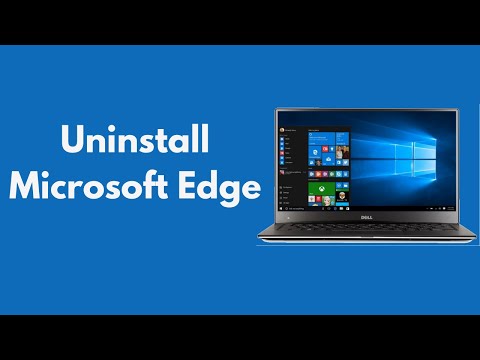 0:02:45
0:02:45
 0:08:47
0:08:47
 0:08:03
0:08:03
 0:04:58
0:04:58
 0:08:39
0:08:39
 0:03:07
0:03:07
 0:04:27
0:04:27
 0:05:54
0:05:54
 0:15:39
0:15:39
 0:01:46
0:01:46
 0:03:09
0:03:09
 0:03:00
0:03:00
 0:02:25
0:02:25
 0:05:14
0:05:14
 0:08:27
0:08:27
 0:06:38
0:06:38
 0:19:02
0:19:02
 0:07:45
0:07:45
 0:02:22
0:02:22
 0:09:45
0:09:45
 0:21:13
0:21:13
 0:02:38
0:02:38