filmov
tv
how to create / add new user account on windows laptop or pc / create a guest user
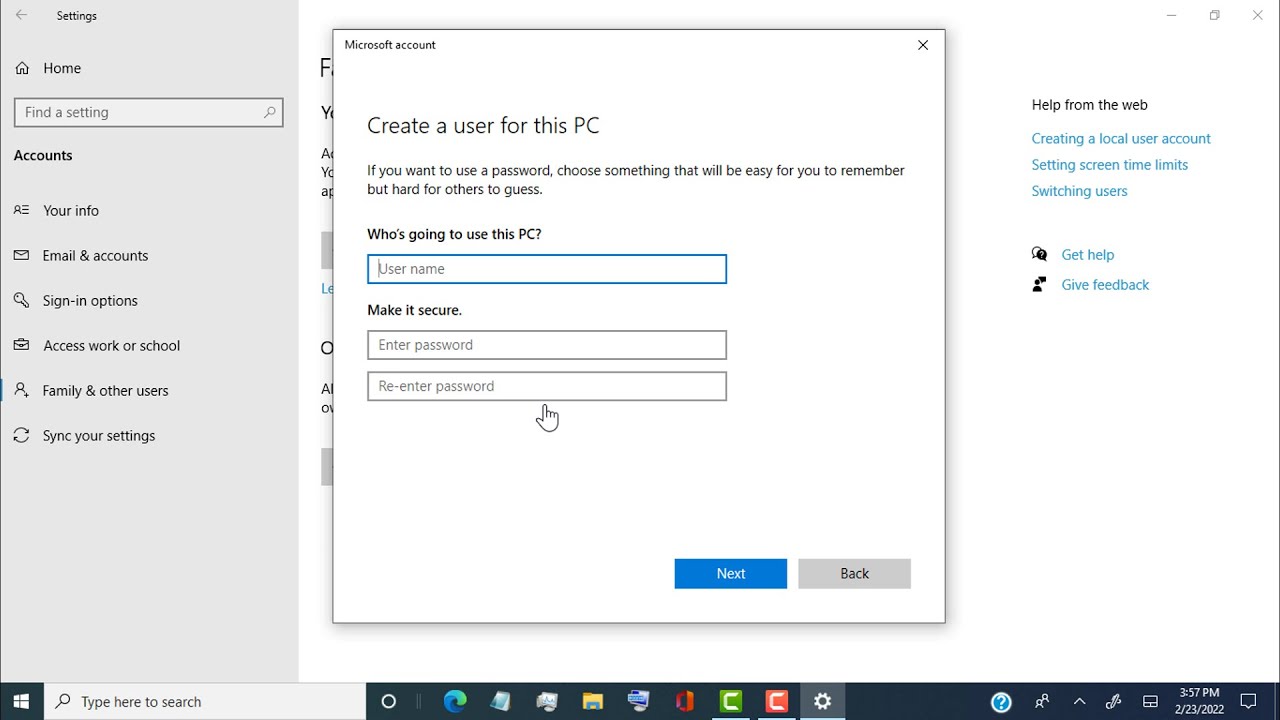
Показать описание
how to create / add new user account on windows laptop or pc /create a guest user
Steps to make a new user account on windows laptop and pc
- click on start up menu
- click on settings
- click on accounts
- click on Family & users
- click on add someone else to this pc
- click on I don't have this person's sign-in information
- Add a user without a Microsoft account
- now type new user name password and security q&a
- click on next
- done.
✪ More Videos
How to take a screenshot on a PC or Laptop any Windows
How To Create A Blog Website & Earn online
Track Mobile Current Location ?
Check Who's Using My WIFI ?
How To Install Google Play Store App on PC / Laptop
WiFi Option Not Showing on Windows 10 ( Easy Fix )
Change Default Download Location to SD card in Android
Remove All Subscriptions on YouTube At Once
How To Install PicsArt App on PC
unlock android phone When you forgot your password
Delete A Folder Files That can't Delete on Windows
Create a Website at low cost
Create Google API KEY
create YouTube API Key
How To Take Screenshot on Phone Android
✪ Our Website::
Steps to make a new user account on windows laptop and pc
- click on start up menu
- click on settings
- click on accounts
- click on Family & users
- click on add someone else to this pc
- click on I don't have this person's sign-in information
- Add a user without a Microsoft account
- now type new user name password and security q&a
- click on next
- done.
✪ More Videos
How to take a screenshot on a PC or Laptop any Windows
How To Create A Blog Website & Earn online
Track Mobile Current Location ?
Check Who's Using My WIFI ?
How To Install Google Play Store App on PC / Laptop
WiFi Option Not Showing on Windows 10 ( Easy Fix )
Change Default Download Location to SD card in Android
Remove All Subscriptions on YouTube At Once
How To Install PicsArt App on PC
unlock android phone When you forgot your password
Delete A Folder Files That can't Delete on Windows
Create a Website at low cost
Create Google API KEY
create YouTube API Key
How To Take Screenshot on Phone Android
✪ Our Website::
How To Create A HIGH-CONVERTING Video Ad (Step-By-Step For Beginners)
How to make video ads (the easy way)
I tried using Canva to make a Product Commercial
How to Make Video Ads using AI
How to Make an AI Commercial with FREE AI Tools - Tutorial
Facebook Ads Tutorial For Beginners in 2024 | How to Create Facebook Ads | How to Run Facebook Ads
How to Create your Advertisement for Social Media Marketing | IMAGE & VIDEO ADS | 🔴Live Demo
Sirf 3 Steps mai Facebook Ad chalana seekhain
Simple Facebook Ads Scaling Framework I Used To Make $30 Million
How To Make VIRAL Dropshipping Ads (FOR BEGINNERS)
How To Create Facebook Ads Campaign | Facebook Ads For Beginners (Full Tutorial)
Google Ads Account Kaise Banaye / How to Make Google Ads Account / Google AdWords
Google ads account kaise banaye | How to create google ads account in mobile 2022 | Google Ads
Instagram Ads Complete Course | Instagram Ads Course For Beginners
How to Create a Custom Excel Add-in (Step-by-Step Guide)
How to create Facebook ads in Tamil | What is Facebook ads manager in Tamil |
How to Create, Setup & Run Facebook Ads Campaign in Just 15 Minutes! 🔥
How To Run Facebook/Instagram Ads For E-commerce, Dropshipping, or POD from India (in Hindi) | NS
How to Provide Google Ads Service to Earn | YouTube Ads Service
This INSANE AI Tool Creates Digital Ads In Seconds (Balloonary Tutorial)
How to create a team and add members in Microsoft Teams
How to create advertisement video |sinhala| ad maker
How to Create Facebook Ads Campaign 2023 | FB Ads Course in Urdu | Hindi
How To Create/Add YouTube ShortCut On Desktop
Комментарии
 0:12:21
0:12:21
 0:05:08
0:05:08
 0:11:27
0:11:27
 0:16:45
0:16:45
 0:07:49
0:07:49
 0:25:17
0:25:17
 0:12:01
0:12:01
 0:09:18
0:09:18
 0:13:05
0:13:05
 0:18:07
0:18:07
 0:19:37
0:19:37
 0:11:39
0:11:39
 0:05:41
0:05:41
 0:40:33
0:40:33
 0:13:22
0:13:22
 0:14:25
0:14:25
 0:14:35
0:14:35
 0:20:08
0:20:08
 0:26:01
0:26:01
 0:05:57
0:05:57
 0:02:22
0:02:22
 0:05:55
0:05:55
 0:17:33
0:17:33
 0:00:59
0:00:59