filmov
tv
How to Create a Startup Shortcut and Splash Screen to Hide the Microsoft Access Branding

Показать описание
In this video, I will show you how to create a startup shortcut with a different icon, and a splash screen for your Microsoft Access database that will display upon startup instead of the Access logo. We'll also change the application name, icon, startup form, turn off the navigation bar, status bar, and special keys.
Davis from Hamilton, Ontario, Canada (a Gold Member) asks: I'm designing an Access database that I want to set my clients up with, however I don't want them to know it was built in Access. You and I both know that Access is awesome, but a lot of people have this misconception that it's not a "real" database application. What can I do?
Silver Members and up get access to an Extended Cut of this video. Members will learn how to further hide traces of Access by turning off the Ribbon menus, maximize the startup form, and create an internal splash screen with a 5 second delay before the Main Menu loads, so you can emphasize your own branding.
MEMBERS VIDEO:
BECOME A MEMBER:
LEARN MORE:
LINKS:
COURSES:
FREE TEMPLATE DOWNLOADS:
ADDITIONAL RESOURCES:
KEYWORDS:
microsoft access, ms access, #msaccess, #microsoftaccess, #help, #howto, #tutorial, #instruction, #learn, #lesson, #training, #database, loading screen, splash screen, startup screen, custom icon, hide access, shortcut, icon, application name, title bar, status bar, special keys, form icon, application icon, turn off ribbon menus, showtoolbar, maximize, logo, acToolbarNo
QUESTIONS:
Please feel free to post your questions or comments below. Thanks.
Davis from Hamilton, Ontario, Canada (a Gold Member) asks: I'm designing an Access database that I want to set my clients up with, however I don't want them to know it was built in Access. You and I both know that Access is awesome, but a lot of people have this misconception that it's not a "real" database application. What can I do?
Silver Members and up get access to an Extended Cut of this video. Members will learn how to further hide traces of Access by turning off the Ribbon menus, maximize the startup form, and create an internal splash screen with a 5 second delay before the Main Menu loads, so you can emphasize your own branding.
MEMBERS VIDEO:
BECOME A MEMBER:
LEARN MORE:
LINKS:
COURSES:
FREE TEMPLATE DOWNLOADS:
ADDITIONAL RESOURCES:
KEYWORDS:
microsoft access, ms access, #msaccess, #microsoftaccess, #help, #howto, #tutorial, #instruction, #learn, #lesson, #training, #database, loading screen, splash screen, startup screen, custom icon, hide access, shortcut, icon, application name, title bar, status bar, special keys, form icon, application icon, turn off ribbon menus, showtoolbar, maximize, logo, acToolbarNo
QUESTIONS:
Please feel free to post your questions or comments below. Thanks.
Комментарии
 0:17:01
0:17:01
 0:06:41
0:06:41
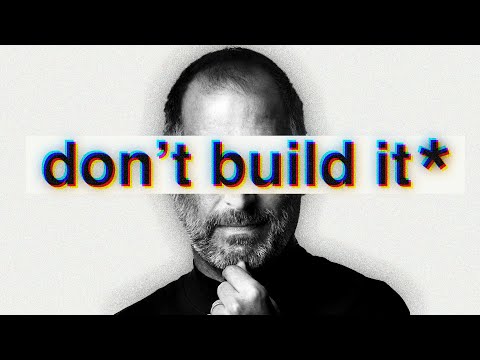 0:08:20
0:08:20
 0:16:07
0:16:07
 0:04:50
0:04:50
 0:15:14
0:15:14
 0:12:13
0:12:13
 0:13:41
0:13:41
 0:04:59
0:04:59
 0:08:50
0:08:50
 0:09:50
0:09:50
 0:16:39
0:16:39
 1:05:03
1:05:03
 0:16:53
0:16:53
 0:11:05
0:11:05
 0:49:43
0:49:43
 0:03:28
0:03:28
 0:10:04
0:10:04
 0:32:22
0:32:22
 0:14:13
0:14:13
 0:16:11
0:16:11
 2:26:13
2:26:13
 0:09:26
0:09:26
 0:08:38
0:08:38