filmov
tv
How To Fix Google Play Store Something Went Wrong Error

Показать описание
This video guides you in quick easy steps to fix if the Google play store says something went wrong error. So make sure to watch this video till the end,
1) Check if your Internet connection is stable
2) Relaunch the Google Play Store app
3) Try to change your Date and Time
4) Verify if your Date & Time is correct
5) Clear the cache and data of the Google Play Store
6) You might also want to try uninstalling the updates
7) Lastly, re-login to your Google Account.
0:00 Introduction
0:28 What the Issue Is
0:43 Check Internet Connection
1:09 Relaunch Google Play
1:25 Check Date & Time
2:15 Clear Cache/Data
3:03 Outro: Final Verdict
Thank you all for watching the video, Please like, share and subscribe the channel.
Help Deck Social Media
This YouTube Channel "Help Deck" is not the Official Support of the content provided. These videos are only educational and informational.
The Channel doesn't own any logos or websites shown on the tutorial videos.
1) Check if your Internet connection is stable
2) Relaunch the Google Play Store app
3) Try to change your Date and Time
4) Verify if your Date & Time is correct
5) Clear the cache and data of the Google Play Store
6) You might also want to try uninstalling the updates
7) Lastly, re-login to your Google Account.
0:00 Introduction
0:28 What the Issue Is
0:43 Check Internet Connection
1:09 Relaunch Google Play
1:25 Check Date & Time
2:15 Clear Cache/Data
3:03 Outro: Final Verdict
Thank you all for watching the video, Please like, share and subscribe the channel.
Help Deck Social Media
This YouTube Channel "Help Deck" is not the Official Support of the content provided. These videos are only educational and informational.
The Channel doesn't own any logos or websites shown on the tutorial videos.
How To Fix Google Play Store Not Opening On Android
How to fix google play services keeps stopping ?
Google Play Store Not Working
Fix Google Play Store has stopped, Google Play Store Keeps Stopping Problem Problem
play store try again problem | play store try again 💯 solved #shorts #youtubeshorts #viral
How To Fix Google Play Store Not Working - Full Guide
How To Fix Google Play Services Keeps Stopping
How to fix missing Google play store for android
How To Solve Can't Install App Problem On Playstore | can't install app problem solve | pl...
Google play store keeps crashing or stopping - Fix
How To Fix Google Play Store Try Again Problem | Play Store Try Again Fixed 100% Clear Data ❌ 2024
you haven't set up purchase verification play store problem #playstore #setup #google
How to clear cache and data from Google Play Services to Fix Play Store Errors
How to Solve Checking Info Problem in Play store - Checking Info loop android
How to Fix Google Play Store Sign In Issue | Android Mobile
Fix Google Play Store Not Opening On Android 2020 (Simple & Working Fix)
How To Fix Google Play store Server Error | Play store server error solve | All Android 4.2/4.3/4.4
How to Fix Couldn’t Sign in Error of Google Play Store (2024)
Fix Google Play Store Crashing On Android Devices 2024 ( Simple & Working Fix)
CNET How To - Install the Google Play store on any Android device
How To Fix Google Play Store Connection Error
How To Fix Google Play Store App Missing on Android - Complete Guide
How to Fix Unfortunately Google Play Store has Stopped In Android
How to fix Google play store not working problem 2024 | Google play store not opening problem
Комментарии
 0:01:34
0:01:34
 0:00:59
0:00:59
 0:03:08
0:03:08
 0:00:58
0:00:58
 0:00:28
0:00:28
 0:01:32
0:01:32
 0:01:24
0:01:24
 0:02:05
0:02:05
 0:02:43
0:02:43
 0:02:24
0:02:24
 0:03:19
0:03:19
 0:00:43
0:00:43
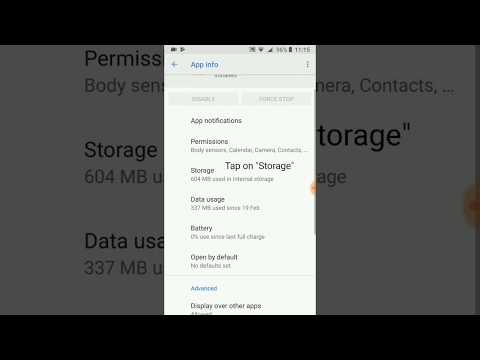 0:00:50
0:00:50
 0:01:30
0:01:30
 0:03:54
0:03:54
 0:02:44
0:02:44
 0:05:08
0:05:08
 0:01:53
0:01:53
 0:06:47
0:06:47
 0:01:22
0:01:22
 0:02:43
0:02:43
 0:01:51
0:01:51
 0:03:12
0:03:12
 0:01:23
0:01:23