filmov
tv
How to setup a streaming music computer/server
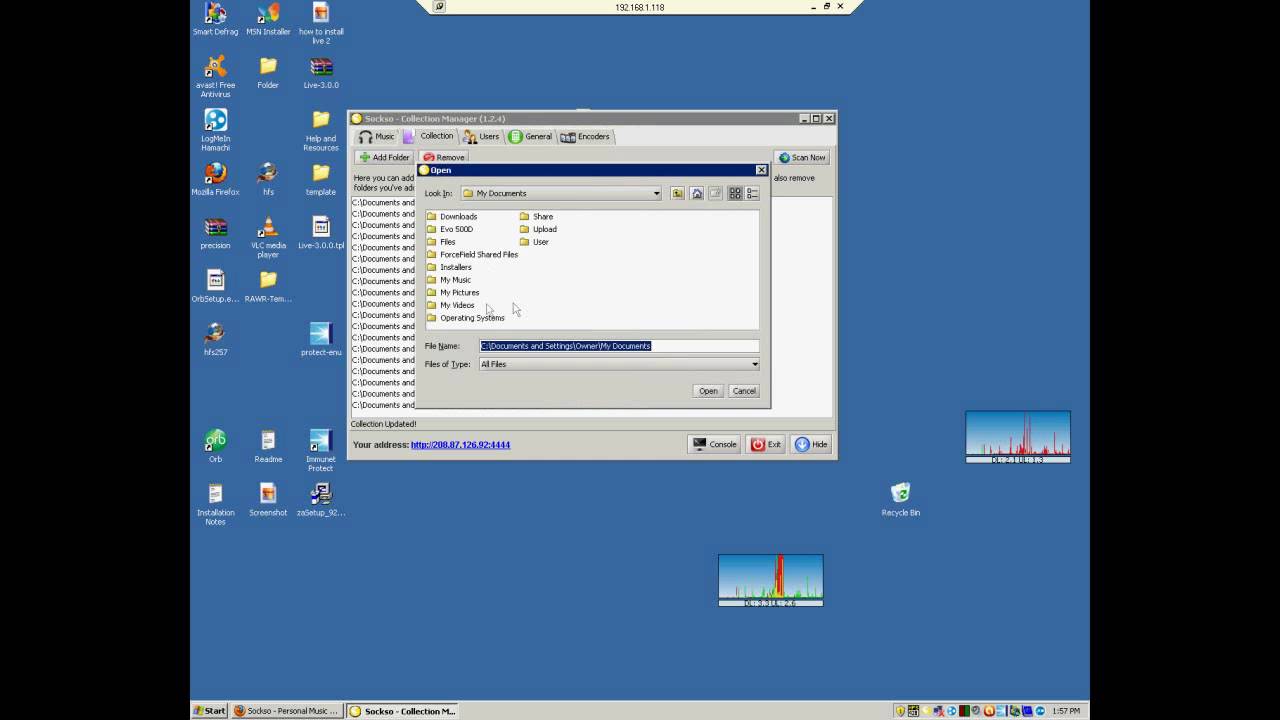
Показать описание
Alright guys,I put together a tutorial on to setup a computer that your able to stream music from(kinda like YouTube videos).I had to cut some of the intro off and a bit of the end to keep it under 11 minutes.Also,the intro SHOULD have video but YouTube no longer accepts/works with .MOV.
This program works on just about any operating system(Windows,Linux,and Mac).The program is called Sockso.It's free and open source(which means you can modify the source code of the program itself if you want to fit your needs if your capable of doing so).
The program itself is executable,which means there is no installation.You just do what I did in the video and it runs.
The only other thing is forwarding ports.By default,Sockso uses port 4444.You need to find your default gateway address(For Windows XP do the following Start|Control Panel|Network Places|Click on the Support Tab then you will see your default gateway address)Windows Vista/7 are somewhat different but you go to similar places in control panel to find it(believe it's called Network and Sharing Center or something).
Then type that address into a web browser.REMEMBER,it's not the IP ADDRESS! It's the DEFAULT GATEWAY ADDRESS.(All routers vary so I can't be perfectly specific here).Once your in just poke around looking for port forwarding.If you can't find it,Google on how to do it with your particular router.Then forward port 4444(if you have what I had to here mine says *From Port* and *To Port* just put the same port number for both).And then type the IP Address of the computer that has Sockso.
Also,a little side note on getting to Sockso depending on where you are.If your in the *Internal* network(meaning your in your house and connected to the same router as the Sockso computer),use the *Private* IP address(such as mine 192.168.1.118).If your not home and connected to the internet,use the *Public* IP Address.Also,when connecting either way,you MUST have the port number with the URL (Like mine was 192.168.1.118:4444 ).By default when you enter an address it automatically goes through port 80(that's the HTTP port).
The benefits of this are quite nice too.Having all your music centrally stored so you can access it from any computer and from anywhere.Also means if for some reason you had to reinstall Windows,you don't have to worry about backing up gigs of music.
Hopefully this helps and if you have any questions,send me a PM.
This program works on just about any operating system(Windows,Linux,and Mac).The program is called Sockso.It's free and open source(which means you can modify the source code of the program itself if you want to fit your needs if your capable of doing so).
The program itself is executable,which means there is no installation.You just do what I did in the video and it runs.
The only other thing is forwarding ports.By default,Sockso uses port 4444.You need to find your default gateway address(For Windows XP do the following Start|Control Panel|Network Places|Click on the Support Tab then you will see your default gateway address)Windows Vista/7 are somewhat different but you go to similar places in control panel to find it(believe it's called Network and Sharing Center or something).
Then type that address into a web browser.REMEMBER,it's not the IP ADDRESS! It's the DEFAULT GATEWAY ADDRESS.(All routers vary so I can't be perfectly specific here).Once your in just poke around looking for port forwarding.If you can't find it,Google on how to do it with your particular router.Then forward port 4444(if you have what I had to here mine says *From Port* and *To Port* just put the same port number for both).And then type the IP Address of the computer that has Sockso.
Also,a little side note on getting to Sockso depending on where you are.If your in the *Internal* network(meaning your in your house and connected to the same router as the Sockso computer),use the *Private* IP address(such as mine 192.168.1.118).If your not home and connected to the internet,use the *Public* IP Address.Also,when connecting either way,you MUST have the port number with the URL (Like mine was 192.168.1.118:4444 ).By default when you enter an address it automatically goes through port 80(that's the HTTP port).
The benefits of this are quite nice too.Having all your music centrally stored so you can access it from any computer and from anywhere.Also means if for some reason you had to reinstall Windows,you don't have to worry about backing up gigs of music.
Hopefully this helps and if you have any questions,send me a PM.
Комментарии
 0:13:22
0:13:22
 0:20:07
0:20:07
 0:10:54
0:10:54
 0:16:05
0:16:05
 0:07:27
0:07:27
 0:07:25
0:07:25
 0:13:59
0:13:59
 0:13:45
0:13:45
 0:00:50
0:00:50
 0:18:21
0:18:21
 0:08:01
0:08:01
 0:12:19
0:12:19
 0:05:00
0:05:00
 0:13:33
0:13:33
 0:05:32
0:05:32
 0:07:59
0:07:59
 0:11:46
0:11:46
 0:02:12
0:02:12
 0:08:02
0:08:02
 0:20:18
0:20:18
 0:14:48
0:14:48
 0:40:20
0:40:20
 0:15:18
0:15:18
 0:10:07
0:10:07