filmov
tv
Asus ROG Strix G15 Advantage SSD Upgrade Install Video
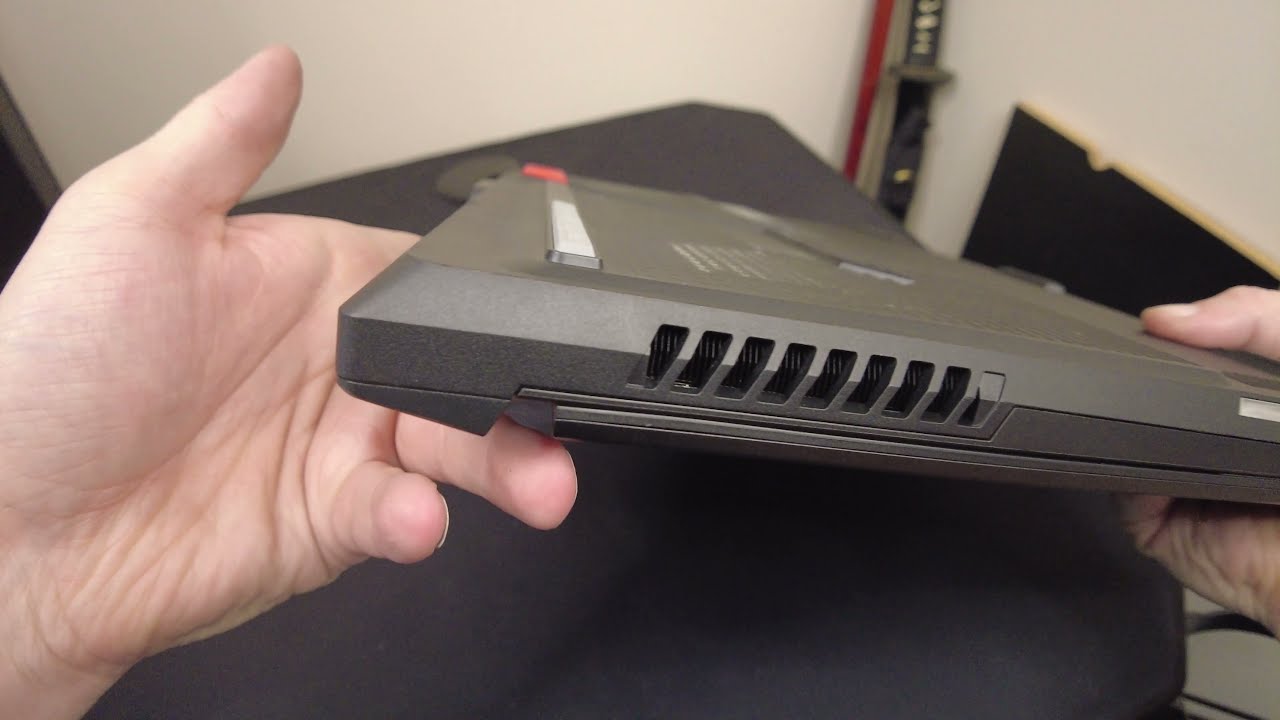
Показать описание
What's up everybody got another video for you guys today. I finally got another SSD since I'm making so many videos for you guys and so I don't have to delete games when I go to friends' houses just to test games. So it's a win-win for all. So I figured I'd show you how to install an M.2 on this laptop.
Intro - 0:00-0:26
Tools You Need - 0:27-1:56
Quick Look At New M.2 - 1:57-2:43
Let's Get Started - 2:44-2:58
Taking Out Screws - 2:59-4:15
Unsnap Bottom Clips - 4:16-4:48
Open Bottom (Be Careful RGB Ribbon Cables) - 4:49-5:10
Closer Look At Ribbon Cables - 5:11-5:28
Take Out M.2 Screw - 5:29-6:04
Install New M.2 - 6:05-6:44
Good Time To Dust Laptop Out - 6:44-6:59
Snap Bottom Back On - 7:00-7:18
Make Sure Bottom Is Back On Right - 7:19-7:42
Put Screws Back In - 7:43-8:34
First Boot With New M.2 - 8:35-9:07
Getting Windows To See Your New M.2 - 9:08-9:59
Outro - 10:00-10:55
Laptop Specs:
CPU Ryzen 5900HX
SSD1 512GB Intel M.2 Gen3
SSD2 2TB Silicon Power M.2 Gen3
Cooler Vapor Chamber With Liquid Metal
RAM 32GB 3200mhz DDR4 CL20 Hyper X Impact
GPU RX 6800m 12GB VRAM
Screen 1080p 15.6in 300Hz Freesync Premium
Power Brick ASUS 280W Proprietary
Speakers 2 speakers with Dolby Atmos
Cooling Pad IETS GT500
Intro - 0:00-0:26
Tools You Need - 0:27-1:56
Quick Look At New M.2 - 1:57-2:43
Let's Get Started - 2:44-2:58
Taking Out Screws - 2:59-4:15
Unsnap Bottom Clips - 4:16-4:48
Open Bottom (Be Careful RGB Ribbon Cables) - 4:49-5:10
Closer Look At Ribbon Cables - 5:11-5:28
Take Out M.2 Screw - 5:29-6:04
Install New M.2 - 6:05-6:44
Good Time To Dust Laptop Out - 6:44-6:59
Snap Bottom Back On - 7:00-7:18
Make Sure Bottom Is Back On Right - 7:19-7:42
Put Screws Back In - 7:43-8:34
First Boot With New M.2 - 8:35-9:07
Getting Windows To See Your New M.2 - 9:08-9:59
Outro - 10:00-10:55
Laptop Specs:
CPU Ryzen 5900HX
SSD1 512GB Intel M.2 Gen3
SSD2 2TB Silicon Power M.2 Gen3
Cooler Vapor Chamber With Liquid Metal
RAM 32GB 3200mhz DDR4 CL20 Hyper X Impact
GPU RX 6800m 12GB VRAM
Screen 1080p 15.6in 300Hz Freesync Premium
Power Brick ASUS 280W Proprietary
Speakers 2 speakers with Dolby Atmos
Cooling Pad IETS GT500
Комментарии
 0:16:15
0:16:15
 0:17:11
0:17:11
 0:00:27
0:00:27
 0:09:05
0:09:05
 0:08:01
0:08:01
 0:18:49
0:18:49
 0:09:43
0:09:43
 0:17:33
0:17:33
 0:10:48
0:10:48
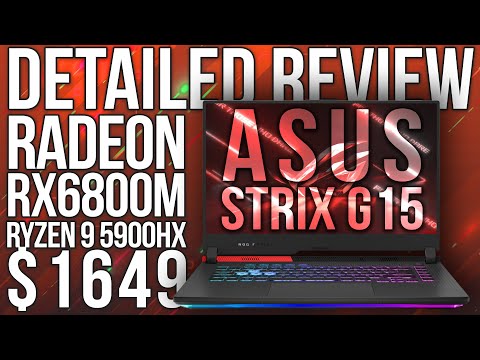 0:30:28
0:30:28
 0:01:15
0:01:15
 0:49:55
0:49:55
 0:04:38
0:04:38
 0:12:29
0:12:29
 0:08:09
0:08:09
 0:06:47
0:06:47
 0:00:16
0:00:16
 0:23:39
0:23:39
 0:03:46
0:03:46
 0:13:00
0:13:00
 0:00:16
0:00:16
 0:00:10
0:00:10
 0:01:26
0:01:26
 0:13:11
0:13:11