filmov
tv
How to automate Google Forms Approval Workflow with PerformFlow
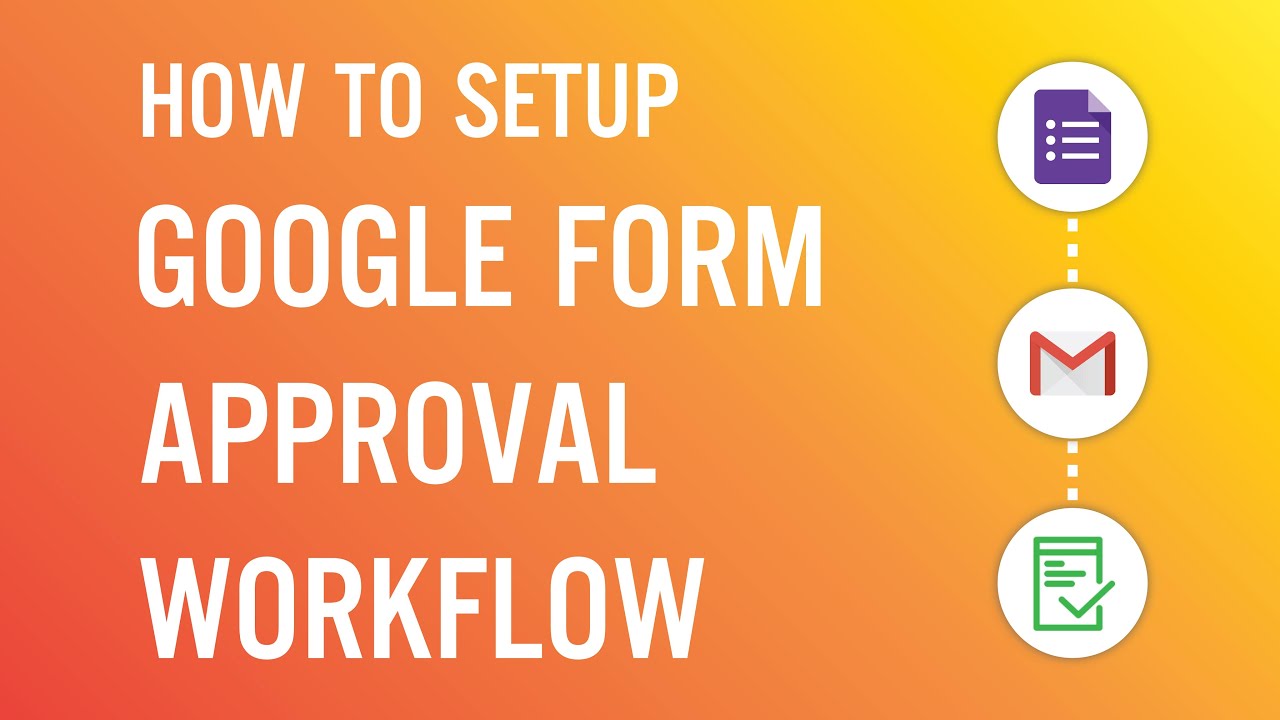
Показать описание
PerformFlow is a Google Forms add-on that can automate approval workflow via Google Form & Gmail.
With PerformFlow, you can set specific recipients to receive notification email every time a new submission sent to your Google Forms approval workflow. Plus, your recipients can immediately give approval with just one button click on email.
In this video, we will show how to automate Google Forms approval workflow with PerformFlow:
Step 1: Select a Google Form you want to use and open PerformFlow add-on
Step 2: If you want to see a demo workflow, click on "Try Demo - Approval Workflow". If you already have your questions set, click "Begin Setup".
After that, select "Create Approval Workflow only" mode. then wait a few seconds to open Configuration menu where you can setup Google Forms approval workflow.
Step 3: Configure your Google Forms approval workflow, including:
- Recipient List: Here you can add a specific recipient by using "Add Static Recipient". Or, you can add dynamic recipient using the email question on your form.
- Multi-level Workflow: Enable this option to allow sending email to each recipient by sequence.
- Form Respondent: This is where you can add a form question that asks for your respondent's email. By enabling this option, your form respondent will also receive notification email informing the approval status.
- Sender's Name: Here you change email sender's name to anything you want (e.g. your company name)
Step 4: Click Save and try sending a submission by yourself!
With PerformFlow, you can automate various Google Forms approval workflow, including document approval & Forms approval workflows like PTO - time off request (a.k.a leave request), purchase request, sales invoice, room reservation, and more...
With PerformFlow, you can set specific recipients to receive notification email every time a new submission sent to your Google Forms approval workflow. Plus, your recipients can immediately give approval with just one button click on email.
In this video, we will show how to automate Google Forms approval workflow with PerformFlow:
Step 1: Select a Google Form you want to use and open PerformFlow add-on
Step 2: If you want to see a demo workflow, click on "Try Demo - Approval Workflow". If you already have your questions set, click "Begin Setup".
After that, select "Create Approval Workflow only" mode. then wait a few seconds to open Configuration menu where you can setup Google Forms approval workflow.
Step 3: Configure your Google Forms approval workflow, including:
- Recipient List: Here you can add a specific recipient by using "Add Static Recipient". Or, you can add dynamic recipient using the email question on your form.
- Multi-level Workflow: Enable this option to allow sending email to each recipient by sequence.
- Form Respondent: This is where you can add a form question that asks for your respondent's email. By enabling this option, your form respondent will also receive notification email informing the approval status.
- Sender's Name: Here you change email sender's name to anything you want (e.g. your company name)
Step 4: Click Save and try sending a submission by yourself!
With PerformFlow, you can automate various Google Forms approval workflow, including document approval & Forms approval workflows like PTO - time off request (a.k.a leave request), purchase request, sales invoice, room reservation, and more...
Комментарии
 0:00:11
0:00:11
 0:00:28
0:00:28
 0:02:45
0:02:45
 0:16:40
0:16:40
 0:40:25
0:40:25
 0:22:52
0:22:52
 0:39:14
0:39:14
 0:04:04
0:04:04
 0:16:03
0:16:03
 0:29:15
0:29:15
 0:06:14
0:06:14
 0:02:20
0:02:20
 0:05:58
0:05:58
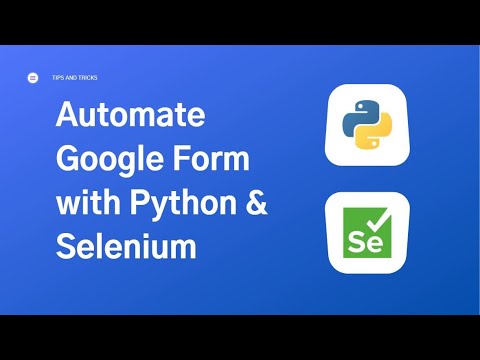 0:24:59
0:24:59
 0:00:56
0:00:56
 0:17:03
0:17:03
 0:15:00
0:15:00
 0:10:04
0:10:04
 0:07:25
0:07:25
 0:11:27
0:11:27
 0:14:02
0:14:02
 0:09:16
0:09:16
 0:07:03
0:07:03
 0:36:42
0:36:42