filmov
tv
Convert an EXE file to MSI Package *Updated Version*

Показать описание
This tutorial will show you how to wrap one or more EXE installers in an MSI wrapper.
The recommended approach for creating an MSI installer for an application that comes in a different installer package file format is to repackage it. You can fully utilize Windows Installer technology in this manner. However, there may be times when you simply need to wrap an EXE file in an MSI package rather than repackaging it.
When you have a package that needs to be deployed via GPO but also needs to include some EXE installers that need to run silently, this is a common scenario. Because feature-based prerequisites can only be included with full UI, the "MSI from EXE(s)" project type is the only option.
▬▬▬▬▬▬ PacKit - New Tool Highlight ▬▬▬▬▬▬
Discover PacKit, the essential free tool for all packagers. Efficiently manage, update, and upload your packages. Troubleshoot and deploy directly to Intune or MECM (former SCCM).
▬▬▬▬▬▬ MSI Packaging Training & Certification📚 ▬▬▬▬▬▬
Get Trained and Certified for FREE in MSI Packaging!
Learn everything about MSI Packaging with ⬇
MSI Packaging Training and Certification - a complete and free program powered by Advanced Installer, to help you master MSI Application Packaging.
The program resources you get are:
►196 pages of must know theoretical concepts
► 27 practical demos most commonly encountered in practice
► Free professional certification based on passing a 51-question exam.
Join our Application Packaging Training and get your Free Professional Certificate here:
▬▬▬▬▬▬ Ebooks & Resources 📚 ▬▬▬▬▬▬
▬▬▬▬▬▬ Follow us on✨ ▬▬▬▬▬▬
✨Advanced Installer is an all-in-one Application Packaging Tool for Software Developers and IT Professionals.
Designed for building MSI, MSIX AppX, and App-V packages, deploying applications updates, repackaging, and MSI/MST editing.
▬▬▬▬▬▬ For more information 🚀 ▬▬▬▬▬▬
✨We hope you enjoyed this video! Thank you for watching!
#exe #msi #exetomsi
The recommended approach for creating an MSI installer for an application that comes in a different installer package file format is to repackage it. You can fully utilize Windows Installer technology in this manner. However, there may be times when you simply need to wrap an EXE file in an MSI package rather than repackaging it.
When you have a package that needs to be deployed via GPO but also needs to include some EXE installers that need to run silently, this is a common scenario. Because feature-based prerequisites can only be included with full UI, the "MSI from EXE(s)" project type is the only option.
▬▬▬▬▬▬ PacKit - New Tool Highlight ▬▬▬▬▬▬
Discover PacKit, the essential free tool for all packagers. Efficiently manage, update, and upload your packages. Troubleshoot and deploy directly to Intune or MECM (former SCCM).
▬▬▬▬▬▬ MSI Packaging Training & Certification📚 ▬▬▬▬▬▬
Get Trained and Certified for FREE in MSI Packaging!
Learn everything about MSI Packaging with ⬇
MSI Packaging Training and Certification - a complete and free program powered by Advanced Installer, to help you master MSI Application Packaging.
The program resources you get are:
►196 pages of must know theoretical concepts
► 27 practical demos most commonly encountered in practice
► Free professional certification based on passing a 51-question exam.
Join our Application Packaging Training and get your Free Professional Certificate here:
▬▬▬▬▬▬ Ebooks & Resources 📚 ▬▬▬▬▬▬
▬▬▬▬▬▬ Follow us on✨ ▬▬▬▬▬▬
✨Advanced Installer is an all-in-one Application Packaging Tool for Software Developers and IT Professionals.
Designed for building MSI, MSIX AppX, and App-V packages, deploying applications updates, repackaging, and MSI/MST editing.
▬▬▬▬▬▬ For more information 🚀 ▬▬▬▬▬▬
✨We hope you enjoyed this video! Thank you for watching!
#exe #msi #exetomsi
Комментарии
 0:08:05
0:08:05
 0:00:37
0:00:37
 0:00:20
0:00:20
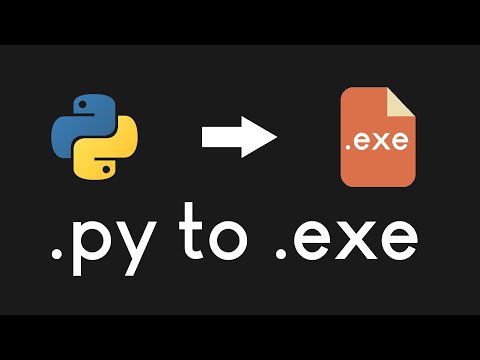 0:04:44
0:04:44
 0:02:10
0:02:10
 0:02:56
0:02:56
 0:03:12
0:03:12
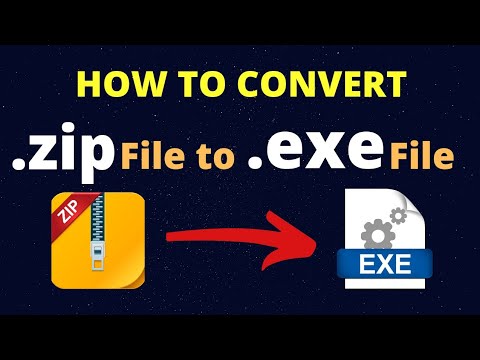 0:04:27
0:04:27
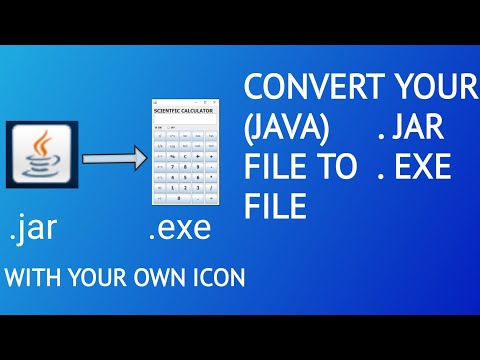 0:03:03
0:03:03
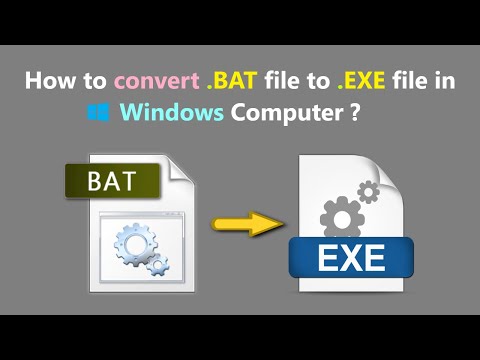 0:03:48
0:03:48
 0:05:55
0:05:55
 0:02:37
0:02:37
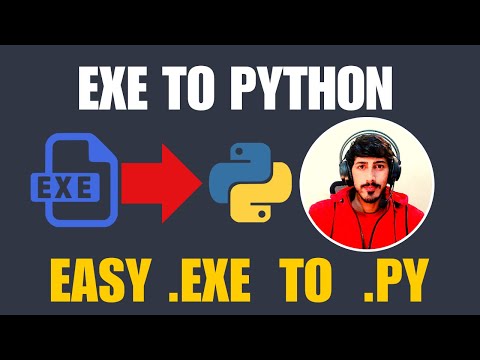 0:13:31
0:13:31
 0:02:20
0:02:20
 0:02:07
0:02:07
 0:04:25
0:04:25
 0:08:20
0:08:20
 0:02:21
0:02:21
 0:05:49
0:05:49
 0:05:18
0:05:18
 0:00:19
0:00:19
 0:23:27
0:23:27
 0:00:30
0:00:30
 0:09:11
0:09:11