filmov
tv
Docker Swarm Step by Step | What is Docker Swarm | How to create Docker Swarm | DCA Part 5
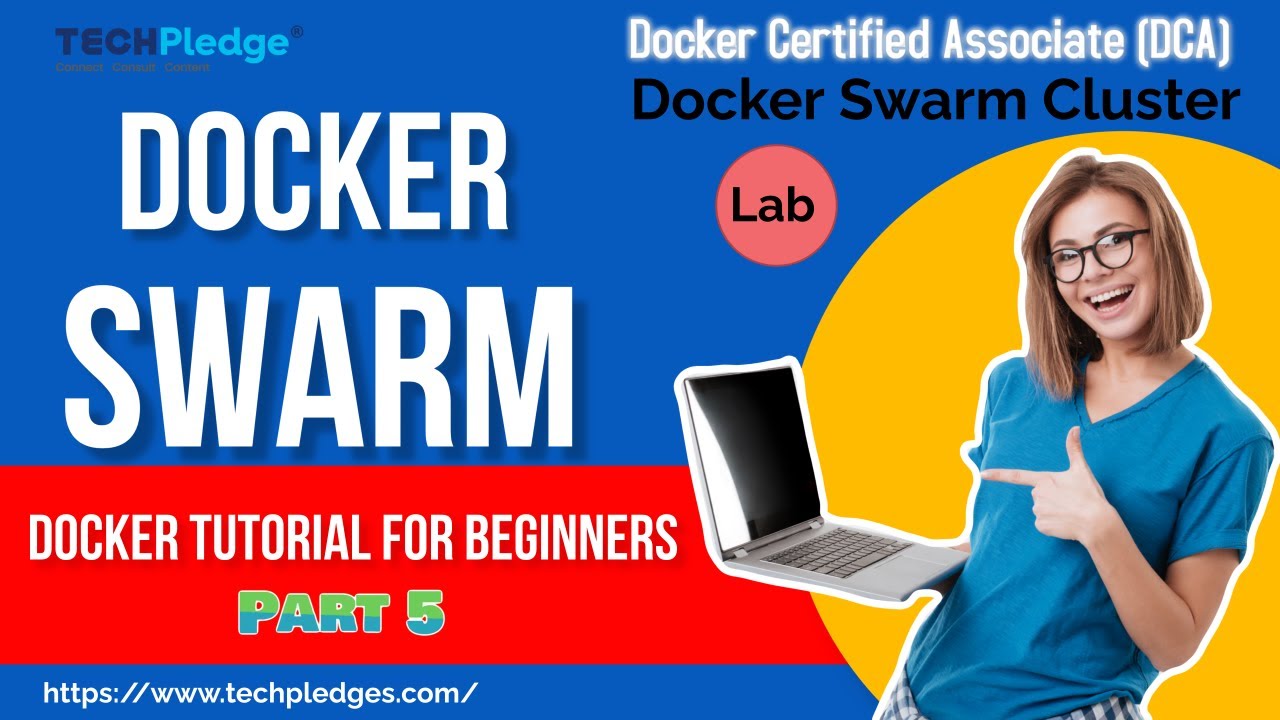
Показать описание
Docker Swarm Step by Step | What is Docker Swarm | How to create Docker Swarm
Docker Swarm | Docker Swarm Tutorial | What Is Docker Swarm? | Docker Swarm Example
Docker Swarm is a tool that allows you to manage a cluster of Docker nodes as a single virtual system. In this blog post, I will show you how to set up a Docker Swarm cluster step by step.
Step 1: Install Docker on all the nodes that you want to join the cluster. You can use the official installation guide for your operating system.
Step 2: Initialize the swarm on one of the nodes. This node will become the manager node of the cluster. To do this, run the following command:
docker swarm init --advertise-addr MANAGER-IP
Replace MANAGER-IP with the IP address of the manager node. The command will output a token that you will need to join other nodes to the swarm.
Step 3: Join the other nodes to the swarm using the token from the previous step. To do this, run the following command on each node:
docker swarm join --token TOKEN MANAGER-IP :2377
Replace TOKEN with the token from step 2 and MANAGER-IP with the IP address of the manager node.
Step 4: Verify that all the nodes are part of the swarm by running the following command on the manager node:
docker node ls
You should see a list of nodes with their IDs, hostnames, roles, and statuses.
version: "3"
services:
web:
image: nginx
ports:
- "80:80"
deploy:
replicas: 3
update_config:
parallelism: 1
delay: 10s
restart_policy:
condition: on-failure
This file defines a service named web that runs three replicas of the nginx image and exposes port 80. It also specifies how to update and restart the service.
To deploy the service, run the following command on the manager node:
Replace webstack with any name you want for your stack. A stack is a group of services that are deployed together.
Step 6: Check the status of the service by running the following command on the manager node:
docker service ls
You should see a list of services with their names, modes, replicas, and images.
Step 7: Scale up or down the service by changing the number of replicas in the docker-compose file and redeploying it. For example, to scale up the web service to five replicas, change replicas: 3 to replicas: 5 and run:
To scale down the web service to two replicas, change replicas: 5 to replicas: 2 and run:
Step 8: Remove the service and the stack by running the following command on the manager node:
docker stack rm webstack
Replace webstack with the name of your stack.
Step 9: Leave or remove nodes from the swarm by running the following command on each node:
docker swarm leave
If you want to remove a manager node, you need to add --force flag to demote it first.
Step 10: Destroy the swarm by running the following command on the manager node:
docker swarm leave --force
Your Queries
install docker swarm
docker swarm
docker swarm tutorial
docker swarm vs kubernetes
docker swarm in hindi
docker swarm in telugu
docker swarm explained
docker swarm in tamil
docker swarm vs docker compose
docker swarm tutorial in hindi
docker swarm load balancing
docker swarm networking
docker swarm tutorial in telugu
docker swarm setup step by step
docker compose tutorial
docker container
docker course
docker commands
docker commands with examples
docker code with harry
docker container tutorial for beginners
docker complete tutorial
docker compose yml
docker compose tutorial in hindi
docker compose file
docker compose vs dockerfile
docker certified associate 2023
docker certified associate questions
docker certified associate training
docker certified associate exam dumps free
docker certified associate mock test
docker certified associate free course
docker tutorial for beginners
docker interview questions
docker in azure devops
docker full course
docker compose
docker in cloud computing
docker networking
docker and kubernetes
docker compose tutorial
docker installation windows 10
docker swarm
docker tutorial in hindi
docker
docker tutorial
docker tutorial for beginners
docker interview questions
docker in azure devops
docker compose
docker in cloud computing
docker networking
docker and kubernetes
docker compose tutorial
docker installation windows 10
docker swarm
#docker #dockertraining #dockercontainer #dockervideos #techpledge #devops #kubernetes #dockercompose #portainer
Docker Swarm | Docker Swarm Tutorial | What Is Docker Swarm? | Docker Swarm Example
Docker Swarm is a tool that allows you to manage a cluster of Docker nodes as a single virtual system. In this blog post, I will show you how to set up a Docker Swarm cluster step by step.
Step 1: Install Docker on all the nodes that you want to join the cluster. You can use the official installation guide for your operating system.
Step 2: Initialize the swarm on one of the nodes. This node will become the manager node of the cluster. To do this, run the following command:
docker swarm init --advertise-addr MANAGER-IP
Replace MANAGER-IP with the IP address of the manager node. The command will output a token that you will need to join other nodes to the swarm.
Step 3: Join the other nodes to the swarm using the token from the previous step. To do this, run the following command on each node:
docker swarm join --token TOKEN MANAGER-IP :2377
Replace TOKEN with the token from step 2 and MANAGER-IP with the IP address of the manager node.
Step 4: Verify that all the nodes are part of the swarm by running the following command on the manager node:
docker node ls
You should see a list of nodes with their IDs, hostnames, roles, and statuses.
version: "3"
services:
web:
image: nginx
ports:
- "80:80"
deploy:
replicas: 3
update_config:
parallelism: 1
delay: 10s
restart_policy:
condition: on-failure
This file defines a service named web that runs three replicas of the nginx image and exposes port 80. It also specifies how to update and restart the service.
To deploy the service, run the following command on the manager node:
Replace webstack with any name you want for your stack. A stack is a group of services that are deployed together.
Step 6: Check the status of the service by running the following command on the manager node:
docker service ls
You should see a list of services with their names, modes, replicas, and images.
Step 7: Scale up or down the service by changing the number of replicas in the docker-compose file and redeploying it. For example, to scale up the web service to five replicas, change replicas: 3 to replicas: 5 and run:
To scale down the web service to two replicas, change replicas: 5 to replicas: 2 and run:
Step 8: Remove the service and the stack by running the following command on the manager node:
docker stack rm webstack
Replace webstack with the name of your stack.
Step 9: Leave or remove nodes from the swarm by running the following command on each node:
docker swarm leave
If you want to remove a manager node, you need to add --force flag to demote it first.
Step 10: Destroy the swarm by running the following command on the manager node:
docker swarm leave --force
Your Queries
install docker swarm
docker swarm
docker swarm tutorial
docker swarm vs kubernetes
docker swarm in hindi
docker swarm in telugu
docker swarm explained
docker swarm in tamil
docker swarm vs docker compose
docker swarm tutorial in hindi
docker swarm load balancing
docker swarm networking
docker swarm tutorial in telugu
docker swarm setup step by step
docker compose tutorial
docker container
docker course
docker commands
docker commands with examples
docker code with harry
docker container tutorial for beginners
docker complete tutorial
docker compose yml
docker compose tutorial in hindi
docker compose file
docker compose vs dockerfile
docker certified associate 2023
docker certified associate questions
docker certified associate training
docker certified associate exam dumps free
docker certified associate mock test
docker certified associate free course
docker tutorial for beginners
docker interview questions
docker in azure devops
docker full course
docker compose
docker in cloud computing
docker networking
docker and kubernetes
docker compose tutorial
docker installation windows 10
docker swarm
docker tutorial in hindi
docker
docker tutorial
docker tutorial for beginners
docker interview questions
docker in azure devops
docker compose
docker in cloud computing
docker networking
docker and kubernetes
docker compose tutorial
docker installation windows 10
docker swarm
#docker #dockertraining #dockercontainer #dockervideos #techpledge #devops #kubernetes #dockercompose #portainer
Комментарии
 0:56:01
0:56:01
 0:15:42
0:15:42
 0:32:40
0:32:40
 0:02:20
0:02:20
 0:50:04
0:50:04
 0:23:06
0:23:06
 0:05:31
0:05:31
 0:32:14
0:32:14
 0:25:48
0:25:48
 1:08:09
1:08:09
 0:43:53
0:43:53
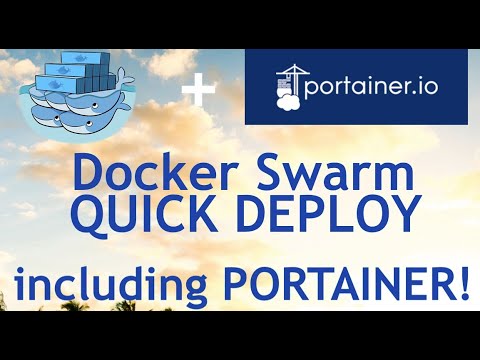 0:07:38
0:07:38
 0:12:30
0:12:30
 0:02:02
0:02:02
 0:39:55
0:39:55
 0:21:47
0:21:47
 0:14:49
0:14:49
 0:08:37
0:08:37
 0:20:51
0:20:51
 0:08:28
0:08:28
 0:58:09
0:58:09
 0:11:02
0:11:02
 0:59:24
0:59:24
 0:33:26
0:33:26