filmov
tv
HOW TO MAKE A LASER CUT MAP

Показать описание
If you want to know how to make a laser-cut map, then this is the video for you. The map-making process isn't as difficult as you think and in this video, I will show you the easiest way to use your laser to cut a map for any place on the planet.
I will walk you through simple map styling to get the best laser cut and show how with a tool like Inkscape you can create easy multi-layer visuals that will be the envy of all. So come and join me and we can make our world together.
►►►► LINKS TO ITEMS DISCUSSED
►►►► SAVE MONEY NOW!
• Save $125 off a Muse 3D or other FSL laser with the coupon code ➭ "SteveMakesEverything"
►►►► SOCIAL MEDIA
• Instagram ➭ @slicedpidesign
►►►► VIDEO CONTENTS
0:00 Introduction
0:32 Creating Map Images
4:45 Converting Images to Vectors
8:21 Laser Engraving and Cutting
8:48 Assembly
9:29 Final Thoughts and Additional Tips
FTC Legal Disclaimer - Some links found in the description box of my videos may be affiliate links, meaning I will make a commission on sales you make through my link. This is at no extra cost to you to use my links/codes, it's just one more way to support me and my channel
► MY MAKER SPACE
3D Printers
Sliced-Pi ]|[ CoreXY (self-designed)
Sliced-Pi ][ CoreXY - self-designed
Prusa I3Mk3 with MMU 2
Creality CR-10 (massively upgraded)
Laser Cutter
Full Spectrum Laser Muse 3D
CNC Router
► SOFTWARE I USE
► MUSIC
Intro Track:
#stevemakeseverything #laserengraver #laserengraving #laserengravingmachine #laserbusiness #lasercutting #laserprojects #maker #makersgonnamake #map #mapping
I will walk you through simple map styling to get the best laser cut and show how with a tool like Inkscape you can create easy multi-layer visuals that will be the envy of all. So come and join me and we can make our world together.
►►►► LINKS TO ITEMS DISCUSSED
►►►► SAVE MONEY NOW!
• Save $125 off a Muse 3D or other FSL laser with the coupon code ➭ "SteveMakesEverything"
►►►► SOCIAL MEDIA
• Instagram ➭ @slicedpidesign
►►►► VIDEO CONTENTS
0:00 Introduction
0:32 Creating Map Images
4:45 Converting Images to Vectors
8:21 Laser Engraving and Cutting
8:48 Assembly
9:29 Final Thoughts and Additional Tips
FTC Legal Disclaimer - Some links found in the description box of my videos may be affiliate links, meaning I will make a commission on sales you make through my link. This is at no extra cost to you to use my links/codes, it's just one more way to support me and my channel
► MY MAKER SPACE
3D Printers
Sliced-Pi ]|[ CoreXY (self-designed)
Sliced-Pi ][ CoreXY - self-designed
Prusa I3Mk3 with MMU 2
Creality CR-10 (massively upgraded)
Laser Cutter
Full Spectrum Laser Muse 3D
CNC Router
► SOFTWARE I USE
► MUSIC
Intro Track:
#stevemakeseverything #laserengraver #laserengraving #laserengravingmachine #laserbusiness #lasercutting #laserprojects #maker #makersgonnamake #map #mapping
Комментарии
 0:01:00
0:01:00
 0:04:53
0:04:53
 0:02:03
0:02:03
 0:01:00
0:01:00
 0:00:15
0:00:15
 0:08:02
0:08:02
 0:00:18
0:00:18
 0:00:15
0:00:15
 0:07:17
0:07:17
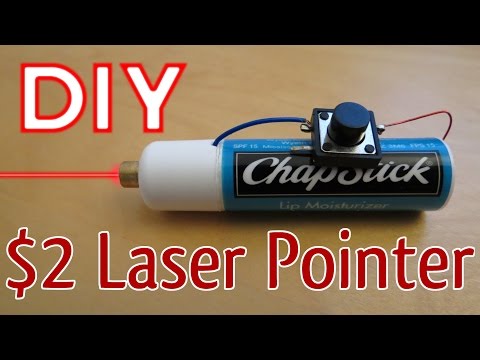 0:02:35
0:02:35
 0:00:16
0:00:16
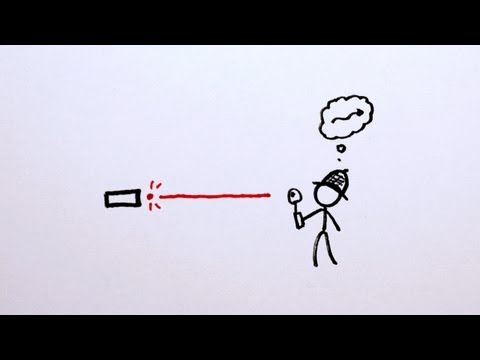 0:01:42
0:01:42
 0:00:43
0:00:43
 0:03:54
0:03:54
 0:06:53
0:06:53
 0:14:13
0:14:13
 0:00:44
0:00:44
 0:00:39
0:00:39
 0:00:16
0:00:16
 0:00:25
0:00:25
 0:01:01
0:01:01
 0:06:53
0:06:53
 0:00:15
0:00:15
 0:00:26
0:00:26