filmov
tv
How to Fix Microsoft Store Error 0x80070003

Показать описание
Steps to Fix Error 0x80070003 in Windows Store, Fix Windows 10 store update error code 0x80070003,Cannot download apps from Store in Windows 10 due to Windows Store error code 0x80070003. Fix Error code 0X80070003 in windows 10 store when trying to update
Powershell commands:
Uninstall & Reinstall Store
Uninstall Store: Get-AppxPackage -allusers *WindowsStore* | Remove-AppxPackage
Reboot your computer
Run SFC & DISM Command:
sfc /scannow
Dism /Online /Cleanup-Image /RestoreHealth
In Advanced Tab
Tick Use TLS 1.2
Powershell commands:
Uninstall & Reinstall Store
Uninstall Store: Get-AppxPackage -allusers *WindowsStore* | Remove-AppxPackage
Reboot your computer
Run SFC & DISM Command:
sfc /scannow
Dism /Online /Cleanup-Image /RestoreHealth
In Advanced Tab
Tick Use TLS 1.2
How to Fix Microsoft Store Not Opening on Windows 10/ 11
How To Fix Microsoft Store Won't Download Apps Or Games - Full Guide
Fix Microsoft Store Not Working On Windows 10 - Reinstall Microsoft Store
How to Fix Microsoft Store Not Working | Reinstall Microsoft Store
Microsoft store not working windows 10
How To Fix Microsoft Store Missing on Windows 10 Problem
How to Fix Microsoft Store Not Working Windows 11?
Fix 0x80131500 Microsoft Store Error in Windows 10
How to Fix Microsoft Flight Simulator 2024 Not Installing On Microsoft Store On PC
How To FIX Microsoft Store Not Downloading Apps or Not Opening Problem (Windows 10 and 11) UPDATED
How to troubleshoot the Microsoft Store app | Microsoft
How to fix the server stumbled error | the server stumbled error 0x80131500 in windows store(solved)
Fix Microsoft Store 'Check your connection'
Microsoft Store Not Downloading Apps or Games (NEW FIX) 2024
Fix Microsoft Store Not Working On Windows 11
FIX Microsoft Store Wont Download/Install Games & Apps Windows 10
How To Fix Pardon The Interruption Microsoft Store | Microsoft Store Not Working Windows 10, 11 Fix
Fix Microsoft Store Missing / Greyed Out In Windows 10 - Reinstall Microsoft Store
how to fix pardon the interruption microsoft store error | fix microsoft store not working
How to fix Microsoft Store not Working or Downloading
How To Reset Or Reinstall Microsoft Store in Windows 10
Microsoft Store Apps Are Not Updating Automatically in Windows 10 FIX
How to Fix Windows Store & Xbox Error (Windows Store Not Open)
Fix Microsoft Store - Try that again something happened on our end waiting a bit might help
Комментарии
 0:03:24
0:03:24
 0:02:15
0:02:15
 0:07:56
0:07:56
 0:06:26
0:06:26
 0:03:41
0:03:41
 0:03:13
0:03:13
 0:02:09
0:02:09
 0:01:08
0:01:08
 0:15:13
0:15:13
 0:04:55
0:04:55
 0:02:16
0:02:16
 0:03:27
0:03:27
 0:01:35
0:01:35
 0:05:47
0:05:47
 0:09:17
0:09:17
 0:03:59
0:03:59
 0:02:58
0:02:58
 0:09:55
0:09:55
 0:03:50
0:03:50
 0:13:58
0:13:58
 0:02:07
0:02:07
 0:03:16
0:03:16
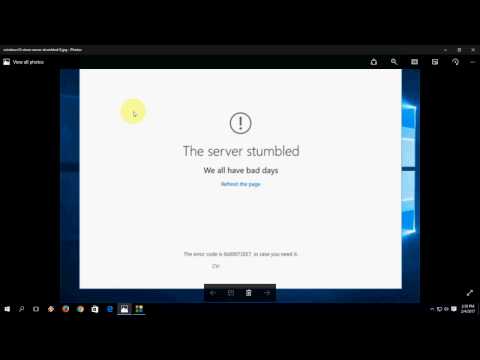 0:01:44
0:01:44
 0:02:49
0:02:49