filmov
tv
ProPresenter 7 tutorial: How to use the Props and Messages layer

Показать описание
Join my FREE Pro7 quick start course (updated for pro7.8 and newer). Just go to TDM.fyi/pro7quick to signup and get your own login. If you want something more advanced, get more training for your whole team at ChurchTechU.com.
==
NOTE: IF YOU'RE USING PRO7.5 OR GREATER, CONTROLS LIKE PROPS, MESSAGES, STAGE SCREEN, ETC. ARE NOW LOCATED IN THE BOTTOM RIGHT. THIS CHANGED AFTER I RECORDED THIS TUTORIAL
==
NOTE 2: As of April 2021, Props and Messages are separate layers.
Imagine that you'd like to add a lower third with your church URL, but only on your live-stream. Maybe you want to show a number so that parents can know their kid needs them. Here's the problem though, it needs to stay up for a while, no matter what slide you're on, until you decide to remove it. How do you do that? Use the Prop/messages layer. Click the video above to learn how and when to use it.
==
Links to the equipment I use (or updated versions) for my tutorials (affiliate links):
==
NOTE: IF YOU'RE USING PRO7.5 OR GREATER, CONTROLS LIKE PROPS, MESSAGES, STAGE SCREEN, ETC. ARE NOW LOCATED IN THE BOTTOM RIGHT. THIS CHANGED AFTER I RECORDED THIS TUTORIAL
==
NOTE 2: As of April 2021, Props and Messages are separate layers.
Imagine that you'd like to add a lower third with your church URL, but only on your live-stream. Maybe you want to show a number so that parents can know their kid needs them. Here's the problem though, it needs to stay up for a while, no matter what slide you're on, until you decide to remove it. How do you do that? Use the Prop/messages layer. Click the video above to learn how and when to use it.
==
Links to the equipment I use (or updated versions) for my tutorials (affiliate links):
The Complete Beginner's Guide To ProPresenter 7
ProPresenter 7 | Interface Training & Basics for Beginners
How to Use ProPresenter7 | Navigating ProPresenter Tutorial
Propresenter 7 Tutorial - Libraries, Playlists & Presentations
Propresenter 7 Tutorial - Creating your first slides and presentations
Volunteer Operator's Guide To ProPresenter 7
How to setup screens and outputs in propresenter 7
Propresenter 7 Tutorial - Bibles & Scripture
ProPresenter Tutorial: My favorite 'feature' of ProPresenter
ProPresenter 7 Tutorial: How to add songs
Propresenter 7 Tutorial - Working with songs
ProPresenter 7 tutorial: Why I NEVER put videos directly in the playlist
Propresenter 7 Tutorial - Creating your slides in propresenter
ProPresenter 7 Screen Configuration
FULL GUIDE to ProPresenter 7 for Live Streaming
ProPresenter 7 | Best Practices for Song Lyric Slides
How to use Macros in ProPresenter 7
My ProPresenter 7 Workflow & Automations
ProPresenter 7 Tutorial: How to make an operator screen
Propresenter 7 Tutorial - Working with Themes & Looks
3 ProPresenter 7 tips #propresenter #tutorial #propresenter7
Learn how to create an operator view in ProPresenter 7
ProPresenter 7 Tutorial: How to use Keynote in Pro7
ProPresenter 7 Tutorial: How to use a streamdeck with companion to change looks and other actions
Комментарии
 1:13:39
1:13:39
 0:09:32
0:09:32
 0:07:59
0:07:59
 0:19:00
0:19:00
 0:22:26
0:22:26
 0:33:22
0:33:22
 0:09:56
0:09:56
 0:13:21
0:13:21
 0:09:36
0:09:36
 0:07:09
0:07:09
 0:10:23
0:10:23
 0:07:31
0:07:31
 0:15:33
0:15:33
 0:05:18
0:05:18
 0:25:12
0:25:12
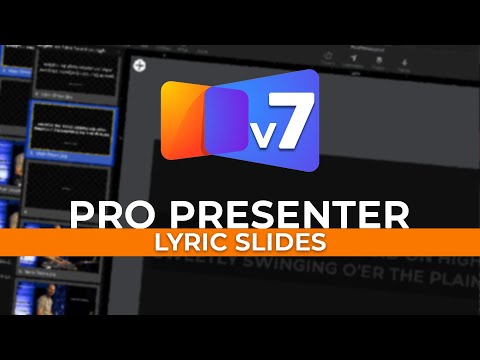 0:08:22
0:08:22
 0:12:56
0:12:56
 0:25:53
0:25:53
 0:12:02
0:12:02
 0:12:59
0:12:59
 0:00:38
0:00:38
 0:07:20
0:07:20
 0:10:39
0:10:39
 0:12:40
0:12:40