filmov
tv
What is Server Side Scripting & Client Side Scripting Language | PHP Tutorials for Beginners

Показать описание
Server-side scripting and client-side scripting are two different approaches to web development, and they involve the use of different programming languages for different tasks.
Server-Side Scripting:
Definition: Server-side scripting refers to the execution of scripts on the web server. The server processes the script and sends the output (usually HTML, CSS, or JavaScript) to the client's browser.
Purpose: It is used for tasks that need to be executed on the server before the result is sent to the client's browser. This can include database operations, authentication, and other server-related tasks.
Examples of Server-Side Scripting Languages:
PHP: A popular server-side scripting language often embedded in HTML.
Python: With web frameworks like Django or Flask, Python is commonly used for server-side scripting.
Ruby: Ruby on Rails is a popular web development framework for server-side scripting.
Client-Side Scripting:
Definition: Client-side scripting refers to scripts that are executed on the client's browser. These scripts run after the web page has been sent to the browser, allowing for dynamic changes and interactions without the need to communicate with the server.
Purpose: It is used for tasks that can be performed on the client's machine, such as form validation, dynamic content updates, and user interface enhancements.
Examples of Client-Side Scripting Languages:
JavaScript: The most common language for client-side scripting, it is supported by all major browsers.
HTML and CSS: While not traditional programming languages, HTML and CSS are essential for client-side development, defining the structure and styling of web pages.
In a typical web application, both server-side and client-side scripting languages are often used together. The server-side scripts handle tasks that require server resources, while client-side scripts enhance the user experience by providing dynamic and interactive features directly within the browser.
#javascript #css #ruby #coding #php #html #code #codemasters #beginners #tutorial #tutorials
#webdevelopment #programming
Server-Side Scripting:
Definition: Server-side scripting refers to the execution of scripts on the web server. The server processes the script and sends the output (usually HTML, CSS, or JavaScript) to the client's browser.
Purpose: It is used for tasks that need to be executed on the server before the result is sent to the client's browser. This can include database operations, authentication, and other server-related tasks.
Examples of Server-Side Scripting Languages:
PHP: A popular server-side scripting language often embedded in HTML.
Python: With web frameworks like Django or Flask, Python is commonly used for server-side scripting.
Ruby: Ruby on Rails is a popular web development framework for server-side scripting.
Client-Side Scripting:
Definition: Client-side scripting refers to scripts that are executed on the client's browser. These scripts run after the web page has been sent to the browser, allowing for dynamic changes and interactions without the need to communicate with the server.
Purpose: It is used for tasks that can be performed on the client's machine, such as form validation, dynamic content updates, and user interface enhancements.
Examples of Client-Side Scripting Languages:
JavaScript: The most common language for client-side scripting, it is supported by all major browsers.
HTML and CSS: While not traditional programming languages, HTML and CSS are essential for client-side development, defining the structure and styling of web pages.
In a typical web application, both server-side and client-side scripting languages are often used together. The server-side scripts handle tasks that require server resources, while client-side scripts enhance the user experience by providing dynamic and interactive features directly within the browser.
#javascript #css #ruby #coding #php #html #code #codemasters #beginners #tutorial #tutorials
#webdevelopment #programming
 0:03:14
0:03:14
 0:03:14
0:03:14
 0:00:56
0:00:56
 0:02:58
0:02:58
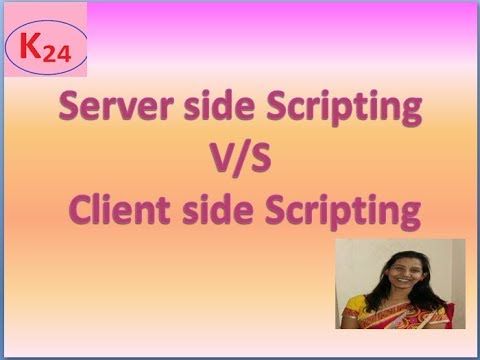 0:03:59
0:03:59
 0:11:34
0:11:34
 0:04:55
0:04:55
 0:00:17
0:00:17
 0:01:55
0:01:55
 0:00:58
0:00:58
 0:00:51
0:00:51
 0:09:04
0:09:04
 0:05:52
0:05:52
 0:00:10
0:00:10
 0:17:32
0:17:32
 0:00:53
0:00:53
 0:10:31
0:10:31
 0:05:39
0:05:39
 0:00:48
0:00:48
 0:16:03
0:16:03
 0:06:09
0:06:09
 0:00:11
0:00:11
 0:00:20
0:00:20
 0:00:05
0:00:05