filmov
tv
How to Create an eLearning Website with WordPress | LearnDash Tutorial (Step By Step)

Показать описание
Looking for LearnDash coupon code? We have one for you!
🎉 Use coupon code WPGIZ10 for exclusive discount! 🔥
In this LearnDash tutorial, we’re going to learn how you can create an eLearning site in WordPress. LearnDash gives you access to some of the most important LMS features that you’ll need for creating an online education website. In the tutorial, we’ll show you how you can set up your website theme and create a complete course using LearnDash. We will create one course for our eLearning site, but you can create and publish multiple courses with multiple instructors. In the beginning of the LearnDash tutorial, we went through the setup wizard which is really helpful to get you started with LearnDash.
In order to sell your courses using LearnDash, you can set up a payment gateway like PayPal, Razorpay, or Stripe. In our LearnDash tutorial, we’ve shown you from which section you can set these up. We used WooCommerce as our eCommerce plugin for the site we created. If you use WooCommerce to sell your courses, then you have to take a different approach compared to the default one. For courses, you have to create WooCommerce products and use an WooCommerce block to display your courses. In this way students will be able to purchase courses from your site. Remember to set up your WooCommerce.
LearnDash offers so many features that it wasn’t possible for us to cover everything in one video. But if you want to explore some more features, you can check out the relevant links section of this description. We’ve provided links to some of our LearnDash tutorials that you might find helpful: such as the quiz tutorial, certificate creation tutorial, etc. If you watch this video completely, you’ll know how to create your eLearning site in WordPress using LearnDash.
#wordpress #learndash #lms
⭐️⭐️ Relevant Links ⭐️⭐️
📝 Video Chapters / Timestamps
00:00 Introduction
00:33 Getting LearnDash
02:10 LearnDash setup wizard
11:23 Installing a theme and importing starter template
20:35 Creating a course in LearnDash
41:05 Adding quizzes
51:17 Creating a certificate for the course
54:45 Course settings
58:39 How to setup payment gateway
01:00:49 WooCommerce setup wizard
01:02:40 WooCommerce settings
01:04:37 Creating a WooCommerce product for the course
01:07:28 Creating a page for Cart
01:09:16 Creating a page for Checkout
01:10:15 Creating a page for User Profile
01:11:34 Publishing the course
01:13:34 Making the course paid and editing pages
01:30:06 Working with Groups
01:34:31 Conclusion
⭐️⭐️ ⭐️⭐️
⭐️⭐️ ⭐️⭐️
⭐️⭐️ Follow us on social media ⭐️⭐️
⭐️⭐️ ⭐️⭐️
Note: Some of the links given above are affiliate links. If you purchase through these, we can earn some commission which helps us keep making these free videos and resources for you. However, we recommend services/products that we believe good to serve your purpose.
⭐️⭐️ ⭐️⭐️
🎉 Use coupon code WPGIZ10 for exclusive discount! 🔥
In this LearnDash tutorial, we’re going to learn how you can create an eLearning site in WordPress. LearnDash gives you access to some of the most important LMS features that you’ll need for creating an online education website. In the tutorial, we’ll show you how you can set up your website theme and create a complete course using LearnDash. We will create one course for our eLearning site, but you can create and publish multiple courses with multiple instructors. In the beginning of the LearnDash tutorial, we went through the setup wizard which is really helpful to get you started with LearnDash.
In order to sell your courses using LearnDash, you can set up a payment gateway like PayPal, Razorpay, or Stripe. In our LearnDash tutorial, we’ve shown you from which section you can set these up. We used WooCommerce as our eCommerce plugin for the site we created. If you use WooCommerce to sell your courses, then you have to take a different approach compared to the default one. For courses, you have to create WooCommerce products and use an WooCommerce block to display your courses. In this way students will be able to purchase courses from your site. Remember to set up your WooCommerce.
LearnDash offers so many features that it wasn’t possible for us to cover everything in one video. But if you want to explore some more features, you can check out the relevant links section of this description. We’ve provided links to some of our LearnDash tutorials that you might find helpful: such as the quiz tutorial, certificate creation tutorial, etc. If you watch this video completely, you’ll know how to create your eLearning site in WordPress using LearnDash.
#wordpress #learndash #lms
⭐️⭐️ Relevant Links ⭐️⭐️
📝 Video Chapters / Timestamps
00:00 Introduction
00:33 Getting LearnDash
02:10 LearnDash setup wizard
11:23 Installing a theme and importing starter template
20:35 Creating a course in LearnDash
41:05 Adding quizzes
51:17 Creating a certificate for the course
54:45 Course settings
58:39 How to setup payment gateway
01:00:49 WooCommerce setup wizard
01:02:40 WooCommerce settings
01:04:37 Creating a WooCommerce product for the course
01:07:28 Creating a page for Cart
01:09:16 Creating a page for Checkout
01:10:15 Creating a page for User Profile
01:11:34 Publishing the course
01:13:34 Making the course paid and editing pages
01:30:06 Working with Groups
01:34:31 Conclusion
⭐️⭐️ ⭐️⭐️
⭐️⭐️ ⭐️⭐️
⭐️⭐️ Follow us on social media ⭐️⭐️
⭐️⭐️ ⭐️⭐️
Note: Some of the links given above are affiliate links. If you purchase through these, we can earn some commission which helps us keep making these free videos and resources for you. However, we recommend services/products that we believe good to serve your purpose.
⭐️⭐️ ⭐️⭐️
Комментарии
 0:06:01
0:06:01
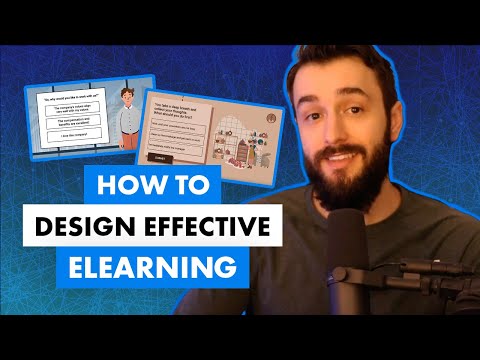 0:47:15
0:47:15
 0:06:04
0:06:04
 0:11:42
0:11:42
 0:04:50
0:04:50
 0:04:23
0:04:23
 0:06:47
0:06:47
 0:08:11
0:08:11
 0:17:53
0:17:53
 0:08:27
0:08:27
 0:03:52
0:03:52
 0:00:40
0:00:40
 0:03:34
0:03:34
 0:01:57
0:01:57
 0:20:32
0:20:32
 0:03:36
0:03:36
 0:07:52
0:07:52
 0:37:03
0:37:03
 0:01:05
0:01:05
 0:02:28
0:02:28
 0:05:24
0:05:24
 0:12:41
0:12:41
 0:06:46
0:06:46
 0:30:02
0:30:02