filmov
tv
Card Template Creation Tutorial
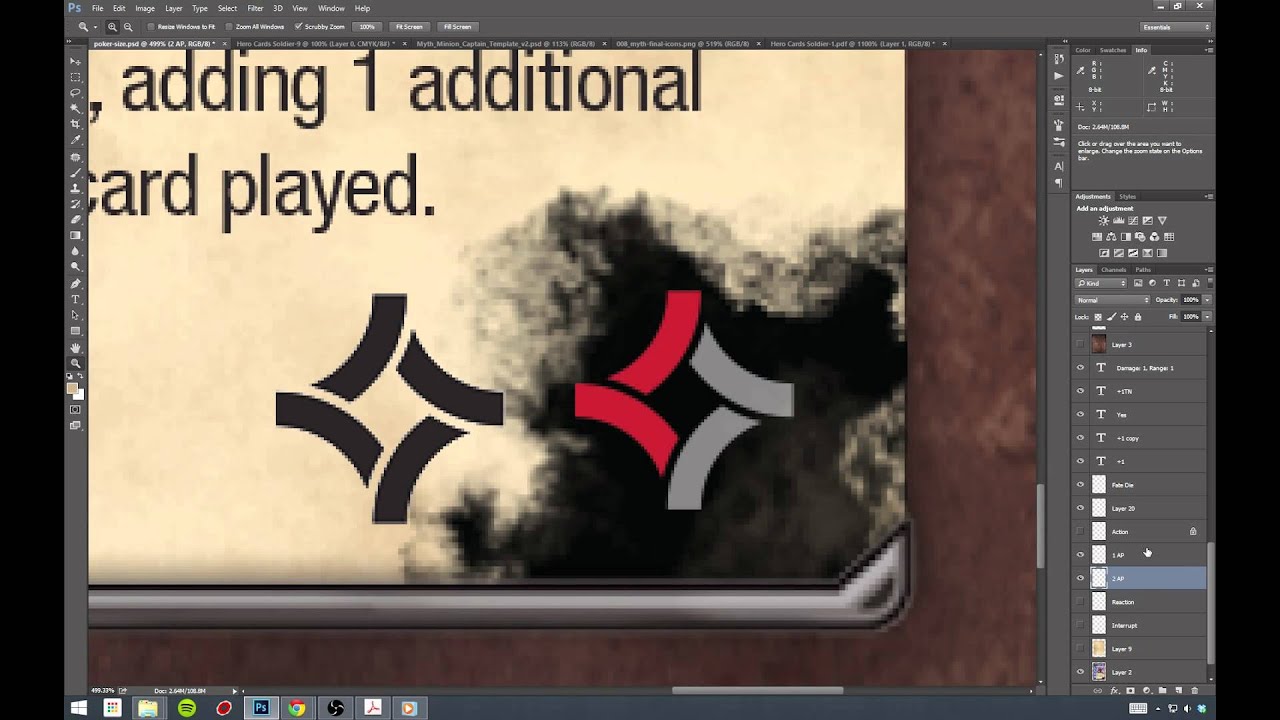
Показать описание
A video walkthrough of my process of creating a Photoshop Card Template, using the Hero card from the board game Myth as an example.
TABLE OF CONTENTS:
1:03 | Creating a new document with proper dimensions
2:50 | Scanning cards & cleaning up scans
6:40 | Removing text with Patch tool or Clone Stamp
7:21 | Importing PDFs for reference & image assets
12:41 | Creating text and adjusting fonts
20:40 | Importing / Creating various elements
24:54 | Text and fonts, pt. 2
28:45 | Action & AP Symbols
39:30 | Grunge Brushes and Layer Masks, pt. 1
47:45 | Layer Organization
48:48 | Moving to a new (correctly sized) document
51:50 | Creating a full bleed border
52:48 | -by using the Clone stamp tool
55:03 | -by creating your own border from scratch (Grunge Brushes)
58:37 | Adjustment Layers (Levels & Hue/Saturation)
1:05:54 | Creating dividing lines
1:10:50 | Creating the example diagram (using Layer Styles)
1:18:33 | Movement Background: Adjustment Layers and Masks
1:22:56 | Masks: Cut a "hole" in your card for easy image insertion
1:27:00 | Using Rules and Guide Lines
1:31:10 | Turning Layer Styles into their own Layers (Drop Shadow)
1:34:55 | Fast-forwarding through the rest of the busy work
1:36:41 | Overview of final template
Download the .psd file here:
TABLE OF CONTENTS:
1:03 | Creating a new document with proper dimensions
2:50 | Scanning cards & cleaning up scans
6:40 | Removing text with Patch tool or Clone Stamp
7:21 | Importing PDFs for reference & image assets
12:41 | Creating text and adjusting fonts
20:40 | Importing / Creating various elements
24:54 | Text and fonts, pt. 2
28:45 | Action & AP Symbols
39:30 | Grunge Brushes and Layer Masks, pt. 1
47:45 | Layer Organization
48:48 | Moving to a new (correctly sized) document
51:50 | Creating a full bleed border
52:48 | -by using the Clone stamp tool
55:03 | -by creating your own border from scratch (Grunge Brushes)
58:37 | Adjustment Layers (Levels & Hue/Saturation)
1:05:54 | Creating dividing lines
1:10:50 | Creating the example diagram (using Layer Styles)
1:18:33 | Movement Background: Adjustment Layers and Masks
1:22:56 | Masks: Cut a "hole" in your card for easy image insertion
1:27:00 | Using Rules and Guide Lines
1:31:10 | Turning Layer Styles into their own Layers (Drop Shadow)
1:34:55 | Fast-forwarding through the rest of the busy work
1:36:41 | Overview of final template
Download the .psd file here:
Комментарии
 0:09:19
0:09:19
 0:11:31
0:11:31
 0:08:18
0:08:18
 0:06:44
0:06:44
 0:13:33
0:13:33
 0:10:36
0:10:36
 0:10:11
0:10:11
 0:12:45
0:12:45
 0:06:09
0:06:09
 0:07:52
0:07:52
 0:10:44
0:10:44
 0:11:51
0:11:51
 0:08:29
0:08:29
 0:16:23
0:16:23
 0:09:20
0:09:20
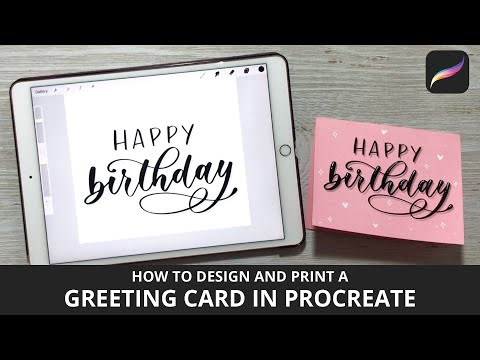 0:13:34
0:13:34
 0:17:08
0:17:08
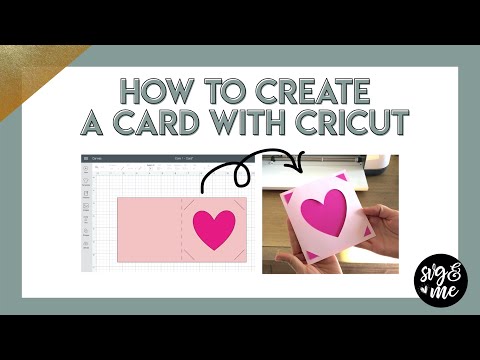 0:12:20
0:12:20
 0:12:38
0:12:38
 0:13:38
0:13:38
 0:01:01
0:01:01
 0:25:07
0:25:07
 0:19:40
0:19:40
 0:00:13
0:00:13