filmov
tv
How to Verify A-Z or Z-A Sorting of Webpage Results Using Selenium Java

Показать описание
This guide explains how to check if a webpage is displaying results in A-Z or Z-A sorting order using Selenium with Java, complete with examples and step-by-step instructions.
---
Visit these links for original content and any more details, such as alternate solutions, latest updates/developments on topic, comments, revision history etc. For example, the original title of the Question was: How to check if a webpage is displaying results in A-Z or Z-A in selenium java
If anything seems off to you, please feel free to write me at vlogize [AT] gmail [DOT] com.
---
How to Verify A-Z or Z-A Sorting of Webpage Results Using Selenium Java
When testing a web application, verifying the sorting functionality of a list can be crucial, especially when users expect items to be organized in a specific manner. This guide will guide you through the process of checking if a webpage is displaying results in A-Z or Z-A order using Selenium with Java.
The Problem
Imagine you are working on a webpage that has a sorting option where users can view items either alphabetically (A-Z) or in reverse order (Z-A). For instance, given a list of items such as:
Apples
Bananas
Carrots
Doughnuts
Eggs
Unicorn
Zebra
When the user selects the A-Z option, the items should appear in the order mentioned above. Conversely, opting for the Z-A sorting should rearrange them to read as follows:
Zebra
Unicorn
Eggs
Doughnuts
Carrots
Bananas
Apples
You may wonder, how can you automate the verification of this sorting feature with Selenium? This guide will provide you with a solution.
The Solution
To effectively test the sorting functionality using Selenium, you will need to follow a series of structured steps. Below, we break down the solution into clear sections to ensure easy understanding.
Step 1: Locate the Web Elements
First, you need to accurately locate the elements on the webpage that display the results. Depending on the number of results and their structure, you can use either findElements for multiple results or findElement for a single result.
Step 2: Retrieve Text Content
Once you have identified the web elements, utilize the getText method to extract the text of each element.
Step 3: Store Results in a List
With the text of each element obtained, you can store this data in an array or a list for further processing.
Step 4: Sorting the Results
Using Java’s built-in sorting capabilities, you can sort the list in either A-Z order or Z-A order, depending on the chosen user option.
Step 5: Verification
Lastly, the sorted list must be compared against the original list retrieved from the webpage. Using the assertEquals method, you can confirm whether the items are displayed in the correct order.
Sample Code
Here's a practical example of how you can implement this in your Selenium tests:
[[See Video to Reveal this Text or Code Snippet]]
Conclusion
In this guide, we explored the steps required to verify if a webpage is sorting items correctly in either A-Z or Z-A order using Selenium with Java. By methodically locating elements, extracting their text, performing sorting, and validating the outcomes, you can ensure that your web application operates as intended.
With this guidance and sample code, you should be well-equipped to tackle sorting verifications in your automated tests. Happy testing!
---
Visit these links for original content and any more details, such as alternate solutions, latest updates/developments on topic, comments, revision history etc. For example, the original title of the Question was: How to check if a webpage is displaying results in A-Z or Z-A in selenium java
If anything seems off to you, please feel free to write me at vlogize [AT] gmail [DOT] com.
---
How to Verify A-Z or Z-A Sorting of Webpage Results Using Selenium Java
When testing a web application, verifying the sorting functionality of a list can be crucial, especially when users expect items to be organized in a specific manner. This guide will guide you through the process of checking if a webpage is displaying results in A-Z or Z-A order using Selenium with Java.
The Problem
Imagine you are working on a webpage that has a sorting option where users can view items either alphabetically (A-Z) or in reverse order (Z-A). For instance, given a list of items such as:
Apples
Bananas
Carrots
Doughnuts
Eggs
Unicorn
Zebra
When the user selects the A-Z option, the items should appear in the order mentioned above. Conversely, opting for the Z-A sorting should rearrange them to read as follows:
Zebra
Unicorn
Eggs
Doughnuts
Carrots
Bananas
Apples
You may wonder, how can you automate the verification of this sorting feature with Selenium? This guide will provide you with a solution.
The Solution
To effectively test the sorting functionality using Selenium, you will need to follow a series of structured steps. Below, we break down the solution into clear sections to ensure easy understanding.
Step 1: Locate the Web Elements
First, you need to accurately locate the elements on the webpage that display the results. Depending on the number of results and their structure, you can use either findElements for multiple results or findElement for a single result.
Step 2: Retrieve Text Content
Once you have identified the web elements, utilize the getText method to extract the text of each element.
Step 3: Store Results in a List
With the text of each element obtained, you can store this data in an array or a list for further processing.
Step 4: Sorting the Results
Using Java’s built-in sorting capabilities, you can sort the list in either A-Z order or Z-A order, depending on the chosen user option.
Step 5: Verification
Lastly, the sorted list must be compared against the original list retrieved from the webpage. Using the assertEquals method, you can confirm whether the items are displayed in the correct order.
Sample Code
Here's a practical example of how you can implement this in your Selenium tests:
[[See Video to Reveal this Text or Code Snippet]]
Conclusion
In this guide, we explored the steps required to verify if a webpage is sorting items correctly in either A-Z or Z-A order using Selenium with Java. By methodically locating elements, extracting their text, performing sorting, and validating the outcomes, you can ensure that your web application operates as intended.
With this guidance and sample code, you should be well-equipped to tackle sorting verifications in your automated tests. Happy testing!
 0:00:30
0:00:30
 0:00:15
0:00:15
 0:19:44
0:19:44
 0:00:38
0:00:38
 0:01:08
0:01:08
 0:01:07
0:01:07
 0:14:16
0:14:16
 0:04:03
0:04:03
 0:34:41
0:34:41
 0:01:05
0:01:05
 0:00:35
0:00:35
 0:00:17
0:00:17
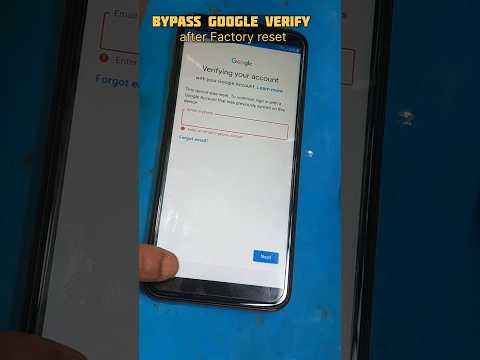 0:00:49
0:00:49
 0:00:31
0:00:31
 0:00:15
0:00:15
 0:00:16
0:00:16
 0:00:22
0:00:22
 0:01:03
0:01:03
 0:01:03
0:01:03
 0:00:15
0:00:15
 0:00:31
0:00:31
 0:00:32
0:00:32
 0:01:23
0:01:23
 0:12:25
0:12:25