filmov
tv
New Media - Where To Begin | HP Latex Printers | HP
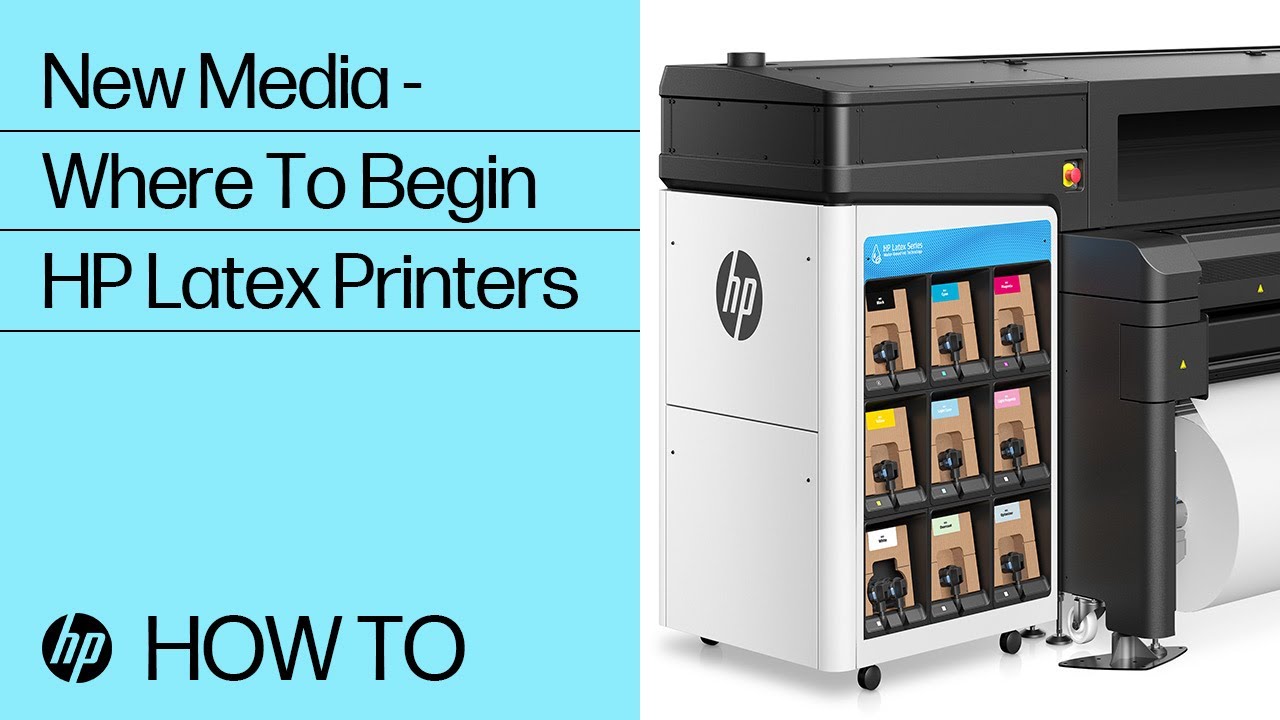
Показать описание
Timothy Mitchell, HP Latex application specialist, shares an overview of how to print new medias on HP Latex printers.
Chapters:
00:00 Introduction
00:52 Figure out if media is similar to material on Media Locator
01:21 Example of different media with Visual Magnetics POLYeight
02:04 New media temperature sensitivity
02:21 Types of medias
03:02 Methodology for front lit printing
05:45 Testing number of passes for printing on new media
Continue the Conversation:
#HP #HPSupport #HPLatexPrinters
About HP:
HP Inc. creates technology that makes life better for everyone everywhere – every person, every organization, and every community around the globe. Through our portfolio of printers, PCs, mobile devices, solutions, and services, we engineer experiences that amaze.
Connect with HP:
This video was produced by HP.
Where To Begin | HP Latex Printers | HP
Chapters:
00:00 Introduction
00:52 Figure out if media is similar to material on Media Locator
01:21 Example of different media with Visual Magnetics POLYeight
02:04 New media temperature sensitivity
02:21 Types of medias
03:02 Methodology for front lit printing
05:45 Testing number of passes for printing on new media
Continue the Conversation:
#HP #HPSupport #HPLatexPrinters
About HP:
HP Inc. creates technology that makes life better for everyone everywhere – every person, every organization, and every community around the globe. Through our portfolio of printers, PCs, mobile devices, solutions, and services, we engineer experiences that amaze.
Connect with HP:
This video was produced by HP.
Where To Begin | HP Latex Printers | HP
Introduction to New Media
The New Media's coming of age | Dan Carlin | TEDxMtHood
New Media - R093: Creative iMedia in the Media Industry
What is New media? Explain New media, Define New media, Meaning of New media
Shocking Violence Against Pakistani Stage Actress Nargis—What Really Happened? | Breaking News
Piers Morgan lauds Trump as 'marketing genius' after garbage truck move
New Media Centre Boosts Learning at Nigerian Institute of Journalism
CNN, liberal outlets under fire for 'distortions' of Trump's Liz Cheney criticism
Master | New Media & Digital Culture | University of Amsterdam
AQA A-Level Sociology | The Media | Forms of New Media
The Evolution of Traditional to New Media
Political media's bias, in a single chart
New Media: Language and Structure
Sound in New Media | Aalto University
The future of news media is in our hands | Rickey Bevington | TEDxPeachtree
Megyn Kelly on How New Media Allows Her To Connect With Her Viewers and Listeners Directly
New Media Across Government
Fluper- Traditional Media Vs. New Media: Choose Wisely | Traditional Vs Digital Media
The New Media Player App for Windows 10
New Media (Definitions, Concept and its Features
Master | New Media and Digital Culture | University of Amsterdam
How the media shapes the way we view the world - BBC REEL
Identity in New Media Art | Roberto Jones | TEDxYouth@ASF
Republican judge: Americans should hear Trump's Cheney attack before casting vote
Комментарии
 0:16:34
0:16:34
 0:15:29
0:15:29
 0:04:34
0:04:34
 0:01:45
0:01:45
 0:01:28
0:01:28
 0:12:32
0:12:32
 0:03:25
0:03:25
 0:08:37
0:08:37
 0:03:08
0:03:08
 0:07:26
0:07:26
 0:08:02
0:08:02
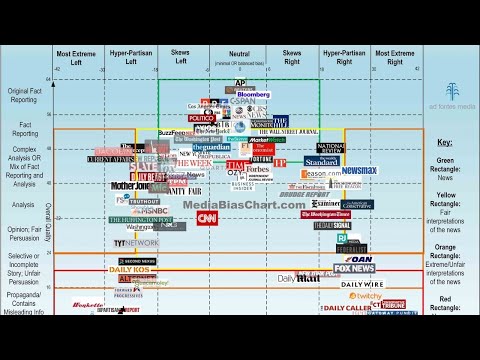 0:04:27
0:04:27
 0:06:56
0:06:56
 0:02:16
0:02:16
 0:15:38
0:15:38
 0:00:55
0:00:55
 0:05:24
0:05:24
 0:01:40
0:01:40
 0:01:54
0:01:54
 0:19:44
0:19:44
 0:05:08
0:05:08
 0:04:13
0:04:13
 0:11:12
0:11:12
 0:07:18
0:07:18