filmov
tv
📪 Post a tweet on Twitter with IFTTT low-code driver (3 min)

Показать описание
#twitter #python #naas #ifttt #lowcode #socialmedia #automation #datascience #jupyternotebooks #jupyternaas
Twitter is one of the most popular social media platforms in the world.
BUT, if you want to build automation, you need to go through a form of 10+ questions and a review of min 24 hours before you get access to the API.
So we found a way to quickly set up an automation process by using IFTTT as a proxy.
With 8 lines of low-code python formulas, we made it easy for tech & non-tech users to send a post from a script on Twitter.
No technical configuration required. Here is the complete process (3 min) :
2. Open an account on IFTTT.com
3. Go to the IFTTT webhook page to get your authentification Key
4. Go to the IFTTT create page to set up your Applet (IFTTT workflow)
- If a request is received from a webhook (name your automation event)
- Then send a Twitter post (you need to pair IFTTT with your Twitter account at that point)
5. Copy the IFTTT driver example in your Naas notebook, you will have to change the twitter_post content, your key, your event name, and you can finally send your first Twitter post from a script :)
Don't forget to subscribe & like the video!
Cheers 🍹
More info on Naas documentation :
Naas is the first Jupyter based data-science platform that allows you to schedule, run, and expose all the awesome things you can with notebooks.
SaaS & Open-source.
More info on Naas drivers documentation :
🇫🇷 Tu es Français? Nous aussi, et nous faisons des formations dédiées au passage d'Excel à Python.
Twitter is one of the most popular social media platforms in the world.
BUT, if you want to build automation, you need to go through a form of 10+ questions and a review of min 24 hours before you get access to the API.
So we found a way to quickly set up an automation process by using IFTTT as a proxy.
With 8 lines of low-code python formulas, we made it easy for tech & non-tech users to send a post from a script on Twitter.
No technical configuration required. Here is the complete process (3 min) :
2. Open an account on IFTTT.com
3. Go to the IFTTT webhook page to get your authentification Key
4. Go to the IFTTT create page to set up your Applet (IFTTT workflow)
- If a request is received from a webhook (name your automation event)
- Then send a Twitter post (you need to pair IFTTT with your Twitter account at that point)
5. Copy the IFTTT driver example in your Naas notebook, you will have to change the twitter_post content, your key, your event name, and you can finally send your first Twitter post from a script :)
Don't forget to subscribe & like the video!
Cheers 🍹
More info on Naas documentation :
Naas is the first Jupyter based data-science platform that allows you to schedule, run, and expose all the awesome things you can with notebooks.
SaaS & Open-source.
More info on Naas drivers documentation :
🇫🇷 Tu es Français? Nous aussi, et nous faisons des formations dédiées au passage d'Excel à Python.
Комментарии
 0:01:12
0:01:12
 0:01:05
0:01:05
 0:00:49
0:00:49
 0:04:03
0:04:03
 0:02:37
0:02:37
 0:00:39
0:00:39
 0:02:45
0:02:45
 0:01:32
0:01:32
 0:09:05
0:09:05
 0:01:14
0:01:14
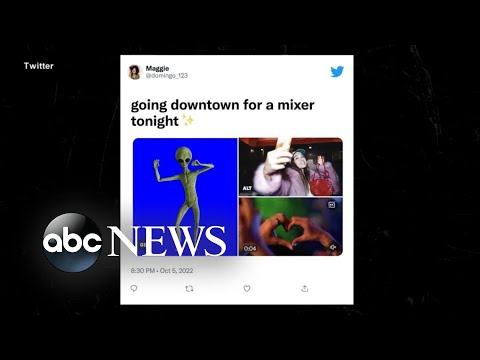 0:01:08
0:01:08
 0:01:37
0:01:37
 0:00:59
0:00:59
 0:04:48
0:04:48
 0:01:18
0:01:18
 0:01:39
0:01:39
 0:01:40
0:01:40
 0:01:08
0:01:08
 0:01:02
0:01:02
 0:01:34
0:01:34
 0:01:52
0:01:52
 0:00:32
0:00:32
 0:20:58
0:20:58
 0:02:03
0:02:03