filmov
tv
Python Crash Course Tutorial - Part 1 - Fundamentals (Azure Sentinel Notebook Edition)

Показать описание
This 📔 notebook takes you through the 👨🎓 learning the basic fundamentals of Python. Its an 👩💻 interactive self-paced tutorial within notebook. This course will have you learning variables, data types, loops in no time. 😋
Thanks to the Azure Sentinel Notebooks Product group for helping me update and providing feedback! Shootouts to Chi, Pete, and Ian!
Note:
It is not required to have Azure Sentinel Notebooks to follow along, but note that this is catering to the Azure Sentinel Community. If you like my tutorials, just graze over any Sentinel related topics and focus on the general Python fundamental content.
I will go over:
Getting Started
Navigating the notebook
Variables
Data Types
Collections
Block Indentation
To download the Notebook to goto the Azure Sentinel Notebooks repository and download the file.
Ways to deploy
- This tutorial will be based on Azure Notebooks. You can either load the notebook in Azure Notebooks or you can download the notebook and load it into wherever you have an environment that can load Jupyter Notebooks.
- You can also download and install Jupyter Desktop that can run Jupyter notebooks within your local desktop environment.
As long as you can open the ipynb file, you should be able to follow along.
00:00:00 - Start
00:00:40 - Why should you learn Python?
00:04:54 - What this course will cover
00:06:00 - What is a playbook, workbook, and notebook?
00:10:00 - Ways to setup notebook environment to follow along
00:10:50 - How to download the notebook for this tutorial
00:13:20 - Navigating the Notebook, NO MOUSE
00:15:40 - Hello World
00:19:05 - Commenting
00:20:10 - Installing and Importing Packages
00:26:15 - What is a variables?
00:28:15 - Assigning multiple variables
Data Types
00:30:50 - Data Types
00:31:45 - Strings
00:37:20 - Evaluating values and inserting into string
00:41:15 - Numeric Data
00:41:00 - Math and Arithmetic operations
00:44:50 - Boolean
00:48:20 - Converting Data Types
Collections
00:50:20 - Collections
00:53:15 - List
00:57:20 - Appending items to a list
00:58:10 - Modify a list
00:59:35 - Merging lists together
01:01:00 - Slicing a group from a list
01:05:20 - Searching a list for a matching value
01:09:40 - Storing multiple data types in a list
01:10:35 - Sets
01:17:20 - Dictionaries
01:19:10 - Getting a list of keys and values from a dictionary
01:19:30 - Adding a new key/value to a dictionary
01:20:31 - Tuples
Block Indentation
01:22:15 - Understanding Block Indentation
01:24:30 - Functions
01:26:25 - Passing Data to functions
01:29:00 - Documenting/Commenting your function
01:29:35 - Multi-level indentation and nesting
01:34:40 - If/Else Conditional Statements
01:38:20 - One-liner statement (no indentation)
01:41:10 - Using a conditional statement to validate user input
01:43:45 - For loops
01:47:30 - Nesting Loops within loops
01:52:40 - Using For loop to iterate through dictionary objects
01:57:40 - Using loop to modify lists
02:01:00 - While loops
02:03:00 - Your finished with Part 1!
Azure Sentinel Notebooks Github
Connect with me!
Thanks to the Azure Sentinel Notebooks Product group for helping me update and providing feedback! Shootouts to Chi, Pete, and Ian!
Note:
It is not required to have Azure Sentinel Notebooks to follow along, but note that this is catering to the Azure Sentinel Community. If you like my tutorials, just graze over any Sentinel related topics and focus on the general Python fundamental content.
I will go over:
Getting Started
Navigating the notebook
Variables
Data Types
Collections
Block Indentation
To download the Notebook to goto the Azure Sentinel Notebooks repository and download the file.
Ways to deploy
- This tutorial will be based on Azure Notebooks. You can either load the notebook in Azure Notebooks or you can download the notebook and load it into wherever you have an environment that can load Jupyter Notebooks.
- You can also download and install Jupyter Desktop that can run Jupyter notebooks within your local desktop environment.
As long as you can open the ipynb file, you should be able to follow along.
00:00:00 - Start
00:00:40 - Why should you learn Python?
00:04:54 - What this course will cover
00:06:00 - What is a playbook, workbook, and notebook?
00:10:00 - Ways to setup notebook environment to follow along
00:10:50 - How to download the notebook for this tutorial
00:13:20 - Navigating the Notebook, NO MOUSE
00:15:40 - Hello World
00:19:05 - Commenting
00:20:10 - Installing and Importing Packages
00:26:15 - What is a variables?
00:28:15 - Assigning multiple variables
Data Types
00:30:50 - Data Types
00:31:45 - Strings
00:37:20 - Evaluating values and inserting into string
00:41:15 - Numeric Data
00:41:00 - Math and Arithmetic operations
00:44:50 - Boolean
00:48:20 - Converting Data Types
Collections
00:50:20 - Collections
00:53:15 - List
00:57:20 - Appending items to a list
00:58:10 - Modify a list
00:59:35 - Merging lists together
01:01:00 - Slicing a group from a list
01:05:20 - Searching a list for a matching value
01:09:40 - Storing multiple data types in a list
01:10:35 - Sets
01:17:20 - Dictionaries
01:19:10 - Getting a list of keys and values from a dictionary
01:19:30 - Adding a new key/value to a dictionary
01:20:31 - Tuples
Block Indentation
01:22:15 - Understanding Block Indentation
01:24:30 - Functions
01:26:25 - Passing Data to functions
01:29:00 - Documenting/Commenting your function
01:29:35 - Multi-level indentation and nesting
01:34:40 - If/Else Conditional Statements
01:38:20 - One-liner statement (no indentation)
01:41:10 - Using a conditional statement to validate user input
01:43:45 - For loops
01:47:30 - Nesting Loops within loops
01:52:40 - Using For loop to iterate through dictionary objects
01:57:40 - Using loop to modify lists
02:01:00 - While loops
02:03:00 - Your finished with Part 1!
Azure Sentinel Notebooks Github
Connect with me!
Комментарии
 0:20:51
0:20:51
 1:35:47
1:35:47
 1:00:06
1:00:06
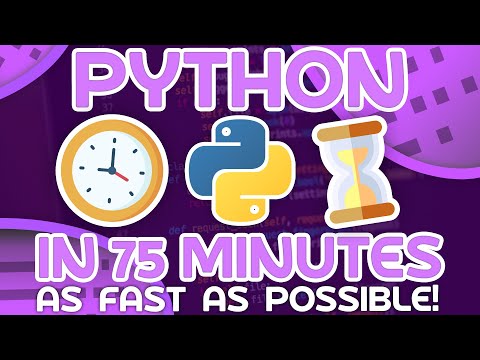 1:19:41
1:19:41
 0:10:30
0:10:30
 0:14:14
0:14:14
 6:14:07
6:14:07
 4:26:52
4:26:52
 5:31:30
5:31:30
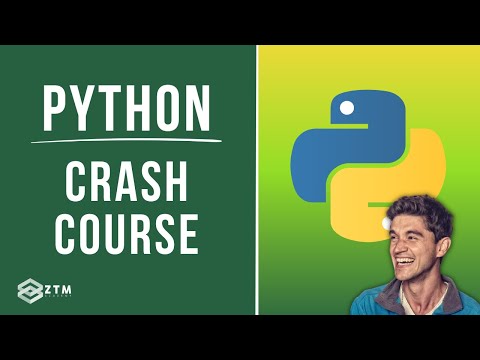 7:57:34
7:57:34
 0:18:56
0:18:56
 0:02:24
0:02:24
 0:20:00
0:20:00
 0:20:14
0:20:14
 8:41:54
8:41:54
 0:06:28
0:06:28
 2:06:21
2:06:21
 4:40:00
4:40:00
 0:06:49
0:06:49
 0:17:37
0:17:37
 0:23:06
0:23:06
 0:09:26
0:09:26
 0:13:28
0:13:28
 12:00:00
12:00:00