filmov
tv
JAVA : Different ways to add elements to an ArrayList in Java?

Показать описание
Level up your SDET and QA skills! 🚀 JAVA : Different ways to add elements to an ArrayList in Java?
SDET Automation Testing Interview Questions & Answers
We will be covering a wide range of topics including QA manual testing, automation testing, Selenium, Java, Jenkins, Cucumber, Maven, and various testing frameworks.
In Java, there are multiple ways to add elements to an ArrayList. Here are some common ways to accomplish this:
1. Using the `add()` method: The `add()` method is used to append an element to the end of an ArrayList. For example:
ArrayList[String] list = new ArrayList[]();
2. Using the `add(index, element)` method: The `add(index, element)` method allows you to insert an element at a specific index in the ArrayList. Existing elements are shifted to accommodate the new element. For example:
ArrayList[String] list = new ArrayList[]();
3. Using the `addAll()` method: The `addAll()` method enables you to add multiple elements to an ArrayList at once. It takes a collection as an argument and adds all its elements to the ArrayList. For example:
ArrayList[String] list = new ArrayList[]();
4. Using the `addAll(index, collection)` method: Similar to `add(index, element)`, the `addAll(index, collection)` method allows you to insert multiple elements at a specific index in the ArrayList. Existing elements are shifted to accommodate the new elements. For example:
ArrayList[String] list = new ArrayList[]();
ArrayList[String] list = new ArrayList[]();
6. Using Java 8+ Stream API: Starting from Java 8, you can use the Stream API to add elements to an ArrayList. For example:
ArrayList[String] list = new ArrayList[]();
These are some of the common ways to add elements to an ArrayList in Java. Choose the method that suits your requirements and coding style.
Комментарии
 0:09:16
0:09:16
 0:07:00
0:07:00
 0:07:38
0:07:38
 0:05:17
0:05:17
 0:14:45
0:14:45
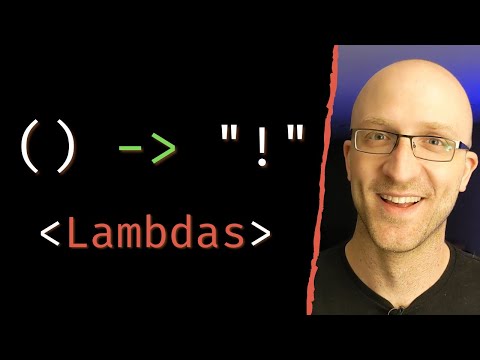 0:13:05
0:13:05
 0:11:36
0:11:36
 0:07:10
0:07:10
 1:36:51
1:36:51
 0:10:01
0:10:01
 0:02:57
0:02:57
 0:08:48
0:08:48
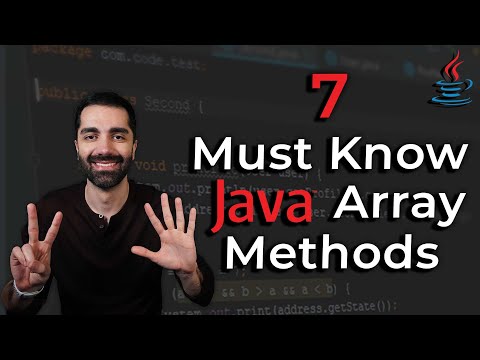 0:09:10
0:09:10
 0:08:18
0:08:18
 0:07:16
0:07:16
 0:07:20
0:07:20
 0:08:09
0:08:09
 0:11:05
0:11:05
 0:00:56
0:00:56
 0:17:34
0:17:34
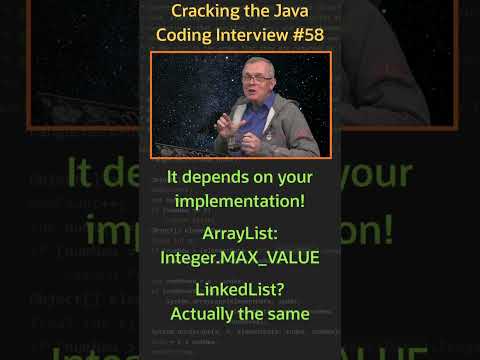 0:00:59
0:00:59
 0:00:56
0:00:56
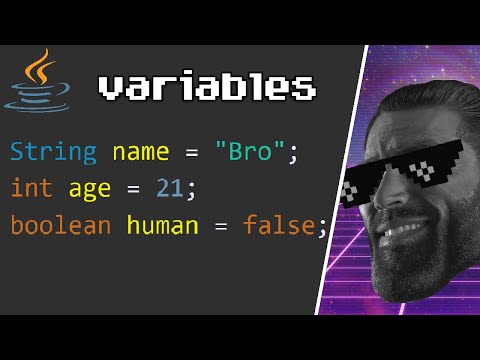 0:12:32
0:12:32
 0:12:33
0:12:33