filmov
tv
Setup and Secure AWS Free Tier Account

Показать описание
In the following walkthrough we go over
- Signing up for an AWS account.
- Adding Multi-factor Authentication (MFA) to the Root User account.
- Creating an IAM User with an Administrator policy and MFA in order to provision resources.
- Enabling billing alerts and Free Tier limit alerts.
- Creating a billing alarm in order to be notified when exceeding $5.00 in your AWS account.
00:00 -- Intro: Disclaimer on Free Tier Account
00:40 -- 1. Sign up for an AWS account
03:28 -- 2. AWS Security Best Practices
04:00 -- 3. Add Multi-factor Authentication (MFA) to the Root User account.
05:20 -- 4. Create an IAM User with an Administrator policy and MFA in order to provision resources.
09:35 -- 5. Enable IAM users to view billing account info
11:07 -- 6. Enabling billing alerts and Free Tier limit alerts
11:50 -- 7. Create a billing alarm in order to be notified when exceeding $5.00 in your AWS account.
Check the blogpost for current updates:
- Signing up for an AWS account.
- Adding Multi-factor Authentication (MFA) to the Root User account.
- Creating an IAM User with an Administrator policy and MFA in order to provision resources.
- Enabling billing alerts and Free Tier limit alerts.
- Creating a billing alarm in order to be notified when exceeding $5.00 in your AWS account.
00:00 -- Intro: Disclaimer on Free Tier Account
00:40 -- 1. Sign up for an AWS account
03:28 -- 2. AWS Security Best Practices
04:00 -- 3. Add Multi-factor Authentication (MFA) to the Root User account.
05:20 -- 4. Create an IAM User with an Administrator policy and MFA in order to provision resources.
09:35 -- 5. Enable IAM users to view billing account info
11:07 -- 6. Enabling billing alerts and Free Tier limit alerts
11:50 -- 7. Create a billing alarm in order to be notified when exceeding $5.00 in your AWS account.
Check the blogpost for current updates:
How to Create AWS Free Tier account without real Credit Card in 2024
How to sign up for the AWS free tier in 2023
Getting Started With AWS Cloud | Step-by-Step Guide
Learn AWS ☁️ for Free! 🤑 #awscloud #awstraining #cloudcomputing
How to Stay in AWS Free Tier without getting unexpected bills.
setup a FREE VPN server in the cloud (AWS)
AWS Account Setup : Step by Step Guide For Beginners
Deploying a Website to AWS in Under 1 Minute
Host n8n for FREE on AWS in 2025 🚀 | No DevOps Skills Needed!
Day 1 Checklist for Your New AWS Account
HOW TO Build a Home Lab in AWS For FREE // Cyber Security and IT
installing my “FREE” cloud phone system (AWS and 3CX)
Create a FREE Windows Server VPS by using the AWS free tier in 2023
how to get free SSL Certificate on AWS with EC2 step by step | AWS Certificate Manager | Cloud Front
Free Computer For Everyone!🔥 Amazon AWS #shorts
The REAL Cost Of AWS (And How To Avoid It)
AWS Tutorials - 9 - Create AWS Account | Create AWS Free Tier Account ( in Hindi )
Top 50+ AWS Services Explained in 10 Minutes
FREE Kali Linux in the Cloud (AWS)
How to setup FREE SSL certificate on your AWS Lightsail instance
How To: Free Tier EC2 Server in AWS (2 Min)
you need to learn AWS RIGHT NOW!! (Amazon Web Services)
Full Node.js Deployment to AWS - FREE SSL, NGINX | Node js HTTPS Server
Setup Custom Domain and Install Free SSL Certificate to AWS route 53
Комментарии
 0:04:52
0:04:52
 0:07:00
0:07:00
 0:23:54
0:23:54
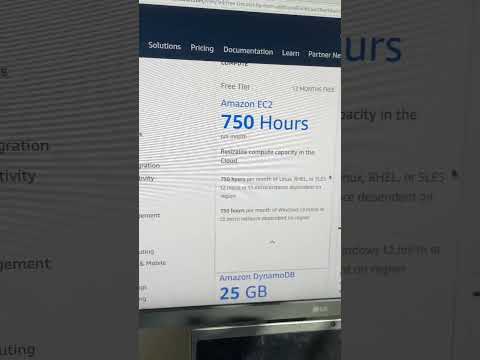 0:00:44
0:00:44
 0:03:28
0:03:28
 0:11:01
0:11:01
 0:02:40
0:02:40
 0:00:43
0:00:43
 0:21:32
0:21:32
 0:14:49
0:14:49
 0:28:34
0:28:34
 0:24:47
0:24:47
 0:10:56
0:10:56
 0:10:34
0:10:34
 0:00:20
0:00:20
 0:08:33
0:08:33
 0:04:42
0:04:42
 0:11:46
0:11:46
 0:13:03
0:13:03
 0:05:24
0:05:24
 0:02:18
0:02:18
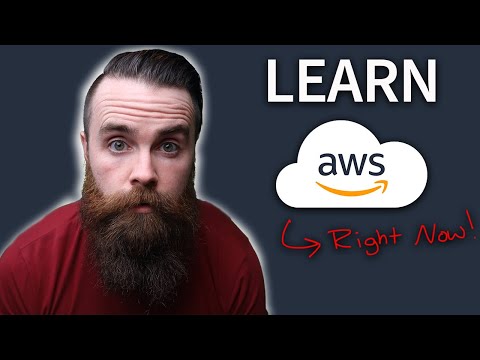 0:07:38
0:07:38
 0:22:11
0:22:11
 0:16:55
0:16:55