filmov
tv
Create Synthetic Dataset from 1 TOPIC for Instruction Finetuning

Показать описание
Unlock the power of custom dataset creation using advanced AI models! Create Synthetic Dataset for Instruction Finetuning. In this video, we'll explore how to leverage LLaMA 3.1 and Nemotron 4 to generate synthetic datasets for instruction fine-tuning. Perfect for AI enthusiasts and developers, this tutorial walks you through every step, ensuring you can optimize your models effectively. 🚀✨
In this video, you'll learn:
Introduction to LLaMA 3.1 and Nemotron 4 - Discover the capabilities of these powerful language models.
Generating Subtopics - How to create detailed subtopics from a single topic.
Creating Questions - Techniques to generate comprehensive questions for each subtopic.
Generating Responses - Learn to produce multiple high-quality responses using AI.
Filtering for Quality - Use the Nemotron reward model to ensure response quality.
Uploading to Hugging Face - Step-by-step guide to uploading your dataset.
🔧 Setup Steps:
Install necessary packages: pip install openai datasets
Export your Hugging Face token and Nvidia API key.
Write and run the Python script to generate and filter datasets.
Upload the final dataset to Hugging Face.
🔥 Benefits:
Enhance your model’s instruction fine-tuning with high-quality synthetic data.
Save time and resources by automating dataset creation.
Improve AI performance with robust and diverse training data.
🔗 Links:
🔔 Subscribe for more AI tutorials and click the bell icon to stay updated!
👍 Like this video if you found it helpful, and share it with others!
💬 Comment below with any questions or topics you’d like us to cover next.
Timestamps:
0:00 Introduction and Overview
1:13 LLaMA 3.1 & Nemotron 4 Overview
2:26 Step 1: Generating Subtopics
3:53 Step 2: Creating Questions
5:20 Step 3: Generating Responses
6:59 Step 4: Filtering Responses with Reward Model
8:10 Uploading Dataset to Hugging Face
10:05 Final Thoughts and Next Steps
Enjoy the video and happy dataset creation! 🌟
In this video, you'll learn:
Introduction to LLaMA 3.1 and Nemotron 4 - Discover the capabilities of these powerful language models.
Generating Subtopics - How to create detailed subtopics from a single topic.
Creating Questions - Techniques to generate comprehensive questions for each subtopic.
Generating Responses - Learn to produce multiple high-quality responses using AI.
Filtering for Quality - Use the Nemotron reward model to ensure response quality.
Uploading to Hugging Face - Step-by-step guide to uploading your dataset.
🔧 Setup Steps:
Install necessary packages: pip install openai datasets
Export your Hugging Face token and Nvidia API key.
Write and run the Python script to generate and filter datasets.
Upload the final dataset to Hugging Face.
🔥 Benefits:
Enhance your model’s instruction fine-tuning with high-quality synthetic data.
Save time and resources by automating dataset creation.
Improve AI performance with robust and diverse training data.
🔗 Links:
🔔 Subscribe for more AI tutorials and click the bell icon to stay updated!
👍 Like this video if you found it helpful, and share it with others!
💬 Comment below with any questions or topics you’d like us to cover next.
Timestamps:
0:00 Introduction and Overview
1:13 LLaMA 3.1 & Nemotron 4 Overview
2:26 Step 1: Generating Subtopics
3:53 Step 2: Creating Questions
5:20 Step 3: Generating Responses
6:59 Step 4: Filtering Responses with Reward Model
8:10 Uploading Dataset to Hugging Face
10:05 Final Thoughts and Next Steps
Enjoy the video and happy dataset creation! 🌟
Комментарии
 0:13:39
0:13:39
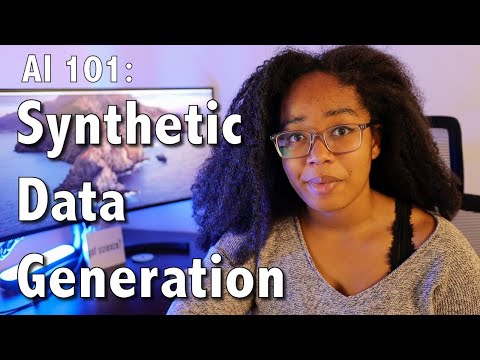 0:12:22
0:12:22
 0:12:52
0:12:52
 0:06:49
0:06:49
 0:01:05
0:01:05
 0:08:13
0:08:13
 0:12:00
0:12:00
 0:38:12
0:38:12
 1:02:42
1:02:42
 0:06:48
0:06:48
 0:11:46
0:11:46
 0:09:17
0:09:17
 0:27:19
0:27:19
 0:23:31
0:23:31
 0:02:52
0:02:52
 0:11:34
0:11:34
 0:28:41
0:28:41
 0:10:27
0:10:27
 0:19:04
0:19:04
 0:08:40
0:08:40
 0:09:15
0:09:15
 0:02:59
0:02:59
 0:20:07
0:20:07
 0:14:29
0:14:29