filmov
tv
Switch statement in JavaScript

Показать описание
Link for all dot net and sql server video tutorial playlists
Link for slides, code samples and text version of the video
Healthy diet is very important both for the body and mind. If you like Aarvi Kitchen recipes, please support by sharing, subscribing and liking our YouTube channel. Hope you can help.
When should we use switch statement
To improve the readability of a program multiple if else if statements can be replaced with a switch statement.
Notice that in the following code we have several if else if statements
var userInput = Number(prompt("Please enter a number", ""));
if (userInput == 1)
{
alert("You number is One");
}
else if (userInput == 2)
{
alert("You number is Two");
}
else if (userInput == 3)
{
alert("Your number is Three");
}
else
{
alert("Your number is not between 1 and 3");
}
The above code can be rewritten using a switch statement and it greatly improves the readability
var userInput = Number(prompt("Please enter a number", ""));
switch (userInput)
{
case 1:
alert("You number is One");
break;
case 2:
alert("You number is Two");
break;
case 3:
alert("You number is Three");
break;
default:
alert("You number is not between 1 and 3");
break;
}
In general we need to have break statement after each case statement to ensure the program breaks out of the switch statement after executing statements present in a specific case.
What happens if there is no break in a switch statement?
If there is no break statement the execution falls automatically to next case until a break statement is encountered or end of the program is reached.
In the example below, since we don't have a break statement for case 1, when we enter 1 as the number we would get 2 alerts. First alert from case 1 and the second alert from case 2.
var userInput = Number(prompt("Please enter a number", ""));
switch (userInput)
{
case 1:
alert("You number is One");
case 2:
alert("You number is Two");
break;
case 3:
alert("You number is Three");
break;
default:
alert("You number is not between 1 and 3");
break;
}
When would you combine multiple case statements together?
If you want the same piece of code to be executed for multiple cases you can combine them together as shown below. Case statement with no code in-between creates a single case for multiple values. A case without any code will automatically fall through to the next case.
In this example case 1 and case 2 will fall through and execute code for case 3
var userInput = Number(prompt("Please enter a number", ""));
switch (userInput)
{
case 1:
case 2:
case 3:
alert("You number is "+ userInput);
break;
default:
alert("You number is not between 1 and 3");
break;
}
Link for slides, code samples and text version of the video
Healthy diet is very important both for the body and mind. If you like Aarvi Kitchen recipes, please support by sharing, subscribing and liking our YouTube channel. Hope you can help.
When should we use switch statement
To improve the readability of a program multiple if else if statements can be replaced with a switch statement.
Notice that in the following code we have several if else if statements
var userInput = Number(prompt("Please enter a number", ""));
if (userInput == 1)
{
alert("You number is One");
}
else if (userInput == 2)
{
alert("You number is Two");
}
else if (userInput == 3)
{
alert("Your number is Three");
}
else
{
alert("Your number is not between 1 and 3");
}
The above code can be rewritten using a switch statement and it greatly improves the readability
var userInput = Number(prompt("Please enter a number", ""));
switch (userInput)
{
case 1:
alert("You number is One");
break;
case 2:
alert("You number is Two");
break;
case 3:
alert("You number is Three");
break;
default:
alert("You number is not between 1 and 3");
break;
}
In general we need to have break statement after each case statement to ensure the program breaks out of the switch statement after executing statements present in a specific case.
What happens if there is no break in a switch statement?
If there is no break statement the execution falls automatically to next case until a break statement is encountered or end of the program is reached.
In the example below, since we don't have a break statement for case 1, when we enter 1 as the number we would get 2 alerts. First alert from case 1 and the second alert from case 2.
var userInput = Number(prompt("Please enter a number", ""));
switch (userInput)
{
case 1:
alert("You number is One");
case 2:
alert("You number is Two");
break;
case 3:
alert("You number is Three");
break;
default:
alert("You number is not between 1 and 3");
break;
}
When would you combine multiple case statements together?
If you want the same piece of code to be executed for multiple cases you can combine them together as shown below. Case statement with no code in-between creates a single case for multiple values. A case without any code will automatically fall through to the next case.
In this example case 1 and case 2 will fall through and execute code for case 3
var userInput = Number(prompt("Please enter a number", ""));
switch (userInput)
{
case 1:
case 2:
case 3:
alert("You number is "+ userInput);
break;
default:
alert("You number is not between 1 and 3");
break;
}
Комментарии
 0:06:45
0:06:45
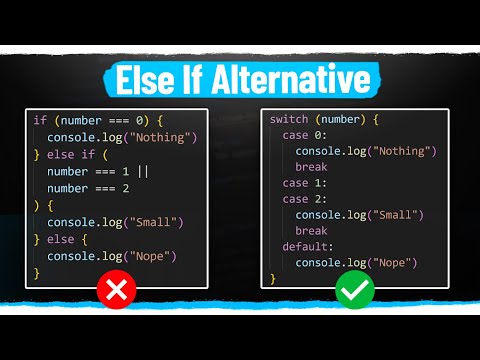 0:06:57
0:06:57
 0:03:20
0:03:20
 0:07:58
0:07:58
 0:03:58
0:03:58
 0:10:55
0:10:55
 0:10:06
0:10:06
 0:00:51
0:00:51
 0:02:26
0:02:26
 0:06:05
0:06:05
 0:06:36
0:06:36
 0:08:14
0:08:14
 0:13:12
0:13:12
 0:09:10
0:09:10
 0:00:19
0:00:19
 0:06:15
0:06:15
 0:08:43
0:08:43
 0:00:47
0:00:47
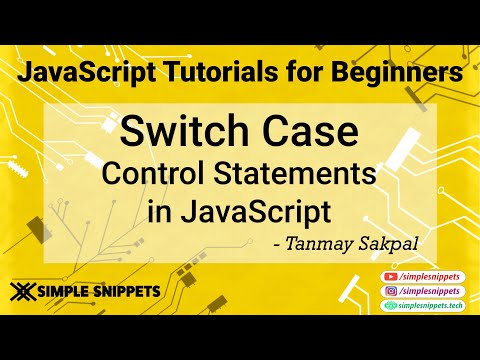 0:09:20
0:09:20
 0:09:46
0:09:46
 0:00:56
0:00:56
 0:00:29
0:00:29
 0:21:10
0:21:10
 0:00:48
0:00:48