filmov
tv
fiber splicer Software APP download and connection method, for AI-7 to AI-9 - scan QR code

Показать описание
Software Download and Connection
Video Link:
Situation:When you first use the machine, we need download the software from app store or scan the QR code.
Steps:
1、scan the QR Code, it will turn into Google Play app download page, then download the app.
2、Open the app and you can see the triangle select and the second one, to choose the fiber fusion machine, match with the machine right bottom side Bluetooth Number, pair the device.
3、When it remind you connection succeed, you can use the app now.
Video Link:
Situation:When you first use the machine, we need download the software from app store or scan the QR code.
Steps:
1、scan the QR Code, it will turn into Google Play app download page, then download the app.
2、Open the app and you can see the triangle select and the second one, to choose the fiber fusion machine, match with the machine right bottom side Bluetooth Number, pair the device.
3、When it remind you connection succeed, you can use the app now.
 0:00:52
0:00:52
 0:01:00
0:01:00
 0:00:58
0:00:58
 0:00:43
0:00:43
 0:00:52
0:00:52
 0:22:44
0:22:44
 0:02:05
0:02:05
 0:00:49
0:00:49
 0:01:07
0:01:07
 0:06:36
0:06:36
 0:00:42
0:00:42
 0:01:15
0:01:15
 0:00:15
0:00:15
 0:01:13
0:01:13
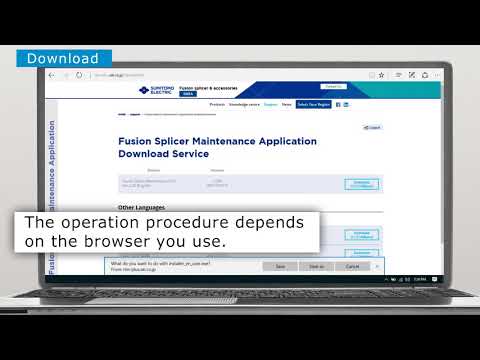 0:02:33
0:02:33
 0:00:52
0:00:52
 0:00:58
0:00:58
 0:01:06
0:01:06
 0:01:16
0:01:16
 0:00:39
0:00:39
 0:00:57
0:00:57
 0:00:36
0:00:36
 0:00:26
0:00:26
 0:04:02
0:04:02