filmov
tv
Executive Summary (ES) Report By EasyTech

Показать описание
There are 3 sections in this executive summary report app which are dash board, sales report and collection report. Click on the dash board will move to this interface. All of the report in this dash board will change according to the filtering such as month, quarter, semi and annual.
The first part of dash board shows the total orders, total sales, total collections and a graph that shows the changes and the differences between total sales and total collections of the company. With this graph, you can see your company’s sales and collections in one view.
For the top salesperson, it is ranked based on their total sales. Top 3 salesperson with the highest sales will be listed. In addition, it also shows the total collection and the highest sales per invoice.
The next section is the top categories and items. In this section, you can choose whether to see top 3 categories or item by filtering. The top 3 categories and items will be stated with the name and total amount of sales.
So, you will able to know what is the hottest or best seller item in your organization.
Lastly, the top customer. The top customer is selected based on the total sales of customer. Total sales, total collections and the customer’s highest purchased are shown here. Furthermore, the top 3 categories that the customer purchased the most also shown through the chart to understand the customer’s purchase habit.
Now, we are moving to the sales report. At here, you can choose the date to fix the period of the sales report. After that you need to filter the group by salesperson, item, category or month. Let say I choose salesperson, then search. It will show the salesperson’s name and the total sales of the salesperson from the highest to the lowest. You can also check the details by clicking into salesperson’s name. For each filtering, it will show the name and the sales from highest to lowest.
Then, we will proceed to the collection report.
It is almost the same with the sales report where you need to choose a report’s period and can filter by salesperson, customer and month. Don’t forget to click search after you choose the filtering. The search result will show the salesperson’s collection, collection from customer and total monthly collection within the selected period.
The first part of dash board shows the total orders, total sales, total collections and a graph that shows the changes and the differences between total sales and total collections of the company. With this graph, you can see your company’s sales and collections in one view.
For the top salesperson, it is ranked based on their total sales. Top 3 salesperson with the highest sales will be listed. In addition, it also shows the total collection and the highest sales per invoice.
The next section is the top categories and items. In this section, you can choose whether to see top 3 categories or item by filtering. The top 3 categories and items will be stated with the name and total amount of sales.
So, you will able to know what is the hottest or best seller item in your organization.
Lastly, the top customer. The top customer is selected based on the total sales of customer. Total sales, total collections and the customer’s highest purchased are shown here. Furthermore, the top 3 categories that the customer purchased the most also shown through the chart to understand the customer’s purchase habit.
Now, we are moving to the sales report. At here, you can choose the date to fix the period of the sales report. After that you need to filter the group by salesperson, item, category or month. Let say I choose salesperson, then search. It will show the salesperson’s name and the total sales of the salesperson from the highest to the lowest. You can also check the details by clicking into salesperson’s name. For each filtering, it will show the name and the sales from highest to lowest.
Then, we will proceed to the collection report.
It is almost the same with the sales report where you need to choose a report’s period and can filter by salesperson, customer and month. Don’t forget to click search after you choose the filtering. The search result will show the salesperson’s collection, collection from customer and total monthly collection within the selected period.
 0:02:04
0:02:04
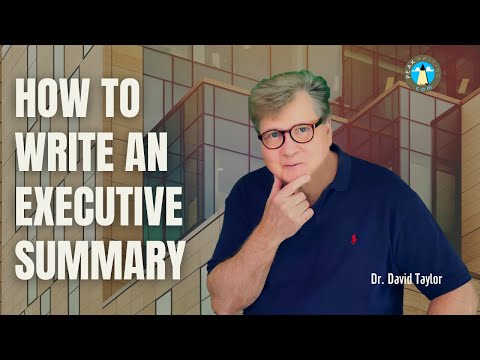 0:03:24
0:03:24
 0:01:36
0:01:36
 0:05:32
0:05:32
 0:09:54
0:09:54
 0:05:25
0:05:25
 0:11:25
0:11:25
 0:01:37
0:01:37
 0:37:39
0:37:39
 0:04:04
0:04:04
 0:00:37
0:00:37
 0:14:01
0:14:01
 0:02:10
0:02:10
 0:00:20
0:00:20
 0:07:56
0:07:56
 0:27:07
0:27:07
 0:02:33
0:02:33
 0:04:17
0:04:17
 0:02:30
0:02:30
 0:00:30
0:00:30
 0:03:40
0:03:40
 0:05:46
0:05:46
 0:01:45
0:01:45
 0:52:46
0:52:46