filmov
tv
How to Fix “This App Can’t Run On Your PC” and Configure SmartScreen 🐞⚙️💻

Показать описание
👍 Watch about the problem “This app can’t run on your PC”, why it appears, and how to fix it, and about SmartScreen function which can be one of the causes why you see such a message, why Windows has such function and how it can be configured or disabled.
Content:
0:00 - Intro;
0:58 - Causes and solutions;
3:41 - Windows 10 SmartScreen and how to disable it;
4:26 - Disabling SmartScreen with Registry Editor;
6:18 - Disabling SmartScreen with Local Group Policy Editor;
7:25 - Disabling SmartScreen in Microsoft Edge;
7:46 - DOSBox;
There is a special video in our channel about removing viruses:
Watch another video on how to fix errors:
That is all for now. Hit the Like button and subscribe to our channel. Leave comments to ask questions. Thank you for watching. Good luck.
Other videos: #SmartScreen, #DosBox, #CanNotRunOnThisPC, #MicrosoftEdge, #Windows10, #Windows8, #Windows7.
Content:
0:00 - Intro;
0:58 - Causes and solutions;
3:41 - Windows 10 SmartScreen and how to disable it;
4:26 - Disabling SmartScreen with Registry Editor;
6:18 - Disabling SmartScreen with Local Group Policy Editor;
7:25 - Disabling SmartScreen in Microsoft Edge;
7:46 - DOSBox;
There is a special video in our channel about removing viruses:
Watch another video on how to fix errors:
That is all for now. Hit the Like button and subscribe to our channel. Leave comments to ask questions. Thank you for watching. Good luck.
Other videos: #SmartScreen, #DosBox, #CanNotRunOnThisPC, #MicrosoftEdge, #Windows10, #Windows8, #Windows7.
How To Fix Apps Stopped Working and Crashing error on Android Phone
How to Fix “This App Can’t Run on your PC” in Windows 10/8.1 (Easy)
(2023) How To Fix This App Could Not Be Installed Because Its Integrity Could Not Be Verified iOS 17
How to Fix All Apps Keeps Stopping Error in Android Phone (100% Works)
Apps Crashing! Here's The Simple Fix
How To FIX iPhone Apps Not Opening
How to Fix App Not Installed Error on Android Phone
How To Solve Can't Install App Problem On Playstore | can't install app problem solve | pl...
How To Fix And Solve Snaptube App Being Slow
How to fix App Not installed error on Android in 2 Minutes | Easy Fix
FIX Can't Install App's On Android! (2020)
How to Fix Apps not Working on Amazon Fire TV (Fast Tutorial)
How to Fix Android App Not Installed Problem App Not Installed Error!! - Howtosolveit
How To FIX Missing Apps On Android! (2022)
Top 7 Ways to Fix 'Cannot Connect to App Store' on iPhone/iPad [Tested]
If your Android apps keep crashing / closing here is how to fix your phone
How to Fix an App that wont Open on your Fire TV Stick
How To FIX App Not Compatible With iPad! (2022)
How To Fix 'No App Found To Open URL' in Android
How To Fix An App That Won’t Open on iPhone
How To Fix Android App Not Installing On ANY Android! (2020)
2 Ways to Fix “This App Can’t Run on your PC” in Windows 10/7 (Easy)
iPhone Apps Crashing? 5 Ways to Fix It
How to Fix Apps Keeps Stopping Issue in Android Phone (2021)
Комментарии
 0:01:37
0:01:37
 0:02:54
0:02:54
 0:01:06
0:01:06
 0:02:50
0:02:50
 0:03:31
0:03:31
 0:03:05
0:03:05
 0:02:27
0:02:27
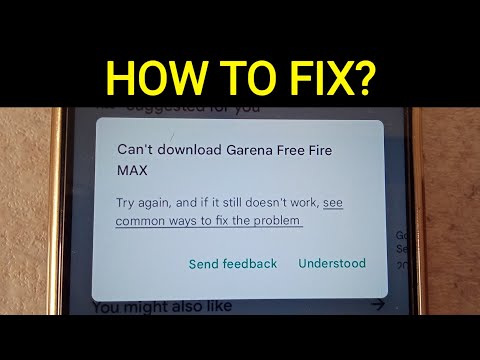 0:05:19
0:05:19
 0:00:48
0:00:48
 0:03:10
0:03:10
 0:03:17
0:03:17
 0:02:11
0:02:11
 0:02:46
0:02:46
 0:02:43
0:02:43
 0:03:29
0:03:29
 0:02:22
0:02:22
 0:06:21
0:06:21
 0:02:54
0:02:54
 0:01:14
0:01:14
 0:01:38
0:01:38
 0:03:24
0:03:24
 0:02:42
0:02:42
 0:02:38
0:02:38
 0:02:37
0:02:37