filmov
tv
The Tools You Need | Class 3 | The Modern Javascript Bootcamp Course (2022)

Показать описание
Course: The Modern Javascript Bootcamp Course (2022)
Lecture: 03 - The Tools You Need
Tags: #Javascript #UI #VSCode
Alright, so next up, let's discuss the tools you need for the course.
It's pretty simple, at least for the first part of the course, until we get to node,
but we'll cross that bridge when we get there.
The two main tools that I highly recommend you install are Chrome as a web browser.
You definitely can use any web browser of your choice
if you are particularly tied to Firefox, for example.
There's nothing wrong with using that, but I'll be using Chrome as will Steven,
which makes it a lot easier for you to follow along,
especially as we talk about the specifics of the developer tools.
I would say, in general, I would not recommend using Internet Explorer.
Safari definitely will work, but if you have Chrome or Firefox,
use one of those preferably Chrome.
It will just make for a better experience if we're on the same page.
And as far as the editor that I'm using, I highly recommend VS Code,
not just because I'm going to be using it in the course,
and it will be easier for you to follow along,
but also it is just my personal editor of choice these days.
It's free, it's a great editor, great community around it,
lots of amazing extensions and color themes and lots of fun things you can do.
And if you don't have it downloaded already, I would recommend you do that.
Now, if you are somebody who already has a different editor
that you are super tied to, that you know, like the back of your hand,
which that expression never made sense to me, but if you happen to know it,
like the back of your hand, then use that editor.
I'm not going to be doing anything all that specific to VS Code.
But if you're new and you're looking for an editor,
this is the one I would go with.
VS Code stands for Visual Studio Code.
It's free, it's developed by Microsoft.
I can't say enough good things about it.
I really can't.
So download it and just to show you what my version looks like,
I have changed a couple of settings.
I've changed the color theme.
I've changed the UI theme and some of the icons you can see over here.
But otherwise, I haven't done a whole lot.
And if you do want to make your editor look exactly like mine,
I won't waste time in the course itself talking about setup.
It's not very JavaScript specific and I'd like to get right to JavaScript.
But if you want to learn more, I'll include a link right after this video
as a text lecture where you can watch my YouTube video,
where I talk about setting up my editor and all the extensions I use.
So VS Code in Chrome, the two tools I really recommend you install
for the first part of this course.
And then later on, we'll talk about node and installation for some of the other tools.
Lecture: 03 - The Tools You Need
Tags: #Javascript #UI #VSCode
Alright, so next up, let's discuss the tools you need for the course.
It's pretty simple, at least for the first part of the course, until we get to node,
but we'll cross that bridge when we get there.
The two main tools that I highly recommend you install are Chrome as a web browser.
You definitely can use any web browser of your choice
if you are particularly tied to Firefox, for example.
There's nothing wrong with using that, but I'll be using Chrome as will Steven,
which makes it a lot easier for you to follow along,
especially as we talk about the specifics of the developer tools.
I would say, in general, I would not recommend using Internet Explorer.
Safari definitely will work, but if you have Chrome or Firefox,
use one of those preferably Chrome.
It will just make for a better experience if we're on the same page.
And as far as the editor that I'm using, I highly recommend VS Code,
not just because I'm going to be using it in the course,
and it will be easier for you to follow along,
but also it is just my personal editor of choice these days.
It's free, it's a great editor, great community around it,
lots of amazing extensions and color themes and lots of fun things you can do.
And if you don't have it downloaded already, I would recommend you do that.
Now, if you are somebody who already has a different editor
that you are super tied to, that you know, like the back of your hand,
which that expression never made sense to me, but if you happen to know it,
like the back of your hand, then use that editor.
I'm not going to be doing anything all that specific to VS Code.
But if you're new and you're looking for an editor,
this is the one I would go with.
VS Code stands for Visual Studio Code.
It's free, it's developed by Microsoft.
I can't say enough good things about it.
I really can't.
So download it and just to show you what my version looks like,
I have changed a couple of settings.
I've changed the color theme.
I've changed the UI theme and some of the icons you can see over here.
But otherwise, I haven't done a whole lot.
And if you do want to make your editor look exactly like mine,
I won't waste time in the course itself talking about setup.
It's not very JavaScript specific and I'd like to get right to JavaScript.
But if you want to learn more, I'll include a link right after this video
as a text lecture where you can watch my YouTube video,
where I talk about setting up my editor and all the extensions I use.
So VS Code in Chrome, the two tools I really recommend you install
for the first part of this course.
And then later on, we'll talk about node and installation for some of the other tools.
 0:08:01
0:08:01
 0:19:53
0:19:53
 0:01:01
0:01:01
 0:14:30
0:14:30
 0:25:25
0:25:25
 0:12:24
0:12:24
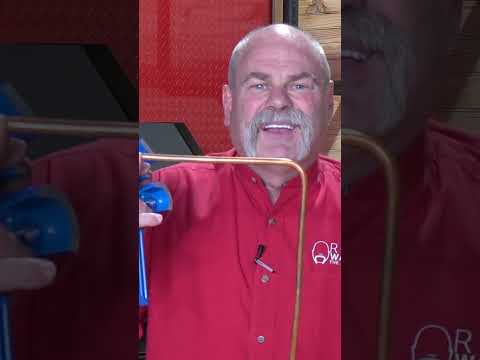 0:00:29
0:00:29
 0:10:19
0:10:19
 0:00:36
0:00:36
 0:14:08
0:14:08
 0:15:43
0:15:43
 0:14:21
0:14:21
 0:06:36
0:06:36
 0:05:13
0:05:13
 0:10:03
0:10:03
 0:00:53
0:00:53
 0:10:59
0:10:59
 0:23:53
0:23:53
 0:04:12
0:04:12
 0:00:30
0:00:30
 0:19:33
0:19:33
 0:19:27
0:19:27
 0:04:04
0:04:04
 0:18:20
0:18:20