filmov
tv
10: How to input data in Matlab | Formatting the output using disp + fprintf | MatLab for Beginners

Показать описание
How to input data in Matlab | Formatting the output using disp + fprintf | MatLab for Beginners
In this video we have discussed about different ways of chaining values of the dependent variable of a program and how program should give out put in various ways depending on our need.
The subtopics covered in this tutorial are following.
Changing variable values
00:40 Directly in Script file
05:16 Using command window
10:48 Input built in command
14:45 Benefits of using input command
16:42 Input a string (Characters)
formatting Out put
22:42 Using disp command
26:42 Demerits of disp command
30:13 Use of fprintf command
38:24 Displaying multiple variables in a single sentence.
41:02 Discussing %6.4f format from different aspects
46:28 Finding type of fprintf display formats using help
49:03 Special characters types and usage
53:40 Technique to find solution related to question for Matlab
54:33 Printing only string using fprintf
( Note : Kindly use default display format, unfortunately my format was format rats while discussing this section, that why we see the inverted commas around the answer. With default format you will see only string as answer not the inverted commas, in answer).
56:21 How to use ellipses in fprintf ( writing command in multiple lines)
In this video we have discussed about different ways of chaining values of the dependent variable of a program and how program should give out put in various ways depending on our need.
The subtopics covered in this tutorial are following.
Changing variable values
00:40 Directly in Script file
05:16 Using command window
10:48 Input built in command
14:45 Benefits of using input command
16:42 Input a string (Characters)
formatting Out put
22:42 Using disp command
26:42 Demerits of disp command
30:13 Use of fprintf command
38:24 Displaying multiple variables in a single sentence.
41:02 Discussing %6.4f format from different aspects
46:28 Finding type of fprintf display formats using help
49:03 Special characters types and usage
53:40 Technique to find solution related to question for Matlab
54:33 Printing only string using fprintf
( Note : Kindly use default display format, unfortunately my format was format rats while discussing this section, that why we see the inverted commas around the answer. With default format you will see only string as answer not the inverted commas, in answer).
56:21 How to use ellipses in fprintf ( writing command in multiple lines)
Комментарии
 0:00:06
0:00:06
 0:07:18
0:07:18
 0:00:11
0:00:11
 0:04:10
0:04:10
 0:00:40
0:00:40
 0:05:20
0:05:20
 0:09:04
0:09:04
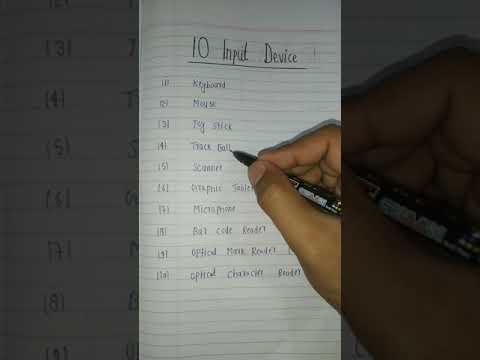 0:00:16
0:00:16
 0:00:21
0:00:21
 0:00:11
0:00:11
 0:09:39
0:09:39
 0:00:33
0:00:33
 0:00:36
0:00:36
 0:03:49
0:03:49
 0:00:08
0:00:08
 0:00:16
0:00:16
 0:00:12
0:00:12
 0:00:25
0:00:25
 0:06:19
0:06:19
 0:08:04
0:08:04
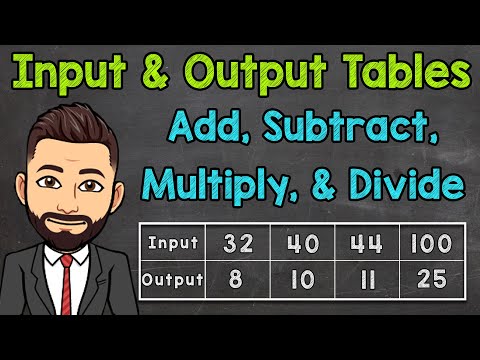 0:05:06
0:05:06
 0:00:09
0:00:09
 0:00:16
0:00:16
 0:00:14
0:00:14