filmov
tv
[How To] Install windows 10 | PRO
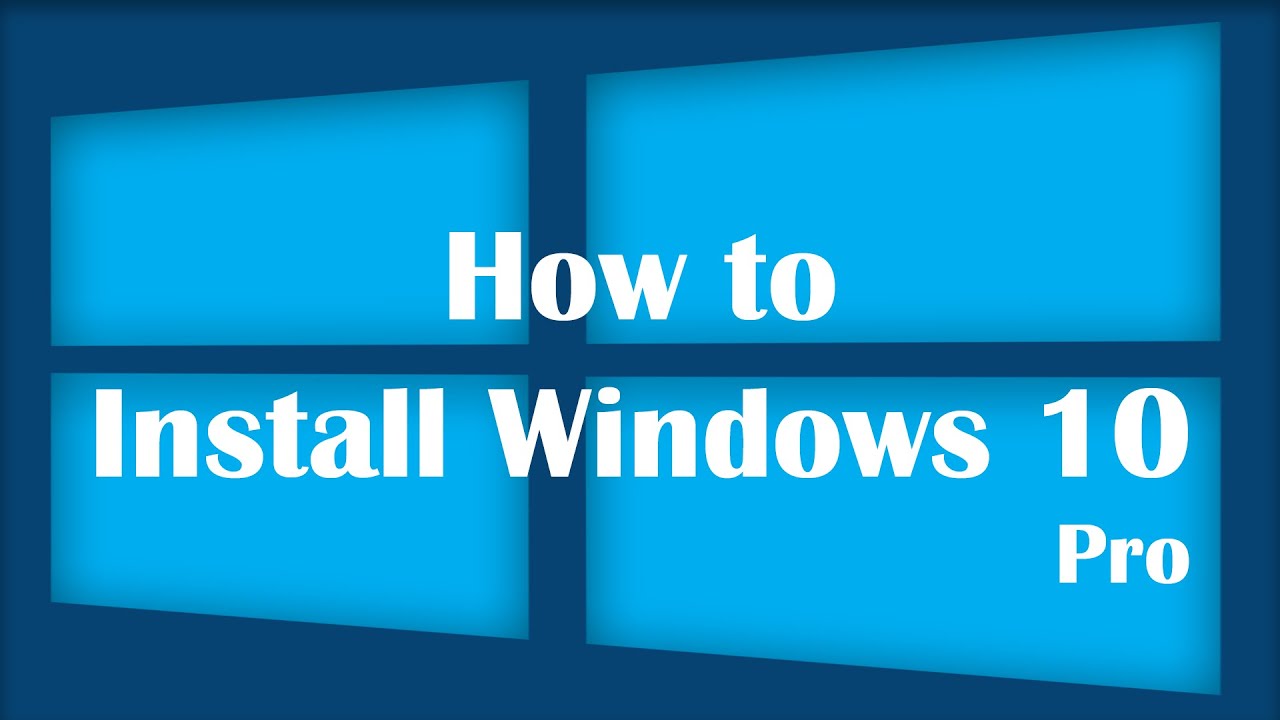
Показать описание
In this video i will show you How To install windows 10 , the pro version ..
- Insert a Bootable DVD or USB disk of windows 10.
- Boot in Windows 10.
- Select Language.
- Enter your Windows 10 key, If you don't have a Windows 10 key, instead click "I don't have a product Key".
- Click Upgrade or Custom ,for Upgrade option you can use it if you want upgrade your version of Windows 10 while preserving your files, apps, and settings.
And for Custom option you can use it to clean install Windows 10 on your computer.
- Select custom install for clean install of Windows 10.
- Select a partition to format before continuing.
- Wait for Windows 10 to install.
- Once Windows 10 has been installed on your computer.
- You'll be able to customize its settings. example: your region, your preferred language, location settings, etc...
- Once you finish this process, you will be taken to your computer's desktop of Windows 10.
Please Subscribe, Like, Comment and Share this Video
Thanks for watching !!!
- Insert a Bootable DVD or USB disk of windows 10.
- Boot in Windows 10.
- Select Language.
- Enter your Windows 10 key, If you don't have a Windows 10 key, instead click "I don't have a product Key".
- Click Upgrade or Custom ,for Upgrade option you can use it if you want upgrade your version of Windows 10 while preserving your files, apps, and settings.
And for Custom option you can use it to clean install Windows 10 on your computer.
- Select custom install for clean install of Windows 10.
- Select a partition to format before continuing.
- Wait for Windows 10 to install.
- Once Windows 10 has been installed on your computer.
- You'll be able to customize its settings. example: your region, your preferred language, location settings, etc...
- Once you finish this process, you will be taken to your computer's desktop of Windows 10.
Please Subscribe, Like, Comment and Share this Video
Thanks for watching !!!
How To Install Windows 10
How To Install Windows 10 From USB (2022)
How to Install Windows 10 on your NEW PC! (And how to activate it)
Windows 10 Clean Install Guide | The ENTIRE process | How to Install Windows 10
How to install Windows on your PC 😀
How to Install Windows 10 in 2024 (Step By Step Tutorial)
How to install Windows 10 on PC or Laptop ( Complete Guide for Beginners )
How To Install Windows 10
How to Install Python on Windows 10 [ 2025 Update ] Complete Guide
How to Install Windows 10 without USB Pen drive or DVD (Easy)
How to Reinstall/Clean Install Windows 10
How To Install Windows 10 HP Computer FREE & EASY !!
How to Install Windows 10 for Free on a New PC
How to Upgrade Windows 7 to Windows 10 (Easiest Method) Works 100%
How to download and install Windows 10 FOR FREE! (2021)
How to Download Windows 10 from Microsoft - Windows 10 Download USB Free & Easy - Full Version
Guide to Install Windows in Under 45 Seconds (FREE!) #shorts
How to Download and Install Windows 10 from USB Flash Drive Step-By-Step
How to Install Windows 10 in 2024 (Step by Step) EASY
How to Format and Reinstall Windows 10 | Factory Reset Windows 10
How to Install Windows 10 from USB Flash Drive Step-By-Step - Free & Easy
How to Install Windows 10 from a USB Flash Drive
How To Install Windows 10 on HP Notebook 15 from USB (Enable HP Laptop Boot Option)
How to Download Windows 10 Directly from Microsoft - Windows 10 Download on USB 2024
Комментарии
 0:01:55
0:01:55
 0:04:11
0:04:11
 0:06:17
0:06:17
 0:17:54
0:17:54
 0:00:52
0:00:52
 0:08:57
0:08:57
 0:10:14
0:10:14
 0:08:12
0:08:12
 0:05:14
0:05:14
 0:07:04
0:07:04
 0:06:20
0:06:20
 0:11:22
0:11:22
 0:12:26
0:12:26
 0:05:10
0:05:10
 0:10:50
0:10:50
 0:09:21
0:09:21
 0:00:48
0:00:48
 0:18:14
0:18:14
 0:07:05
0:07:05
 0:04:24
0:04:24
 0:06:04
0:06:04
 0:07:31
0:07:31
 0:02:59
0:02:59
 0:08:25
0:08:25