filmov
tv
How to Create & Display WooCommerce Custom Fields & Taxonomies

Показать описание
Today’s tutorial is all about adding custom fields and taxonomies to WooCommerce products, and how to display them on product pages.
Copy and paste the shortcodes from the video: (Replace UPPERCASE words with your own information)
Single Product: [product_table include="IDNUMBER" columns="cf:SLUG,tax:product_SLUG,tax:product_SLUG"]
Category: [product_table category="YOURCATEGORY" columns="name,cf:SLUG,tax:product_SLUG,tax:product_SLUG"]
Learn how to use a free plugin to first create new WooCommerce custom fields and taxonomies, then use additional plugins to display them in ways that will be helpful to your customers looking for more information about your products.
We’ll use the Easy Post Types & Fields plugin, then WooCommerce Product Table and optionally WooCommerce Product Tabs as well. This is a beginners guide but even experienced merchants can learn something new.
Custom fields, also known as post meta, are individual pieces of information that can be added to your products in the edit screen for each product. They’re flexible and can be used to store a wide range of data, including text, images, and other media. Note that they are unique to each product, and keep information not shared by other products.
Taxonomies provide additional ways of grouping and organizing products just like categories or tags. They store reusable information which can be used to group and filter products.
If you found this video helpful please consider subscribing! We frequently upload WordPress tutorials, plugin reviews, helpful hints, and industry news catered to WordPress users.
Barn2 is the company behind a suite of professional WordPress and WooCommerce plugins. Expertly developed and supported by our friendly team, the plugins serve as solutions to a wide range of problems and enhancements to your WordPress site or WooCommerce store.
👋 Connect with us on Social Media!
Video Chapters:
0:00 The Problem with WooCommerce
0:28 There are some solutions
0:51 What are Custom Fields and Taxonomies?
2:03 Step 1: How to create a Custom Field or Taxonomy
4:10 Step 2: Add them to products
5:12 Step 3: How to display them on product pages
6:27 Step 4: Add Product Table with a shortcode
9:20 Step 5: Edit Product Table settings
11:08 Step 6: Create a custom tab on product page
14:29 Tips for developers
15:10 Is there a better way to do all this?
Copy and paste the shortcodes from the video: (Replace UPPERCASE words with your own information)
Single Product: [product_table include="IDNUMBER" columns="cf:SLUG,tax:product_SLUG,tax:product_SLUG"]
Category: [product_table category="YOURCATEGORY" columns="name,cf:SLUG,tax:product_SLUG,tax:product_SLUG"]
Learn how to use a free plugin to first create new WooCommerce custom fields and taxonomies, then use additional plugins to display them in ways that will be helpful to your customers looking for more information about your products.
We’ll use the Easy Post Types & Fields plugin, then WooCommerce Product Table and optionally WooCommerce Product Tabs as well. This is a beginners guide but even experienced merchants can learn something new.
Custom fields, also known as post meta, are individual pieces of information that can be added to your products in the edit screen for each product. They’re flexible and can be used to store a wide range of data, including text, images, and other media. Note that they are unique to each product, and keep information not shared by other products.
Taxonomies provide additional ways of grouping and organizing products just like categories or tags. They store reusable information which can be used to group and filter products.
If you found this video helpful please consider subscribing! We frequently upload WordPress tutorials, plugin reviews, helpful hints, and industry news catered to WordPress users.
Barn2 is the company behind a suite of professional WordPress and WooCommerce plugins. Expertly developed and supported by our friendly team, the plugins serve as solutions to a wide range of problems and enhancements to your WordPress site or WooCommerce store.
👋 Connect with us on Social Media!
Video Chapters:
0:00 The Problem with WooCommerce
0:28 There are some solutions
0:51 What are Custom Fields and Taxonomies?
2:03 Step 1: How to create a Custom Field or Taxonomy
4:10 Step 2: Add them to products
5:12 Step 3: How to display them on product pages
6:27 Step 4: Add Product Table with a shortcode
9:20 Step 5: Edit Product Table settings
11:08 Step 6: Create a custom tab on product page
14:29 Tips for developers
15:10 Is there a better way to do all this?
Комментарии
 0:11:16
0:11:16
 0:11:25
0:11:25
 0:02:36
0:02:36
 0:07:14
0:07:14
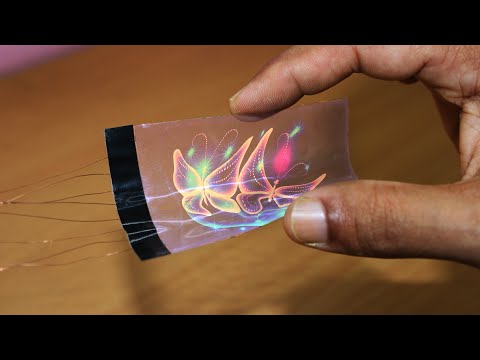 0:08:10
0:08:10
 0:19:22
0:19:22
 0:09:08
0:09:08
 0:09:41
0:09:41
 0:29:10
0:29:10
 0:02:47
0:02:47
 0:10:12
0:10:12
 0:18:06
0:18:06
 0:02:01
0:02:01
 0:02:33
0:02:33
 0:18:06
0:18:06
 0:01:20
0:01:20
 0:02:48
0:02:48
 0:05:56
0:05:56
 0:00:35
0:00:35
 0:01:19
0:01:19
 0:14:41
0:14:41
 0:11:43
0:11:43
 0:01:33
0:01:33
 0:55:12
0:55:12