filmov
tv
Make a proper Roof plan in Archicad
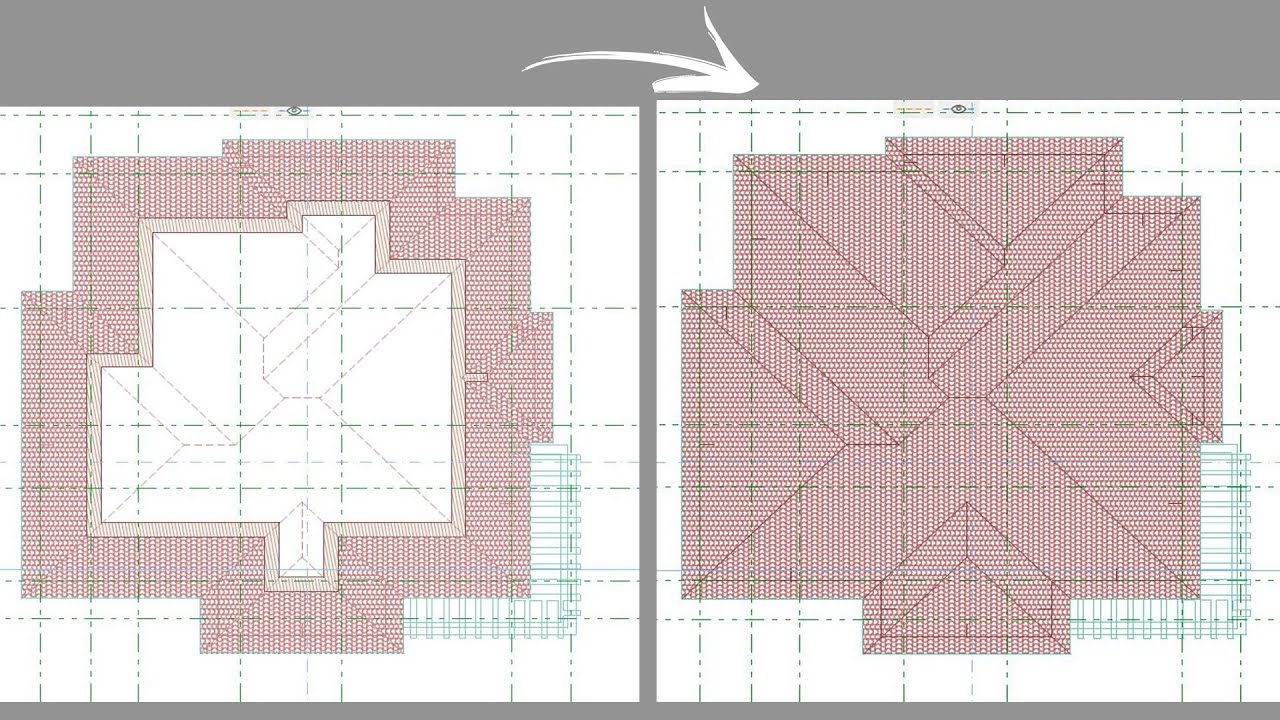
Показать описание
In this video, we learn how to remove the cutting plane from the roof and show a clean roof plan outline within Archicad.
00:00 Intro
01:15 Floor plan cutting plane
01:45 Change the roof to outline the entire shape
02:16 Change the roof to show only on the roof Plan
03:30 Give the roof a correct height
04:38 Improve the line weight of the roof
05:20 Outro
00:00 Intro
01:15 Floor plan cutting plane
01:45 Change the roof to outline the entire shape
02:16 Change the roof to show only on the roof Plan
03:30 Give the roof a correct height
04:38 Improve the line weight of the roof
05:20 Outro
HOW TO DRAW A ROOF PLAN.
How to draw roof plan | Complex Roof Plan
#3 How To Create Roof Plan Design The Trick Revit Tutorial
Basic & Easy How to draw a roof plan in AutoCAD Tutorial - Hip Roof Plan Part 1
Autocad tutorial - Draw roof in Autcad
What You Should Know Before Building A Flat Roof House
Insulation and waterproof roof renovation process- Good tools and machinery make work easy
How To Calculate The Length of Hip Roof Framing Ridge - Home Building Tutorial
ArchiCAD Roof Wizard - How to create roof framing automatically
Revit 2020: Modeling a Simple Roof
ArchiCAD Tutorial: Mastering 5 Fundamental Roof Types
How to Calculate Roof Slope to Allow Proper Drainage
HOW TO MAKE SLOPED ROOF IN AUTOCAD 3D #cadskillz #autocad #autocad3d
How to Find Roof Pitch in Less than a Minute
Roof Types & How They Are Constructed - Carpentry 101
REVIT Roof Plan
No demolition of the roof concrete formwork- Good tools and machinery make work easy
3 Types of Flat Roofs in Revit - Revit Roof Tutorial
How to Measure Roof Area || Hip roof #Estimation#roof area
ARCHICAD TUTORIAL: MODERN ROOF DESIGN
How to Build a GOOD Bloxburg House ROOF
How Roof Framing Works | Rafter Ties
Complex roofs in ARCHICAD - Cross-gable roof
Making white clouds and blue sky roof technology
Комментарии
 0:16:46
0:16:46
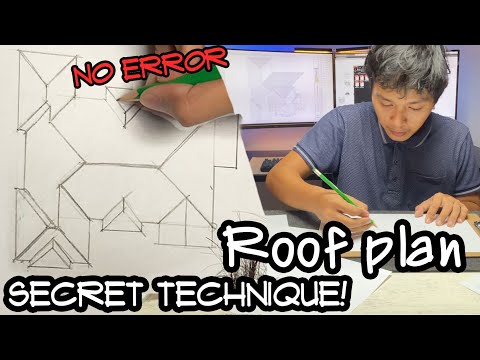 0:15:47
0:15:47
 0:14:08
0:14:08
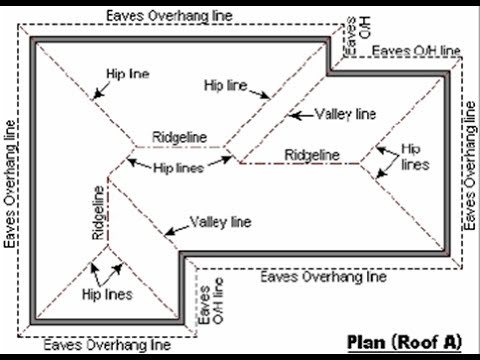 0:10:05
0:10:05
 0:04:52
0:04:52
 0:00:16
0:00:16
 0:00:08
0:00:08
 0:03:31
0:03:31
 0:08:27
0:08:27
 0:05:31
0:05:31
 0:06:04
0:06:04
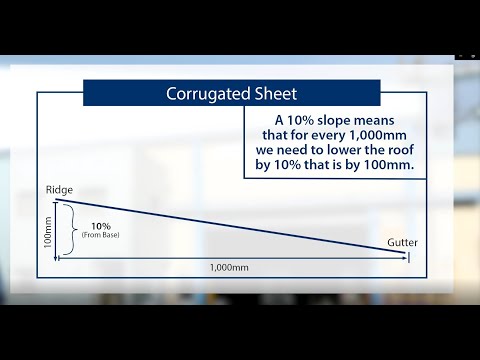 0:01:52
0:01:52
 0:08:30
0:08:30
 0:00:58
0:00:58
 0:09:56
0:09:56
 0:31:28
0:31:28
 0:00:07
0:00:07
 0:12:28
0:12:28
 0:02:17
0:02:17
 0:11:45
0:11:45
 0:15:10
0:15:10
 0:00:16
0:00:16
 0:03:06
0:03:06
 0:00:21
0:00:21