filmov
tv
How to Make a Double Exposure Effect in Photoshop | Adobe Creative Cloud

Показать описание
Prep your project:
Work mostly in the Layers panel
1. Click the snow layer to select it.
2. Select 'Screen' from the blend modes drop down.
3. Lower opacity to about 76%.
4. Add a Layer Mask. Click the “Add layer mask” icon at bottom of Layers palette.
5. Select the Brush tool and adjust brush size and hardness from the top palette. Set fore/background to default Black/White.
6. Paint with black on the Layer Mask to reveal more detail on the bison layer, or paint with white to hide detail: Make sure the white thumbnail on the snow layer is selected when you paint.
7. Add adjustment layer: Click “Add a new fill or adjustment layer” icon at bottom of Layers palette, then choose Gradient.
8. Choose a gradient color combo, OK.
9. Choose ‘Overlay' blend mode.
That's it!
About Adobe Creative Cloud:
Adobe Creative Cloud gives you the world's best creative apps so you can turn your brightest ideas into your greatest work across your desktop and mobile devices.
Connect with Adobe Creative Cloud:
#AdobePhotoshop
How to Make a Double Exposure Effect in Photoshop | Adobe Creative Cloud
Комментарии
 0:02:47
0:02:47
 0:03:59
0:03:59
 0:12:11
0:12:11
 0:05:39
0:05:39
 0:03:16
0:03:16
 0:02:45
0:02:45
 0:20:59
0:20:59
 0:08:22
0:08:22
 0:01:08
0:01:08
 0:00:52
0:00:52
 0:05:40
0:05:40
 0:00:51
0:00:51
 0:06:06
0:06:06
 0:11:30
0:11:30
 0:07:54
0:07:54
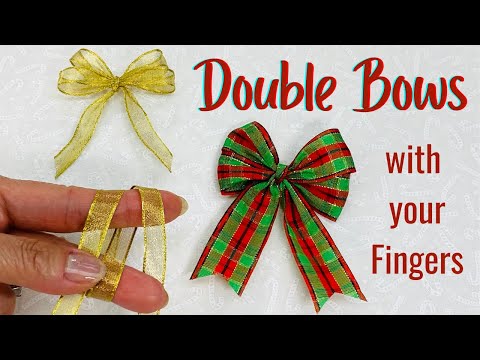 0:02:37
0:02:37
 0:21:53
0:21:53
 0:10:40
0:10:40
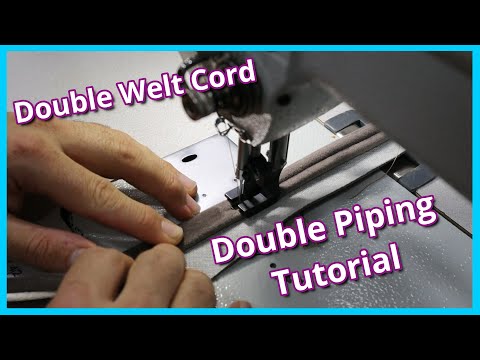 0:09:46
0:09:46
 0:09:53
0:09:53
 0:01:40
0:01:40
 0:03:25
0:03:25
 0:00:46
0:00:46
 0:03:08
0:03:08