filmov
tv
Know the BEST VS Code Shortcuts? TRY THESE!

Показать описание
Using Visual Studio Code Shortcuts increase your ability as a developer. VS Code has some incredible built in shortcuts that will take you to the next level! DThompsonDev will take you through this and help you increase your productivity as a developer. I try not to waste time and make videos extra long if they don't need to be! 5 tips in 2 minutes and 40 seconds, pretty fast if you ask me! lol
/* Some Of These links are affiliate links where if you purchase them, I get a few pennies as a kickback. If you want to support the channel, it is absolutely appreciated if you use them. Otherwise, I still APPRECIATE YOU! */
My Gear!
2022 is our year! We got this!
Join the discord! Over 7500 developers in there!
Follow me!
Linkedin Series that has helped hundreds of people land jobs in tech!
TimeStamps
0:00 Intro
0:15 Shortcut 1
0:42 Shortcut 2
1:00 Shortcut 3
1:22 Shortcut 4
2:13 Shortcut 5
12 VS Code Extensions to INCREASE Productivity 2024
25 VS Code Productivity Tips and Speed Hacks
Top 10 VS Code Themes 2023
VS Code in 100 Seconds
20 Essential VS Code Extensions In 2024
🏆 Best VS Code Themes - Dark Modes
Top VS Code Extensions 2023 😮 | MIND BLOWING VS Code Extensions.
I tried 10 code editors
Tabnine Labs: Creating a VS Code Extension using AI
you NEED to use VS Code RIGHT NOW!!
My Visual Studio Code Setup for Web Development
This VS Code AI Coding Assistant Is A Game Changer!
This makes me a Faster Coder 🔥 Top 5 VS Code Extensions!
Code faster with these VS Code shortcuts
5 Tools that make you Code Faster | using VSCode Extensions
Ranking the BEST VS Code Themes
This VS Code Extension Is 🔥🔥
🔥 Best VS Code Feature! Never Lose Your Place!
Learn Visual Studio Code in 7min (Official Beginner Tutorial)
5 VS Code Shortcuts You Must Know | VS Code Tips and Tricks #shorts #vscode
VS Code Tutorial – Become More Productive
Best VS Code Time Saver!! 🔥🔥
10 Best VSCode Keyboard Shortcuts
Use these shortcuts for selecting text in VS Code!
Комментарии
 0:27:13
0:27:13
 0:11:35
0:11:35
 0:00:45
0:00:45
 0:02:34
0:02:34
 0:14:26
0:14:26
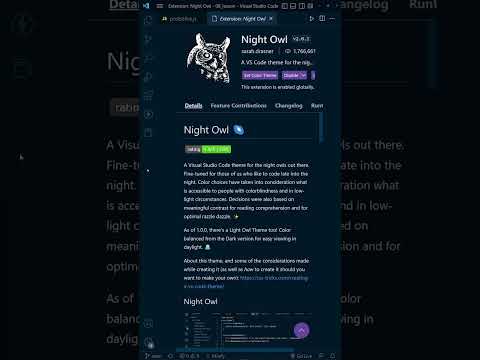 0:00:44
0:00:44
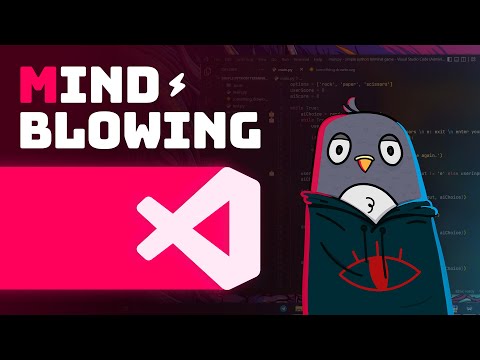 0:04:05
0:04:05
 0:10:28
0:10:28
 2:59:44
2:59:44
 0:12:48
0:12:48
 0:13:56
0:13:56
 0:14:27
0:14:27
 0:01:00
0:01:00
 0:08:44
0:08:44
 0:06:57
0:06:57
 0:07:58
0:07:58
 0:00:47
0:00:47
 0:00:28
0:00:28
 0:07:17
0:07:17
 0:00:37
0:00:37
 5:55:51
5:55:51
 0:00:33
0:00:33
 0:01:00
0:01:00
 0:00:25
0:00:25