filmov
tv
How To Install Samsung Notes On Samsung Galaxy A54 5G

Показать описание
A tutorial on how to install Samsung Notes on your Samsung Galaxy A54 5G. Samsung Notes is an essential application for anyone looking to organize and keep track of their notes, sketches, and to-do lists.
The application comes pre-installed on many Samsung smartphones, including the Samsung Galaxy A54 5G.
However, if for some reason, you do not have the Samsung Notes app installed on your Samsung Galaxy A54 5G, don't worry, installing it is a straightforward process.
Install Samsung Notes On Samsung Galaxy A54 5G:
The first step to installing Samsung Notes is to open the Samsung Galaxy Store on your Samsung Galaxy A54 5G.
Once you have opened the Samsung Galaxy Store, you can search for Samsung Notes by typing its name into the search bar at the top of the screen.
After you have found Samsung Notes in the Galaxy Store, click on the app icon to open its installation page. Make sure you get the one from Samsung Electronics Co., Ltd.
From here, click on the "Install" button to begin the installation process. Depending on your internet connection, the installation may take a few minutes to complete.
Once the installation is complete, you can open Samsung Notes by clicking on the "Open" button that appears on the installation page or by finding the app icon on your home screen or in your app drawer.
If you are prompted to sign in to your Samsung account, enter your login credentials to proceed. Signing in to your Samsung account will allow you to synchronize your notes across multiple devices and access other Samsung services.
You have now successfully installed Samsung Notes on your Samsung Galaxy A54 5G. Organize it by dragging it to the Samsung folder or any other folder.
The Samsung Notes app also allows you to sync your notes across multiple devices, making it easy to access them from anywhere. The app is an essential tool for organizing your notes and ideas, and it comes with many useful features.
-----My Gear for YouTube videos-----
As full disclosure, I use affiliate links on this channel and purchasing through these links earns me a small commission. The price you pay will be the same!
The application comes pre-installed on many Samsung smartphones, including the Samsung Galaxy A54 5G.
However, if for some reason, you do not have the Samsung Notes app installed on your Samsung Galaxy A54 5G, don't worry, installing it is a straightforward process.
Install Samsung Notes On Samsung Galaxy A54 5G:
The first step to installing Samsung Notes is to open the Samsung Galaxy Store on your Samsung Galaxy A54 5G.
Once you have opened the Samsung Galaxy Store, you can search for Samsung Notes by typing its name into the search bar at the top of the screen.
After you have found Samsung Notes in the Galaxy Store, click on the app icon to open its installation page. Make sure you get the one from Samsung Electronics Co., Ltd.
From here, click on the "Install" button to begin the installation process. Depending on your internet connection, the installation may take a few minutes to complete.
Once the installation is complete, you can open Samsung Notes by clicking on the "Open" button that appears on the installation page or by finding the app icon on your home screen or in your app drawer.
If you are prompted to sign in to your Samsung account, enter your login credentials to proceed. Signing in to your Samsung account will allow you to synchronize your notes across multiple devices and access other Samsung services.
You have now successfully installed Samsung Notes on your Samsung Galaxy A54 5G. Organize it by dragging it to the Samsung folder or any other folder.
The Samsung Notes app also allows you to sync your notes across multiple devices, making it easy to access them from anywhere. The app is an essential tool for organizing your notes and ideas, and it comes with many useful features.
-----My Gear for YouTube videos-----
As full disclosure, I use affiliate links on this channel and purchasing through these links earns me a small commission. The price you pay will be the same!
Комментарии
 0:01:26
0:01:26
 0:04:08
0:04:08
 0:09:59
0:09:59
 0:03:18
0:03:18
 0:01:12
0:01:12
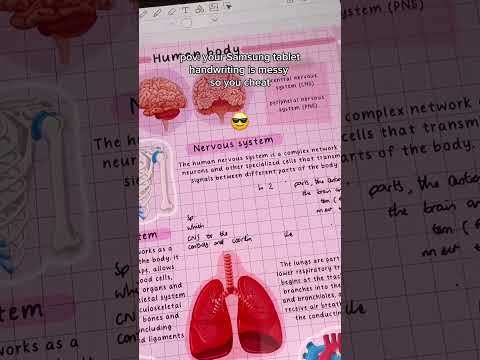 0:00:17
0:00:17
 0:03:33
0:03:33
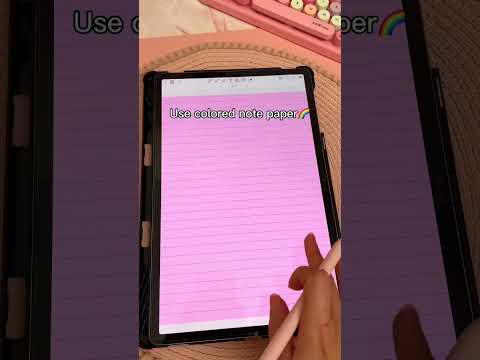 0:00:14
0:00:14
 0:26:22
0:26:22
 0:05:43
0:05:43
 0:02:40
0:02:40
 0:01:19
0:01:19
 0:02:59
0:02:59
 0:11:29
0:11:29
 0:22:20
0:22:20
 0:02:29
0:02:29
 0:07:29
0:07:29
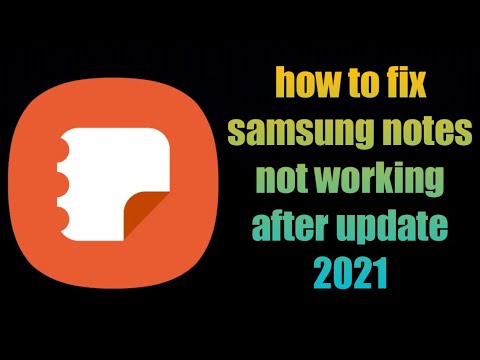 0:01:57
0:01:57
 0:03:40
0:03:40
 0:11:42
0:11:42
 0:00:17
0:00:17
 0:00:18
0:00:18
 0:08:54
0:08:54
 0:21:46
0:21:46