filmov
tv
Java EE (J2EE) Tutorial for beginners Part10 - Spring Webflow project setup Step By Step

Показать описание
This part10 shows STEP by STEP Spring Webflow project setup + Hibernate + JSF + Spring project configuration in Eclipse STS + create test Flow and JSF view with Facelets and finally run test example on Tomcat server. Initial Maven project creation and adding libraries were covered in part 9.
Source code:
Java EE (J2EE) Tutorial for beginners Part10: Spring Framework + Spring Webflow + Spring Security + JPA (Hibernate) + JSF 2.0 (PrimeFaces) + Apache Maven 2 + Apache Tomcat + Subclipse + Oracle RDBMS + Eclipse IDE
Source code:
Java EE (J2EE) Tutorial for beginners Part10: Spring Framework + Spring Webflow + Spring Security + JPA (Hibernate) + JSF 2.0 (PrimeFaces) + Apache Maven 2 + Apache Tomcat + Subclipse + Oracle RDBMS + Eclipse IDE
Java EE Tutorial For Beginners | What is Java EE? | Java Tutorial For Beginners | Simplilearn
Java vs Java EE: What's The Differences?
Jakarta EE vs J2EE vs Java EE | Are you Confused ?
Components of Java EE | Learning J2EE in English | Learn Computer Tutorial
History of Java EE | Learning J2EE in English | Learn Java EE Tutorial
Java EE J2EE Tutorial for beginners Part1
Java EE Tutorial 2023
Advance Java Tutorial | J2EE, Java Servlets, JSP, JDBC | Java Certification Training | Edureka
Java EE Application Scenarios | Learning J2EE in English | Learn Java EE Tutorial
End of Java EE? | Jakarta EE
Java EE (J2EE) Tutorial for beginners Part14 - Create Java model for SignUp, bind model to view
Architecture of Java EE | Learning J2EE in English | Learn Java EE Tutorial
WAS: Java EE architecture: Containers, Components, Annotations
Java EE (J2EE) Tutorial for beginners Part1
J2EE (Java EE) Interview Questions and Answers
Advanced Java Full Course 2023 | Advance Java Tutorial | J2EE, JSP, JDBC, Java API | Simplilearn
Flavours of Java | J2SE vs J2ME vs J2EE | Tech Dive With Gaurav
Java EE (J2EE) Tutorial for beginners Part11 - Oracle database setup and connection
Learn Communication Technologies in Java EE | Learning J2EE in English | Learn Java EE
Why Spring over J2EE, JavaEE, JakartaEE? | Spring History | Spring Tutorial |Ch0|E3|
Creating a Servlet | Learning J2EE in English | Learn Java EE Tutorial
Benefits of Java EE | Learning J2EE in English | Learn Java EE Tutorial
Learn Java J2EE with TechieHug
Install Java EE in Eclipse IDE [2024] | Java EE Missing in Eclipse | Servlet and JSP Setup
Комментарии
 0:10:29
0:10:29
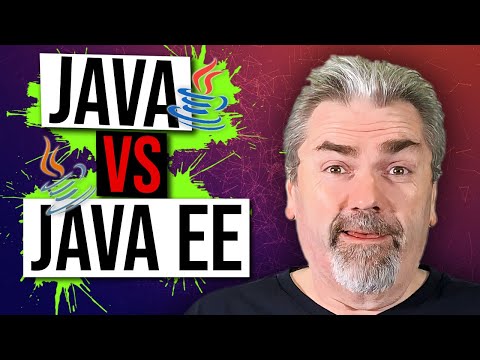 0:06:31
0:06:31
 0:05:50
0:05:50
 0:09:11
0:09:11
 0:05:36
0:05:36
 0:10:39
0:10:39
 0:26:16
0:26:16
 0:43:52
0:43:52
 0:06:17
0:06:17
 0:03:48
0:03:48
 0:37:29
0:37:29
 0:07:50
0:07:50
 0:11:06
0:11:06
 0:10:39
0:10:39
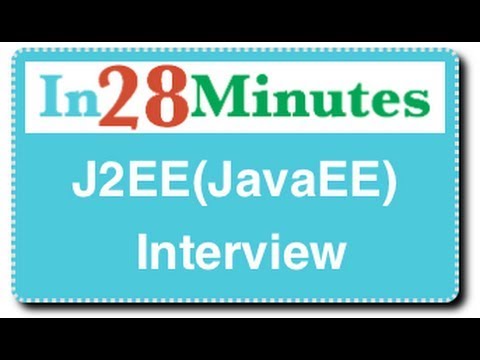 0:15:33
0:15:33
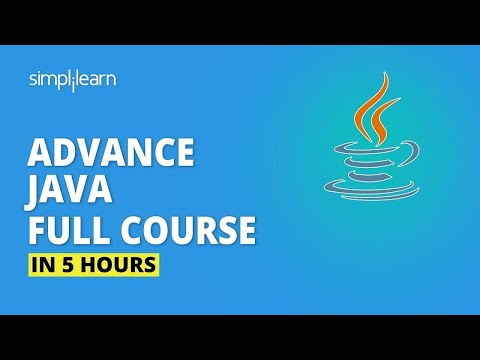 4:13:04
4:13:04
 0:00:13
0:00:13
 0:15:10
0:15:10
 0:11:36
0:11:36
 0:05:04
0:05:04
 0:05:34
0:05:34
 0:09:47
0:09:47
 0:00:40
0:00:40
 0:05:08
0:05:08