filmov
tv
How to create Java WEB project with Eclipse, Maven and Tomcat

Показать описание
Prerequisites:
You've downloaded and extracted Tomcat 7.
You have Eclipse and Java EE SDK installed.
What we do:
We create a new Tomcat7 Server in Eclipse
We create a new maven project using the webapp archetype
We add a couple of properties to the POM file to tell maven to use java 7
We add the the "missing" src/main/java foulder.
We set the project runtime to tomcat7 so it will know about the container provided classes.
Then we create a new servlet and add a simple implementation in the GET method, to print a text.
We check if the servlet works.
You've downloaded and extracted Tomcat 7.
You have Eclipse and Java EE SDK installed.
What we do:
We create a new Tomcat7 Server in Eclipse
We create a new maven project using the webapp archetype
We add a couple of properties to the POM file to tell maven to use java 7
We add the the "missing" src/main/java foulder.
We set the project runtime to tomcat7 so it will know about the container provided classes.
Then we create a new servlet and add a simple implementation in the GET method, to print a text.
We check if the servlet works.
Building web applications in Java with Spring Boot 3 – Tutorial
How to Create Java Web Project in IntelliJ IDEA
Java in 100 Seconds
Java Servlets & JSP [2] - Creating a Java Web Application
How to Build a Modern Web App with Java
Java generate a website 🌐
How I Deploy Java Web Applications
How to Create Java Web Project in NetBeans
[PRGM2] Jenkins CI Pipeline Tutorial | Maven + GitHub + Tomcat Deployment
Creating a Simple Java Web application(Servlet/JSP) in Visual Studio Code to Deploy in Jetty Server
Java Servlets Tutorial | Java JSP Tutorial | Java Server-Side Programming For Beginners |Simplilearn
Making a Game with Java with No Java Experience
Create a website or an app with no coding skills #productivity #coding #webdevelopment
Is Python Good for Web Development?
The Power of Firebase for Your Web Development! 🚀 #firebase #shorts #firebasedatabase
Put Your Java Program on a Website (Tutorial)
Junior vs Senior Backend developer| Beginner vs Pro | #programming #java #interview #coding #backend
Create a full Log-in page with just ChatGPT
Day 023 - 🤯 Css order button v2 design #coding #programming #cssanimation #webdevelopment #css #html...
6 Common Ways to Build APIs
How to create your first website💻 #coding #website #webdev #code #shorts #html
Game Dev vs Web Dev (ft. JetBrains!)
Power of CSS Web design like pro #htmlfullcourse #htmlfulltutorial #htmlcss #javascript #css #coding
Learn Java in 14 Minutes (seriously)
Комментарии
 3:30:40
3:30:40
 0:29:02
0:29:02
 0:02:25
0:02:25
 0:12:12
0:12:12
 0:16:17
0:16:17
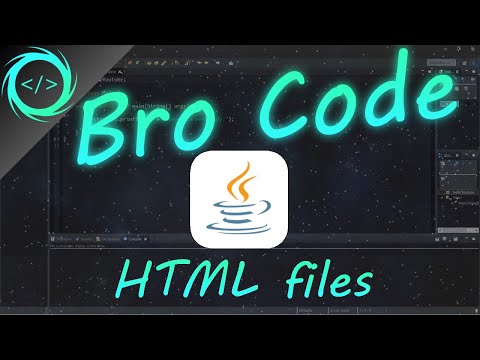 0:20:12
0:20:12
 0:03:32
0:03:32
 0:31:24
0:31:24
![[PRGM2] Jenkins CI](https://i.ytimg.com/vi/gvEukYL1nqc/hqdefault.jpg) 0:13:31
0:13:31
 0:13:10
0:13:10
 0:27:24
0:27:24
 0:08:41
0:08:41
 0:00:23
0:00:23
 0:00:30
0:00:30
 0:00:37
0:00:37
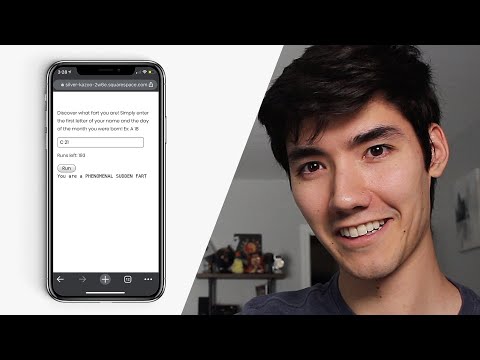 0:19:52
0:19:52
 0:00:13
0:00:13
 0:00:33
0:00:33
 0:00:23
0:00:23
 0:00:11
0:00:11
 0:00:30
0:00:30
 0:00:33
0:00:33
 0:00:13
0:00:13
 0:14:00
0:14:00