filmov
tv
How to build an order management system with Airtable - Part 3
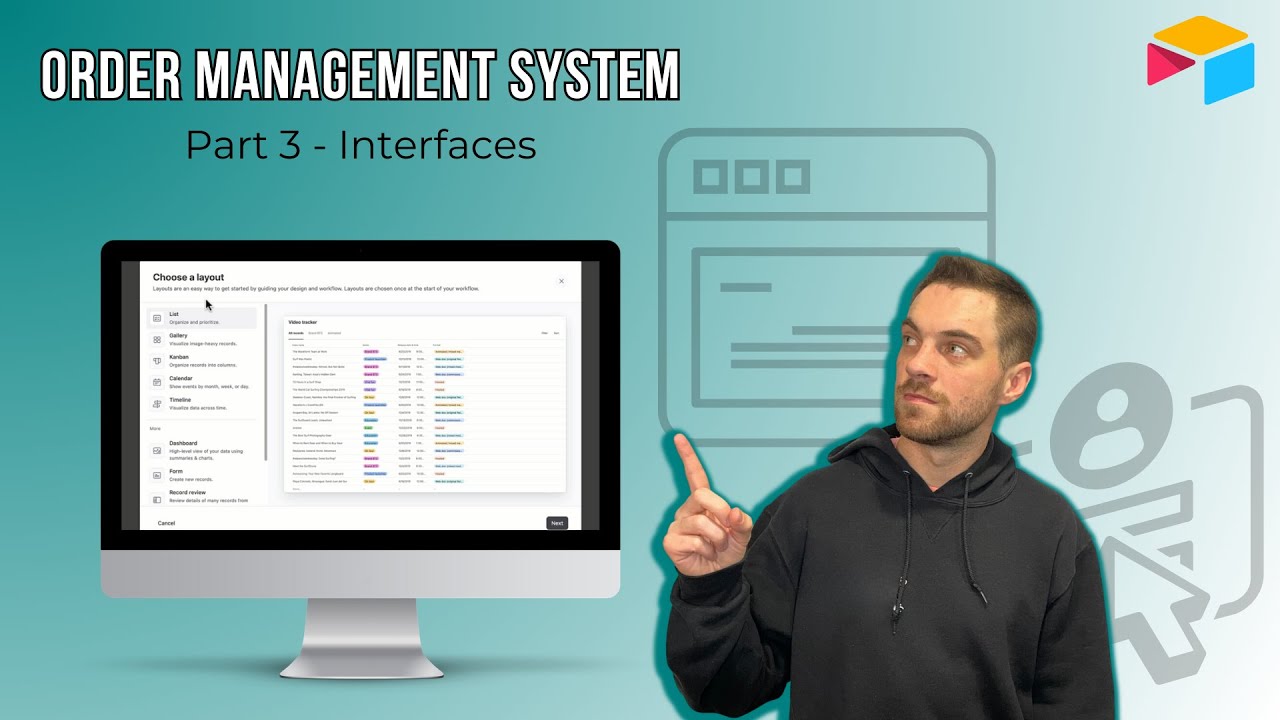
Показать описание
In part 3 of this series, you will learn how to create interfaces with Airtable to easily manage your purchase order system. Including automation to streamline your workflow and Integrate with Fillout to receive signatures on your packing slips when it’s time to ship or deliver the orders.
_________________________________________
Learn more here ⬇️
_________________________________________
Table of Contents 📖 ⬇️
0:00 What I cover
0:55 Purchase order interface
4:05 Line items (List view)
6:09 Functionality to add purchase orders
7:48 Add a button (Automation)
9:41 Packing slip interface
12:14 Sign packing slip button
13:42 Testing the workflow
_________________________________________
Software Tools (may contain affiliate links) ⬇️
Sign up using the links below!
_________________________________________
#zackstevenson #airtable #ordermanagement
_________________________________________
Learn more here ⬇️
_________________________________________
Table of Contents 📖 ⬇️
0:00 What I cover
0:55 Purchase order interface
4:05 Line items (List view)
6:09 Functionality to add purchase orders
7:48 Add a button (Automation)
9:41 Packing slip interface
12:14 Sign packing slip button
13:42 Testing the workflow
_________________________________________
Software Tools (may contain affiliate links) ⬇️
Sign up using the links below!
_________________________________________
#zackstevenson #airtable #ordermanagement
The Best Build Order Part 1: Foundation
Age of Mythology Retold: Set Build Order Guide! (Two TC Anubites)
Build Order Basics Guide (Every Civilization) for Age of Empires 4
The Best Build Order Part 2: One and Two Range Archers
Rus 1TC Aggression Guide | Build Order Guides | Valdemar
Best Greek Build Order for FAST Expansion in Age of Mythology Retold!
How to build a custom order management system with OutSystems
Learn to macro like a pro! : Beginner Protoss Build Order Guide (2024)
Age Of Empires 4 | Strategic English Keeps vs Unstoppable Ottoman Attacks
How To Economy Boom | AOE2 Fast Castle Build Order Tutorial
Age of Mythology Retold: Loki Build Order and Follow Through!
BUILD ORDER! Wehrmacht - Italian Coastal - Company of Heroes 3
Learn to macro like a pro! : Beginner Terran Build Order Guide (2024)
Age of Mythology Retold Build Order: INSANE Zeus Minotaur Rush
Greek Build Order Guide (Hades, Zeus, Poseidon) - Age of Mythology Retold
AoM Retold - Egyptian Fast Heroic Build Order Breakdown
RISE OF NATIONS | EARLY BUILD ORDER TUTORIAL - FIRST AGE
Age of Mythology Retold: Ra Build Order (2 TC Rain)
Gaia Eco Boom Build Order Guide | AoM: Retold
The Chinese Feudal Tax All-In | Build Order | Age of Empires 4
How To Dominate The AoM Retold Ranked Ladder | Set Build Order
Learn Skytoss! : Beginner Protoss Build Order Guide (2024)
This Best Ottoman Build Order In AoE4
Age of Empires 4: Ultimate Malian 2TC Build Order Guide
Комментарии
 0:18:00
0:18:00
 0:04:39
0:04:39
 0:45:30
0:45:30
 0:21:17
0:21:17
 0:17:31
0:17:31
 0:06:32
0:06:32
 0:18:30
0:18:30
 0:10:02
0:10:02
 1:07:33
1:07:33
 0:10:05
0:10:05
 0:08:58
0:08:58
 0:12:39
0:12:39
 0:10:48
0:10:48
 0:09:00
0:09:00
 0:12:12
0:12:12
 0:10:05
0:10:05
 0:04:23
0:04:23
 0:10:48
0:10:48
 0:09:11
0:09:11
 0:13:09
0:13:09
 0:09:06
0:09:06
 0:08:32
0:08:32
 0:14:21
0:14:21
 0:19:35
0:19:35