filmov
tv
How To Download, Install and Use Parallels Desktop 18 For Mac
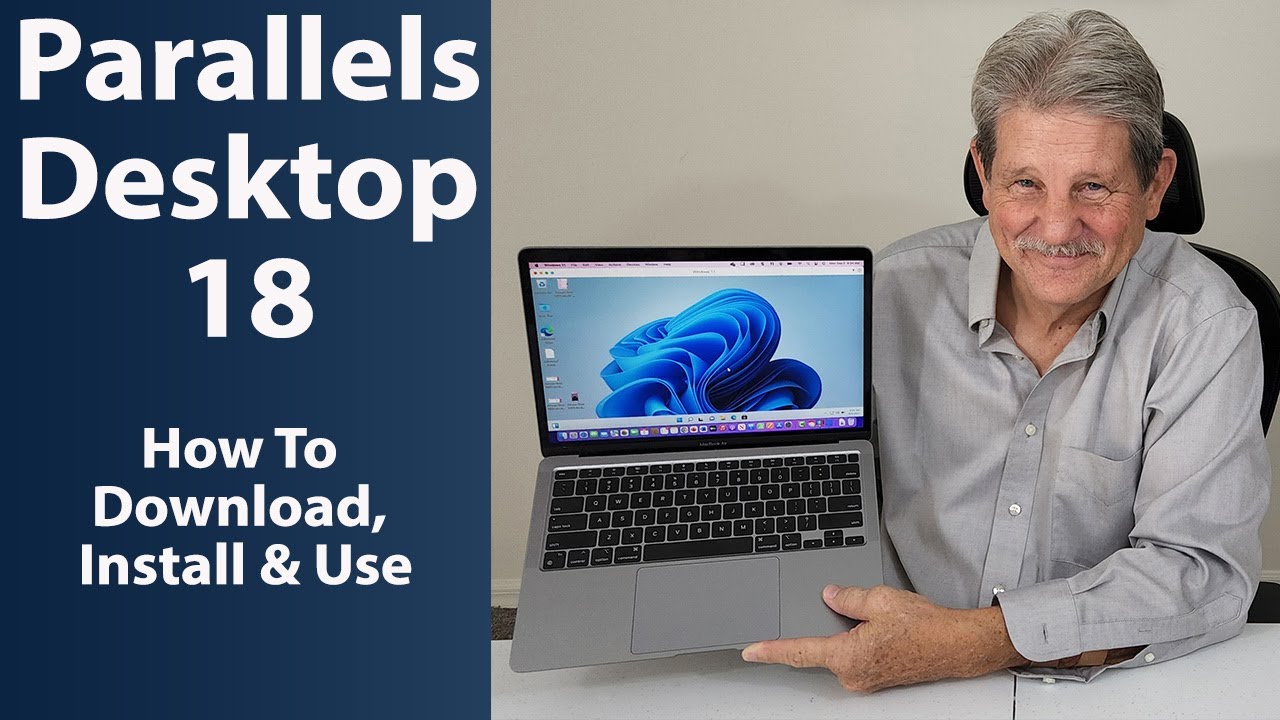
Показать описание
In this video, I show you how to download, install and Use Parallels Desktop 18 - the newest version - to run Windows on your Mac computer.
This Parallels is the easiest version yet and is just a great program. While we love our Macs, sometimes we want to take advantage of all the Windows programs available. This is the software to use!
If you need to purchase a Windows 11 license, here's the link:
Note: if you purchase through our links, we may receive a commission.
0:00 - Intro. Please don't skip!
1:15 - Parallels Buy Now or Download Free Trial
2:19 - Install Parallels
3:51 - Permissions
4:15 - Choose Windows 11 version
5:26 - Installing Windows 11
6:16 - Sign up for a Parallels account
7:12 - Install Windows Updates
7:56 - Activate Parallels Desktop
8:45 - Install Parallels Toolbox
10:00 - System Preferences for Parallels
10:43 - Delete Parallels Installation file
11:10 - Activate Windows 11
11:51 - Conclusion
If you have any questions about this video, please use the comment area. If you haven't subscribed to our channel, please hit the subscribe button and the notification bell. We offer computing-related videos all the time!
Here are other ways to reach us:
This Parallels is the easiest version yet and is just a great program. While we love our Macs, sometimes we want to take advantage of all the Windows programs available. This is the software to use!
If you need to purchase a Windows 11 license, here's the link:
Note: if you purchase through our links, we may receive a commission.
0:00 - Intro. Please don't skip!
1:15 - Parallels Buy Now or Download Free Trial
2:19 - Install Parallels
3:51 - Permissions
4:15 - Choose Windows 11 version
5:26 - Installing Windows 11
6:16 - Sign up for a Parallels account
7:12 - Install Windows Updates
7:56 - Activate Parallels Desktop
8:45 - Install Parallels Toolbox
10:00 - System Preferences for Parallels
10:43 - Delete Parallels Installation file
11:10 - Activate Windows 11
11:51 - Conclusion
If you have any questions about this video, please use the comment area. If you haven't subscribed to our channel, please hit the subscribe button and the notification bell. We offer computing-related videos all the time!
Here are other ways to reach us:
Комментарии
 0:04:45
0:04:45
 0:05:43
0:05:43
 0:01:52
0:01:52
 0:07:20
0:07:20
 0:10:50
0:10:50
 0:03:28
0:03:28
 0:00:48
0:00:48
 0:04:36
0:04:36
 0:09:21
0:09:21
 0:06:07
0:06:07
 0:06:08
0:06:08
 0:03:10
0:03:10
 0:08:11
0:08:11
 0:02:51
0:02:51
 0:01:44
0:01:44
 0:04:30
0:04:30
 0:05:58
0:05:58
 0:10:19
0:10:19
 0:03:33
0:03:33
 0:00:46
0:00:46
 0:14:47
0:14:47
 0:23:56
0:23:56
 0:02:19
0:02:19
 0:11:17
0:11:17