filmov
tv
Essential Python Interview Questions for Data Analysts & Scientists! 🚀 #DataScience #InterviewPrep

Показать описание
Here are 5 essential Python interview questions for data analysts and scientists—with detailed answers:
1️⃣ How do you handle missing data in pandas?
Handling missing data is vital for data cleaning.
Use functions like isnull() to detect, dropna() to remove, or fillna() to impute missing values.
Example:
import pandas as pd
df = pd.DataFrame({
'A': [1, 2, None, 4],
'B': [None, 2, 3, 4]
})
# Detect missing values
# Drop rows with missing values
# Fill missing values with a constant value
2️⃣ What is vectorization in Python and why is it crucial for data analysis?
Vectorization means performing operations on entire arrays rather than element-wise loops, leveraging low-level optimizations.
It makes data processing faster and more efficient by using libraries like NumPy and pandas.
Example:
import numpy as np
# Vectorized operation: adding 10 to each element
arr_vectorized = arr + 10
print(arr_vectorized) # [11, 12, 13, 14]
3️⃣ What are the key differences between a Pandas DataFrame and a NumPy array?
Pandas DataFrame:
2-dimensional, labeled, heterogeneous data structure.
Offers built-in methods for data manipulation, indexing, and handling missing data.
NumPy Array:
Homogeneous multi-dimensional array with fast element-wise operations.
Lower-level, more efficient for numerical computations.
Example:
import pandas as pd
import numpy as np
# DataFrame: can hold different data types and has labeled columns
df = pd.DataFrame({
'A': [1, 2, 3],
'B': ['x', 'y', 'z']
})
# NumPy array: homogeneous data type
4️⃣ How do you merge or join datasets in pandas? Explain inner, outer, left, and right joins.
Inner Join: Returns only matching rows.
Left Join: Returns all rows from the left DataFrame and matching rows from the right.
Right Join: Returns all rows from the right DataFrame and matching rows from the left.
Outer Join: Returns all rows from both DataFrames.
Example:
import pandas as pd
df1 = pd.DataFrame({
'id': [1, 2, 3],
'value1': ['A', 'B', 'C']
})
df2 = pd.DataFrame({
'id': [2, 3, 4],
'value2': ['D', 'E', 'F']
})
# Inner join on 'id'
print(inner_join)
# Outer join on 'id'
print(outer_join)
5️⃣ How do you use the groupby() function in pandas to aggregate data?
The groupby() function splits the data into groups based on some criteria, allowing you to perform aggregate functions (like sum, mean, count) on each group.
Example:
import pandas as pd
df = pd.DataFrame({
'Category': ['A', 'B', 'A', 'B', 'C'],
'Value': [10, 20, 15, 25, 30]
})
# Group by 'Category' and calculate the mean of 'Value'
print(grouped)
💡 Follow for more Python interview tips and data science insights! 🚀
#Python #DataScience #DataAnalysis #Pandas #NumPy #InterviewQuestions
1️⃣ How do you handle missing data in pandas?
Handling missing data is vital for data cleaning.
Use functions like isnull() to detect, dropna() to remove, or fillna() to impute missing values.
Example:
import pandas as pd
df = pd.DataFrame({
'A': [1, 2, None, 4],
'B': [None, 2, 3, 4]
})
# Detect missing values
# Drop rows with missing values
# Fill missing values with a constant value
2️⃣ What is vectorization in Python and why is it crucial for data analysis?
Vectorization means performing operations on entire arrays rather than element-wise loops, leveraging low-level optimizations.
It makes data processing faster and more efficient by using libraries like NumPy and pandas.
Example:
import numpy as np
# Vectorized operation: adding 10 to each element
arr_vectorized = arr + 10
print(arr_vectorized) # [11, 12, 13, 14]
3️⃣ What are the key differences between a Pandas DataFrame and a NumPy array?
Pandas DataFrame:
2-dimensional, labeled, heterogeneous data structure.
Offers built-in methods for data manipulation, indexing, and handling missing data.
NumPy Array:
Homogeneous multi-dimensional array with fast element-wise operations.
Lower-level, more efficient for numerical computations.
Example:
import pandas as pd
import numpy as np
# DataFrame: can hold different data types and has labeled columns
df = pd.DataFrame({
'A': [1, 2, 3],
'B': ['x', 'y', 'z']
})
# NumPy array: homogeneous data type
4️⃣ How do you merge or join datasets in pandas? Explain inner, outer, left, and right joins.
Inner Join: Returns only matching rows.
Left Join: Returns all rows from the left DataFrame and matching rows from the right.
Right Join: Returns all rows from the right DataFrame and matching rows from the left.
Outer Join: Returns all rows from both DataFrames.
Example:
import pandas as pd
df1 = pd.DataFrame({
'id': [1, 2, 3],
'value1': ['A', 'B', 'C']
})
df2 = pd.DataFrame({
'id': [2, 3, 4],
'value2': ['D', 'E', 'F']
})
# Inner join on 'id'
print(inner_join)
# Outer join on 'id'
print(outer_join)
5️⃣ How do you use the groupby() function in pandas to aggregate data?
The groupby() function splits the data into groups based on some criteria, allowing you to perform aggregate functions (like sum, mean, count) on each group.
Example:
import pandas as pd
df = pd.DataFrame({
'Category': ['A', 'B', 'A', 'B', 'C'],
'Value': [10, 20, 15, 25, 30]
})
# Group by 'Category' and calculate the mean of 'Value'
print(grouped)
💡 Follow for more Python interview tips and data science insights! 🚀
#Python #DataScience #DataAnalysis #Pandas #NumPy #InterviewQuestions
 0:26:18
0:26:18
 0:32:48
0:32:48
 0:00:06
0:00:06
 0:41:57
0:41:57
 0:00:06
0:00:06
 0:29:15
0:29:15
 1:57:38
1:57:38
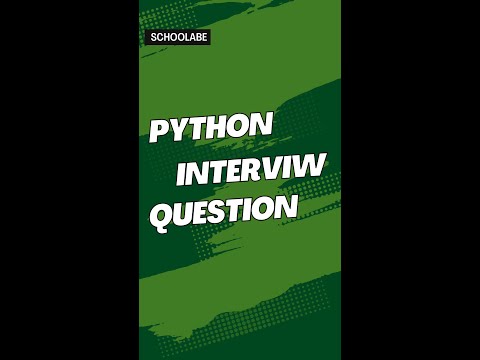 0:00:10
0:00:10
 0:51:58
0:51:58
 0:00:19
0:00:19
 0:00:22
0:00:22
 0:00:32
0:00:32
 0:00:51
0:00:51
 0:00:36
0:00:36
 0:13:29
0:13:29
 0:00:14
0:00:14
 0:22:55
0:22:55
 0:10:34
0:10:34
 1:08:04
1:08:04
 0:00:47
0:00:47
 0:00:25
0:00:25
 0:01:01
0:01:01
 0:13:01
0:13:01
 0:00:49
0:00:49