filmov
tv
What is ChatGPT API? Build a #chatbot using #chatgptapi code in description | #shorts

Показать описание
Welcome to The Sentient Robot! In this video, we'll explain what #chatgptapi is, how it works, and how you can use it to create your very own chatbot. But before we get started, let's talk about what an API is.
WHAT IS AN API:
API stands for Application Programming Interface, which is just a fancy way of saying it's a way for different computer programs to talk to each other. Think of it like a waiter in a restaurant who takes your order and brings it back to the kitchen. The waiter is the API, and you, the customer, are the program making a request.
WHAT IS CHATGPT API:
CHATGPT API is a way for developers to access the power of CHATGPT, a large language model trained by OpenAI. CHATGPT is a machine learning model that can understand natural language and generate human-like responses. The API allows developers to integrate CHATGPT into their own applications, whether it's a chatbot, a voice assistant, or something else entirely.
HOW TO USE CHATGPT API:
Using CHATGPT API is easy! First, you'll need to sign up for an API key from OpenAI. This key will allow you to access CHATGPT and make requests to the API. Once you have your API key, you can start making requests to the API using your preferred programming language.
DIFFERENCES BETWEEN THE API AND WEB INTERFACE:
Now, you might be wondering: why use the API when you can just use the web interface of CHATGPT? Well, there are a few key differences. First of all, the API allows you to integrate CHATGPT into your own applications, giving you complete control over the user experience. Second, the API is more flexible than the web interface, allowing you to customize the response format and control the input and output of the conversation.
EXAMPLE OF USING CHATGPT API:
Let's take a look at a simple example of using CHATGPT API to create a #chatbot In this example, we'll use Python to make a request to the API and get a response from CHATGPT. Here's the code:
import openai
prompt = "Hello, my name is John. What's your name?"
engine="davinci",
prompt=prompt,
max_tokens=60,
n=1,
stop=None,
temperature=0.5,
)
In this code, we're using the OpenAI Python library to make a request to the CHATGPT API. We're giving CHATGPT a prompt to start the conversation ("Hello, my name is John. What's your name?") and asking it to generate a response. The response is then printed to the console.
CONCLUSION:
And there you have it - a brief overview of CHATGPT API and how you can use it to create your own chatbot. Whether you're building a customer service bot, a virtual assistant, or just want to chat with an AI, CHATGPT API is a powerful tool that can help you achieve your goals. So go forth and build some awesome bots!
WHAT IS AN API:
API stands for Application Programming Interface, which is just a fancy way of saying it's a way for different computer programs to talk to each other. Think of it like a waiter in a restaurant who takes your order and brings it back to the kitchen. The waiter is the API, and you, the customer, are the program making a request.
WHAT IS CHATGPT API:
CHATGPT API is a way for developers to access the power of CHATGPT, a large language model trained by OpenAI. CHATGPT is a machine learning model that can understand natural language and generate human-like responses. The API allows developers to integrate CHATGPT into their own applications, whether it's a chatbot, a voice assistant, or something else entirely.
HOW TO USE CHATGPT API:
Using CHATGPT API is easy! First, you'll need to sign up for an API key from OpenAI. This key will allow you to access CHATGPT and make requests to the API. Once you have your API key, you can start making requests to the API using your preferred programming language.
DIFFERENCES BETWEEN THE API AND WEB INTERFACE:
Now, you might be wondering: why use the API when you can just use the web interface of CHATGPT? Well, there are a few key differences. First of all, the API allows you to integrate CHATGPT into your own applications, giving you complete control over the user experience. Second, the API is more flexible than the web interface, allowing you to customize the response format and control the input and output of the conversation.
EXAMPLE OF USING CHATGPT API:
Let's take a look at a simple example of using CHATGPT API to create a #chatbot In this example, we'll use Python to make a request to the API and get a response from CHATGPT. Here's the code:
import openai
prompt = "Hello, my name is John. What's your name?"
engine="davinci",
prompt=prompt,
max_tokens=60,
n=1,
stop=None,
temperature=0.5,
)
In this code, we're using the OpenAI Python library to make a request to the CHATGPT API. We're giving CHATGPT a prompt to start the conversation ("Hello, my name is John. What's your name?") and asking it to generate a response. The response is then printed to the console.
CONCLUSION:
And there you have it - a brief overview of CHATGPT API and how you can use it to create your own chatbot. Whether you're building a customer service bot, a virtual assistant, or just want to chat with an AI, CHATGPT API is a powerful tool that can help you achieve your goals. So go forth and build some awesome bots!
 0:12:11
0:12:11
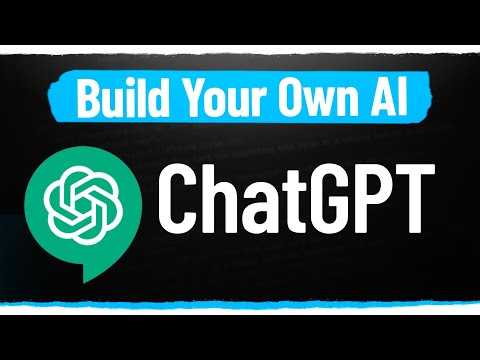 0:09:51
0:09:51
 0:17:17
0:17:17
 0:00:56
0:00:56
 0:01:28
0:01:28
 0:00:49
0:00:49
 0:00:22
0:00:22
 0:00:05
0:00:05
 0:08:00
0:08:00
 0:03:14
0:03:14
 0:18:41
0:18:41
 0:00:32
0:00:32
 0:22:46
0:22:46
 0:00:25
0:00:25
 0:10:28
0:10:28
 0:00:19
0:00:19
 0:00:32
0:00:32
 0:01:32
0:01:32
 0:16:29
0:16:29
 0:04:22
0:04:22
 0:00:32
0:00:32
 1:59:59
1:59:59
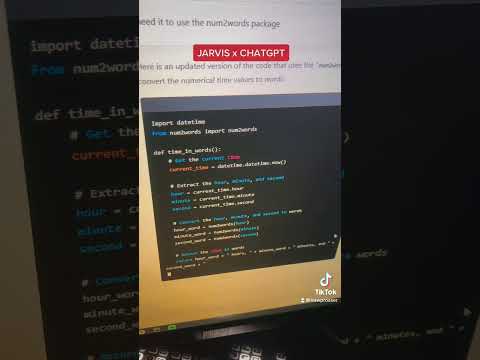 0:00:18
0:00:18
 0:00:38
0:00:38