filmov
tv
Deus Ex: Mankind Divided PC - easy Lag fix on Windows

Показать описание
FIX: Go to game options - mouse settings and set sensitivity to zero.
I purchased Deus Ex - Mankind Divided and was very disappointed by its performance on my PC. It has i7-4700MQ and Quadro K3100m with 4 gigs of ram + 32 gigs of system ram.
Most games I play run perfectly on high settings. No matter what setting I had the game on it seemed to lag, low, medium or high.
Somewhere I found this fix, I almost didn't bother trying it as it seemed to ridiculous but if you set the mouse sensitivity to zero (IN GAME), this will drastically improve game play performance / smoothness.
This is due to the fact that mouse acceleration is enabled by default, causing a very unsmooth experience when playing.
You can now use windows to set the mouse speed for the game.
I am now playing the game on medium / high settings mix with no issues at all.
Before this I was struggling on low settings.
I purchased Deus Ex - Mankind Divided and was very disappointed by its performance on my PC. It has i7-4700MQ and Quadro K3100m with 4 gigs of ram + 32 gigs of system ram.
Most games I play run perfectly on high settings. No matter what setting I had the game on it seemed to lag, low, medium or high.
Somewhere I found this fix, I almost didn't bother trying it as it seemed to ridiculous but if you set the mouse sensitivity to zero (IN GAME), this will drastically improve game play performance / smoothness.
This is due to the fact that mouse acceleration is enabled by default, causing a very unsmooth experience when playing.
You can now use windows to set the mouse speed for the game.
I am now playing the game on medium / high settings mix with no issues at all.
Before this I was struggling on low settings.
Deus Ex: Mankind Divided - Testvideo - Die gute und die schlechte Nachricht
Deus Ex Mankind Divided Tech Analysis/ PC Graphics Comparison
Deus Ex: Mankind Divided – PC Low vs. Medium vs. High vs. Ultra PC Graphics Comparison @1080p
Deus Ex: Mankind Divided - Announcement Trailer | PS4
Deus Ex: Mankind Divided Graphics Comparison PS4 vs. Xbox One vs. PC
Deus Ex Mankind Divided Gameplay FR (PC) – ép 1 – Let's play Adam Jensen [infiltration]
Deus Ex Mankid Divided – PC vs. PS4 vs. Xbox One Graphics Comparison
Deus Ex: Mankind Divided PC review in 2 minutes
Palisade S05 Lavawall, Network 4A: Stealth in “Deus Ex: Mankind Divided—Breach”
Deus Ex: Mankind Divided - Announcement Trailer
Deus Ex: Mankind Divided: PC vs. PS4 - graphic comparison
Deus Ex - Mankind Divided (Preview) German, deutsch
Deus Ex: Mankind Divided im Review - Cyberpunk 2.0
Deus Ex Human Revolution Vs Deus Ex: Mankind Divided | Comparison
Deus Ex: Mankind Divided (Graphics Comparison) PC Min vs Max
Deus Ex: Mankind Divided - Announcement Trailer
Deus Ex: Mankind Divided - i5 4690K & GTX 770 - FPS Test and Settings
Deus Ex: Mankind Divided - Dubai gameplay - PC Gaming Show 2016
Deus Ex: Mankind Divided - Preview: Endlich echte Freiheit
Deus Ex Mankind Divided: PS4 vs Xbox One vs PC Graphics Comparison, Performance And Benchmarks
Did You Know Deus Ex?
Deus Ex: Mankind Divided - Announcement Trailer
Deus Ex Mankind Divided Tips & Tricks Beginners Guide Tutorial
Deus Ex: Mankind Divided - Ending Credits Theme by Misha 'Bulb' Mansoor
Комментарии
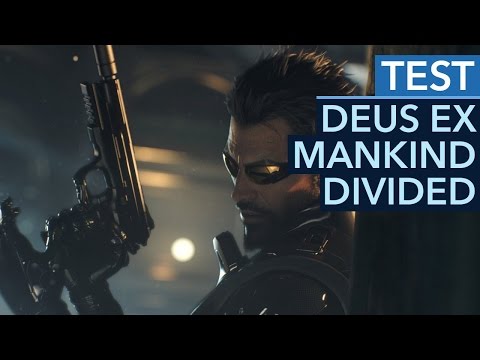 0:07:36
0:07:36
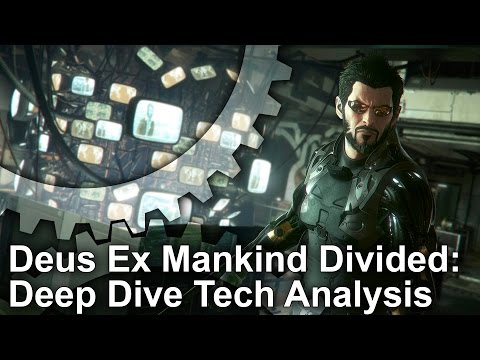 0:11:04
0:11:04
 0:06:07
0:06:07
 0:03:33
0:03:33
 0:01:50
0:01:50
 0:32:46
0:32:46
 0:05:58
0:05:58
 0:01:46
0:01:46
 0:01:10
0:01:10
 0:03:30
0:03:30
 0:03:38
0:03:38
 0:11:35
0:11:35
 0:13:27
0:13:27
 0:10:26
0:10:26
 0:02:38
0:02:38
 0:03:28
0:03:28
 0:17:20
0:17:20
 0:04:34
0:04:34
 0:03:15
0:03:15
 0:06:40
0:06:40
 0:00:48
0:00:48
 0:03:33
0:03:33
 0:04:24
0:04:24
 0:03:38
0:03:38