filmov
tv
10 Things To Know About Cached Files on the DJI RC Pro
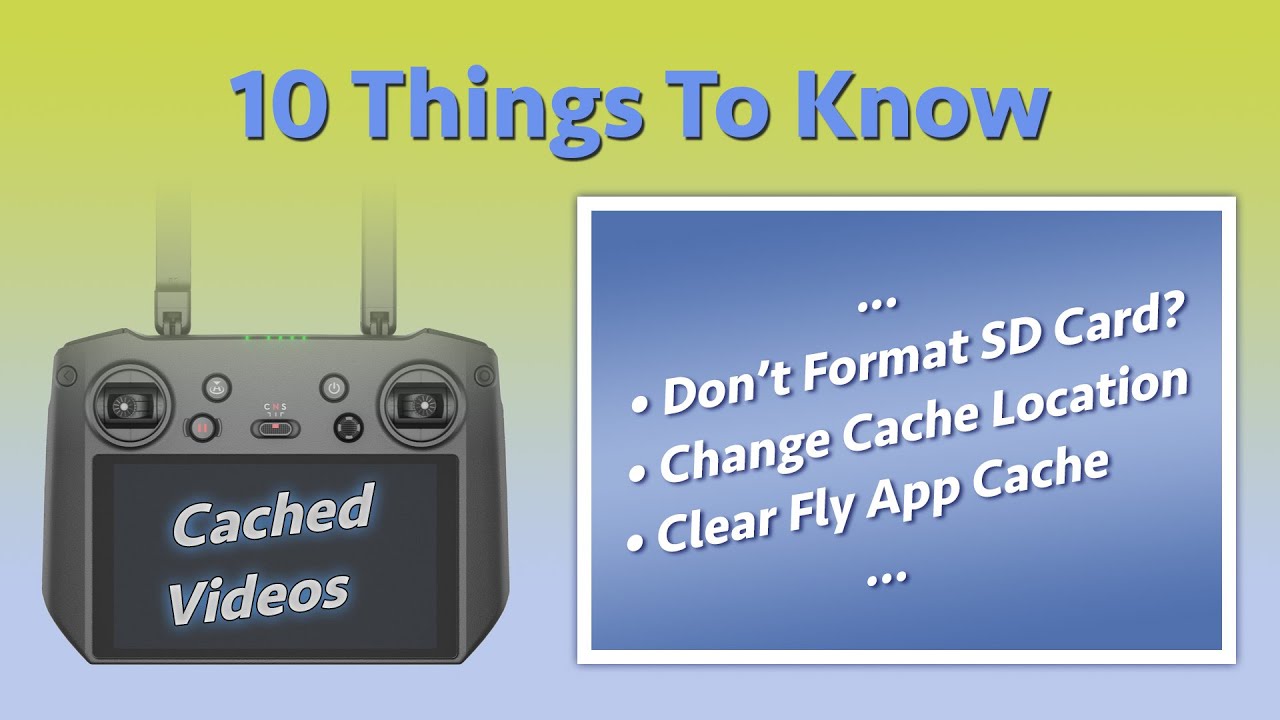
Показать описание
Here are 10 things that might be helpful to you, when dealing with cached files on the DJI RC Pro. Using an SD card to store your cached video recordings frees up space to take screen recordings and screen shots (since they are saved to the internal storage). Also, transferring cached files to a computer from an SD card might suit your workflow better, as digging around the android file system for them, from a computer directly plugged into the RC Pro, can often be tedious.
00:00 Enable Video Cache Recording
00:30 How To View Cached Videos
01:00 Export From Fly App
01:30 How To Copy To SD Card
02:25 Delete Cached Videos Individually
03:12 Delete Exported Files
03:50 Clear Fly App Cache
04:08 Don't Format in the RC Pro?
04:42 Change Storage Location to SD Card
05:34 Eject SD Card Without. Changing Storage Location
06:07 Cached Files Only Move One Way from Fly App
The music in this video is from Epidemic Sound.
If you want inexpensive, hassle-free music that sounds great for all of your social media channels, you should definitely check out Epidemic Sound.
Trying to start or grow a YouTube channel?
Join this channel to get access to perks:
Kelly Shores is a FAA Part 107 certified drone pilot. He enjoys flying toy drones, camera drones, RC airplanes, and FPV quads. When he's not flying drones, Kelly enjoys photography, biking, travel and hanging out with his family!
#RCPro #DJI #Tips
00:00 Enable Video Cache Recording
00:30 How To View Cached Videos
01:00 Export From Fly App
01:30 How To Copy To SD Card
02:25 Delete Cached Videos Individually
03:12 Delete Exported Files
03:50 Clear Fly App Cache
04:08 Don't Format in the RC Pro?
04:42 Change Storage Location to SD Card
05:34 Eject SD Card Without. Changing Storage Location
06:07 Cached Files Only Move One Way from Fly App
The music in this video is from Epidemic Sound.
If you want inexpensive, hassle-free music that sounds great for all of your social media channels, you should definitely check out Epidemic Sound.
Trying to start or grow a YouTube channel?
Join this channel to get access to perks:
Kelly Shores is a FAA Part 107 certified drone pilot. He enjoys flying toy drones, camera drones, RC airplanes, and FPV quads. When he's not flying drones, Kelly enjoys photography, biking, travel and hanging out with his family!
#RCPro #DJI #Tips
Комментарии
 0:28:00
0:28:00
 0:17:40
0:17:40
 0:11:50
0:11:50
 0:22:04
0:22:04
 0:31:52
0:31:52
 0:17:14
0:17:14
 0:16:08
0:16:08
 0:11:10
0:11:10
 0:03:37
0:03:37
 0:28:17
0:28:17
 0:21:39
0:21:39
 0:03:35
0:03:35
 0:12:53
0:12:53
 0:24:09
0:24:09
 0:25:38
0:25:38
 0:30:28
0:30:28
 0:13:49
0:13:49
 0:21:33
0:21:33
 0:17:07
0:17:07
 0:01:02
0:01:02
 0:24:18
0:24:18
 0:12:44
0:12:44
 0:13:14
0:13:14
 0:16:16
0:16:16