filmov
tv
Create a Virtual Environment Using Conda with Different Python Version (2024)

Показать описание
In this video, I'll show you how you can create a python virtual environment using conda using a different python version that the base environment.
Conda makes it very easy to create, and manage python virtual environments. Using conda we can easily change the python version in a virtual environment, which is kind of a hassle with the default python venv module.
🌐Connect with me:
Steps to Create Virtual Environment with Different Python Version:
1. Open Terminal
2. Create conda virtual environment: conda create --name my-venv
3. Activate the virtual environment: activate my-venv
4. Install any python version: conda install python=3.6
By the end of this video, you'll learn how to create conda virtual environments and how you can change the python version in the environment, if you have any problems, let me know in the comments below.
#conda #condaenvironment #python #pythonvirtualenvironment #virtualenvironment
Conda makes it very easy to create, and manage python virtual environments. Using conda we can easily change the python version in a virtual environment, which is kind of a hassle with the default python venv module.
🌐Connect with me:
Steps to Create Virtual Environment with Different Python Version:
1. Open Terminal
2. Create conda virtual environment: conda create --name my-venv
3. Activate the virtual environment: activate my-venv
4. Install any python version: conda install python=3.6
By the end of this video, you'll learn how to create conda virtual environments and how you can change the python version in the environment, if you have any problems, let me know in the comments below.
#conda #condaenvironment #python #pythonvirtualenvironment #virtualenvironment
 0:04:00
0:04:00
 0:13:10
0:13:10
 0:02:21
0:02:21
 0:15:52
0:15:52
 0:13:33
0:13:33
 0:17:10
0:17:10
 0:06:34
0:06:34
 0:14:43
0:14:43
 0:34:46
0:34:46
 0:06:05
0:06:05
 0:04:48
0:04:48
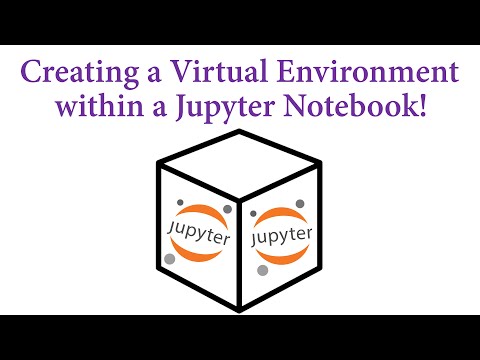 0:06:07
0:06:07
 0:12:06
0:12:06
 0:10:49
0:10:49
 0:14:18
0:14:18
 0:01:27
0:01:27
 0:21:38
0:21:38
 0:12:05
0:12:05
 0:05:52
0:05:52
 0:07:04
0:07:04
 0:08:26
0:08:26
 0:06:31
0:06:31
 0:32:29
0:32:29
 0:04:03
0:04:03