filmov
tv
How to Add Blogger to Google Search Console | Submit Sitemap (2024)

Показать описание
Are you a blogger looking to improve your website's visibility in Google search results? Adding your site to Google Search Console can help! In this tutorial, we'll show you how to add your Blogger site to Google Search Console and submit a sitemap to help Google crawl and index your site more efficiently.
Time laps:
00:00 intro
00:12 copy blog URL
01:00 adding property
01:40 verifying property
02:10 manual verification
04:15 submitting sitemap
04:45 outro
First, we'll walk you through the steps to add your site to Google Search Console, including verification methods to prove your ownership of the site. Then, we'll guide you through the process of submitting a sitemap to help Google understand your site's structure and content.
To add your Blogger site to Google Search Console, please follow these steps:
Sign in with your Google account.
Click the "Add a property" button and enter the URL of your Blogger site in the pop-up window.
Click the "Continue" button and select the verification method you want to use.
Follow the on-screen instructions to verify your ownership of the site.
Once verified, you will be redirected to the Google Search Console dashboard, where you can access data and reports about your site's performance in Google search results.
It's important to note that you must have a Google account and be signed in to add your Blogger site to Google Search Console. Additionally, you may need to add a sitemap to help Google crawl and index your site's pages more efficiently.
By the end of this video, you'll have a better understanding of how Google Search Console can benefit your Blogger site and the steps you need to take to get started.
Make sure to like and subscribe to our channel for more helpful tutorials on SEO and website optimization. And if you have any questions or comments, leave them in the comment section below. Thanks for watching!
#blogger #googlesearchconsole
Time laps:
00:00 intro
00:12 copy blog URL
01:00 adding property
01:40 verifying property
02:10 manual verification
04:15 submitting sitemap
04:45 outro
First, we'll walk you through the steps to add your site to Google Search Console, including verification methods to prove your ownership of the site. Then, we'll guide you through the process of submitting a sitemap to help Google understand your site's structure and content.
To add your Blogger site to Google Search Console, please follow these steps:
Sign in with your Google account.
Click the "Add a property" button and enter the URL of your Blogger site in the pop-up window.
Click the "Continue" button and select the verification method you want to use.
Follow the on-screen instructions to verify your ownership of the site.
Once verified, you will be redirected to the Google Search Console dashboard, where you can access data and reports about your site's performance in Google search results.
It's important to note that you must have a Google account and be signed in to add your Blogger site to Google Search Console. Additionally, you may need to add a sitemap to help Google crawl and index your site's pages more efficiently.
By the end of this video, you'll have a better understanding of how Google Search Console can benefit your Blogger site and the steps you need to take to get started.
Make sure to like and subscribe to our channel for more helpful tutorials on SEO and website optimization. And if you have any questions or comments, leave them in the comment section below. Thanks for watching!
#blogger #googlesearchconsole
Комментарии
 0:02:39
0:02:39
 0:03:58
0:03:58
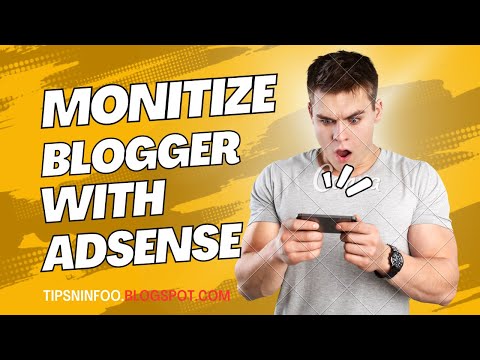 0:05:00
0:05:00
 0:04:11
0:04:11
 0:03:32
0:03:32
 0:05:55
0:05:55
 0:08:30
0:08:30
 0:03:51
0:03:51
 0:02:02
0:02:02
 0:08:22
0:08:22
 0:13:55
0:13:55
 0:03:30
0:03:30
 0:02:22
0:02:22
 0:03:22
0:03:22
 0:01:16
0:01:16
 0:10:52
0:10:52
 0:03:02
0:03:02
 0:06:28
0:06:28
 0:01:56
0:01:56
 0:01:33
0:01:33
 0:06:15
0:06:15
 0:04:03
0:04:03
 0:10:27
0:10:27
 0:08:04
0:08:04